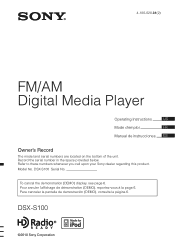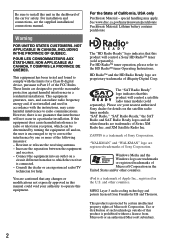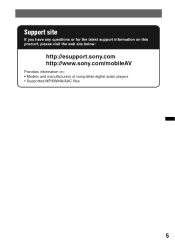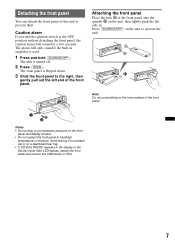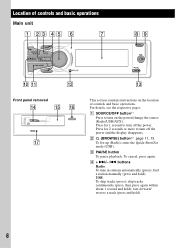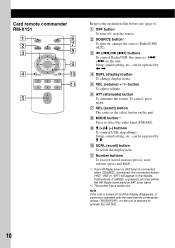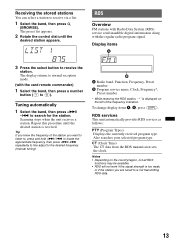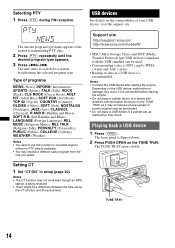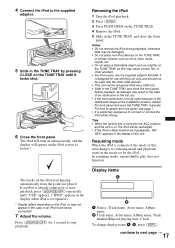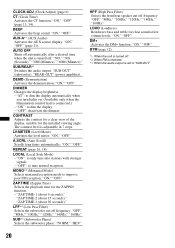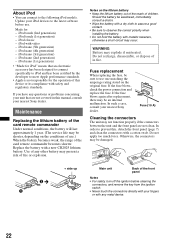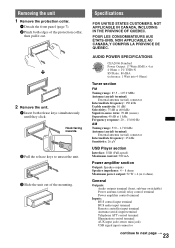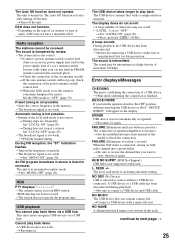Sony DSX-S100 Support Question
Find answers below for this question about Sony DSX-S100 - Fm/am Digital Media Player.Need a Sony DSX-S100 manual? We have 2 online manuals for this item!
Question posted by JGUSTA84 on May 5th, 2021
Faceplate Will Not Turn On
Every time I reboot my radio the face plate turns back on for a second the shuts off and when I finally get it turned back on none of the buttons work nor the volume works
Current Answers
Answer #1: Posted by Odin on May 5th, 2021 10:37 AM
Set DEMO OFF. See https://www.manualslib.com/manual/250766/Sony-Dsx-S100.html?page=18#manual and the page following.
If the issue persists or if you require further advice, you may want to consult the company: use the contact information at https://www.contacthelp.com/sony/customer-service.
If the issue persists or if you require further advice, you may want to consult the company: use the contact information at https://www.contacthelp.com/sony/customer-service.
Hope this is useful. Please don't forget to click the Accept This Answer button if you do accept it. My aim is to provide reliable helpful answers, not just a lot of them. See https://www.helpowl.com/profile/Odin.
Related Sony DSX-S100 Manual Pages
Similar Questions
How To Switch Audio Output Dsx-s100
(Posted by Eddjc29 10 years ago)
Sony Fm/am Cd Player Cdx-4250 Remote Where Can I Get One? Have Radio No Remote
I have a 1998 chevy suburban which came with a sony fm/am cd player cdx-4250 but no remote and I can...
I have a 1998 chevy suburban which came with a sony fm/am cd player cdx-4250 but no remote and I can...
(Posted by jcurry41 11 years ago)
Answer Iphone
can i answer my iphone while its inside the media player?
can i answer my iphone while its inside the media player?
(Posted by romano542002 12 years ago)
How Do You Get Unit To Automatically Turn On Once Face Plate Is Plugged In?
Is there a way to get the unit to automatically turn on one the faceplate is plugged in - without ha...
Is there a way to get the unit to automatically turn on one the faceplate is plugged in - without ha...
(Posted by tomprejean 12 years ago)
I Have A Sony Dsx-s100 Which Is 'sat Radio Ready'. What Do I Need To Get Sirius
I have a Sony DSX-S100 FM/AM Digital Media Player and want to connect it to Sirius radio. What d...
I have a Sony DSX-S100 FM/AM Digital Media Player and want to connect it to Sirius radio. What d...
(Posted by sailingvalentina 12 years ago)