Sony DSX-MS60 Support Question
Find answers below for this question about Sony DSX-MS60.Need a Sony DSX-MS60 manual? We have 3 online manuals for this item!
Question posted by joseSogets on April 18th, 2014
How Do You Manual Tune Dsx-ms60
The person who posted this question about this Sony product did not include a detailed explanation. Please use the "Request More Information" button to the right if more details would help you to answer this question.
Current Answers
There are currently no answers that have been posted for this question.
Be the first to post an answer! Remember that you can earn up to 1,100 points for every answer you submit. The better the quality of your answer, the better chance it has to be accepted.
Be the first to post an answer! Remember that you can earn up to 1,100 points for every answer you submit. The better the quality of your answer, the better chance it has to be accepted.
Related Sony DSX-MS60 Manual Pages
Operating Instructions - Page 1


... de démonstration (DEMO), reportez-vous à la page 6. To cancel the demonstration (DEMO) display, see page 6. DSX-MS60 Serial No.
4-264-353-11(1)
FM/AM Digital Media Player
Operating Instructions
US
Mode d'emploi
FR
Manual de instrucciones ES
Owner's Record
The model and serial numbers are located on the bottom of the...
Operating Instructions - Page 2
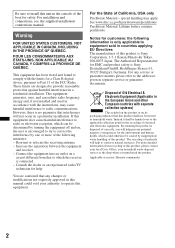
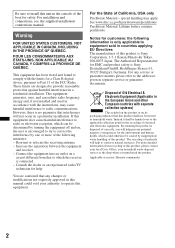
... product. Be sure to install this unit in the console of California, USA only
Perchlorate Material - For installation and connections, see, the supplied installation/ connections manual.
Increase the separation between the equipment
and receiver. - Connect the equipment into an outlet on its packaging indicates that any service or guarantee matters please...
Operating Instructions - Page 3


.... Use or distribution of such technology outside of this symbol might be treated properly, hand over to excessive heat such as household waste. MPEG Layer-3 audio coding technology and patents licensed from the product safely. If you do not set the Auto Off function, press and hold (SOURCE/OFF) until the...
Operating Instructions - Page 4
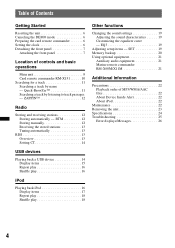
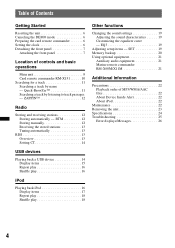
SET 19 Memory backup 20 Using optional equipment 21
Auxiliary audio equipment 21 Marine remote commander RM-X60M/X11M 21
Additional Information
...Removing the unit 23 Specifications 24 Troubleshooting 25
Error displays/Messages 26
4 BTM 12 Storing manually 12 Receiving the stored stations 13 Tuning automatically 13
RDS 13 Overview 13 Setting CT 14
USB devices
Playing back a USB ...
Operating Instructions - Page 5


Support site
If you have any questions or for the latest support information on this product, please visit the web site below:
http://esupport.sony.com http://www.sony.com/mobileAV
Provides information on: • Models and manufacturers of compatible digital audio players • Supported MP3/WMA/AAC files
5
Operating Instructions - Page 8
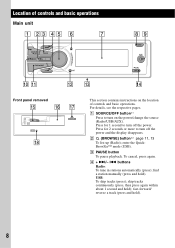
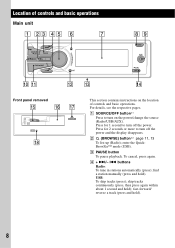
...seconds or more to turn off the power. To cancel, press again. find a station manually (press and hold ). fast-forward/ reverse a track (press and hold ).
enter the...the display disappears. skip tracks continuously (press, then press again within about 1 second and hold); buttons Radio: To tune in stations automatically (press); USB: To skip tracks (press); B (BROWSE) button*2 page 11, 13 To ...
Operating Instructions - Page 9
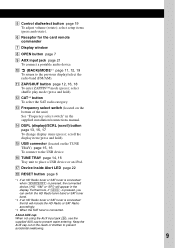
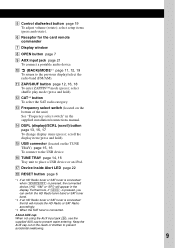
...will appear in the supplied installation/connections manual. Keep the AUX cap out of the reach of the unit) See "Frequency select switch" in the display.
P TUNE TRAY page 14, 16 Tray unit ... commander
G Display window
H OPEN button page 7
I AUX input jack page 21 To connect a portable audio device. Furthermore, if (MODE) is pressed, you can switch the HD Radio tuner band or SAT tuner...
Operating Instructions - Page 12


... in a USB device in stations while driving, use Best Tuning Memory (BTM) to . Radio
Storing and receiving stations
Caution
When tuning in sequence, you can search for a track you try ...click sounds and the next passage starts. You can select the playback time from the beginning. Storing manually
1 While receiving the station that you
want to store, press and hold the select button. ...
Operating Instructions - Page 13


...1 Select the band, then press a number
button ((1) to (6)). to the desired frequency (manual tuning).
repeatedly to fine adjust to search for the station. RDS services
This unit automatically provides RDS... as follows:
CT (Clock Time) The CT data from the RDS transmission sets the clock.
Tuning automatically
1 Select the band, then press +>/
-.
To change display items A, B, press (...
Operating Instructions - Page 14
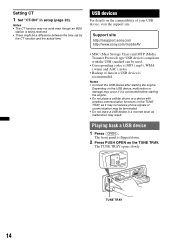
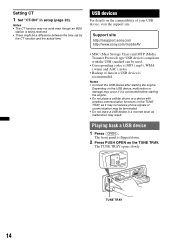
... and MTP (Media Transfer Protocol) type USB devices compliant with wireless communication functions on the TUNE TRAY, as malfunction may be a difference between the time set by
the CT function and... (.wma) and AAC (.m4a).
• Backup of your USB device, visit the support site.
TUNE TRAY
14
Notes • Connect the USB device after starting the engine. • Do not place...
Operating Instructions - Page 15


...the tray capacity. Notes • Displayed items will differ, depending on the TUNE TRAY.
4 Remove the USB device.
5 Slide in the TUNE TRAY, and close the front panel before playback, as follows. - For ..., detach the front panel and open the TUNE TRAY manually. 3 Connect the USB device to the USB
connector.
4 Slide in the TUNE TRAY by pressing
CLOSE on the TUNE TRAY until "USB" appears. It is...
Operating Instructions - Page 16


...play
1 During playback, press and hold the
select button.
device in random order. "
TUNE TRAY
3 Connect the supplied adaptor to normal play track repeatedly.
Support site
http://esupport.sony... visit the support site.
To return to normal play mode, select "REPEATOFF."
The TUNE TRAY opens slowly. In these Operating Instructions, "iPod" is complete and the display ...
Operating Instructions - Page 17


.... • If the front panel does not fully open because of the console shape at the installation position, detach the front panel and open the TUNE TRAY manually. Press (SOURCE/OFF) for use with this may cause smoke, fire, or other USB devices. • This unit cannot recognize iPod via a USB hub...
Operating Instructions - Page 19


... select button repeatedly
until the desired item appears.
3 Rotate the control dial to adjust the volume level between sources.
*1 When EQ3 is activated. *2 When the audio output is adjustable in 1 dB steps, from 7 music types (XPLOD, VOCAL, EDGE, CRUISE, SPACE, GRAVITY, CUSTOM or OFF). The volume level is set equalizer curve...
Operating Instructions - Page 20


...is turned off frequency: "OFF," "80Hz," "100Hz," "120Hz," "140Hz," "160Hz." AUX-A*1 (AUX Audio) Activates the AUX source display: "ON," "OFF" (page 21). DEMO (Demonstration) Activates the demonstration:.... DIMMER Changes the display brightness. - MONO*2 (Monaural Mode) Selects monaural reception mode to tune normal reception. REPEAT (page 16, 18)
LOCAL (Local Seek Mode) -
SUB*3 (Subwoofer...
Operating Instructions - Page 21
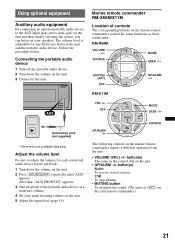
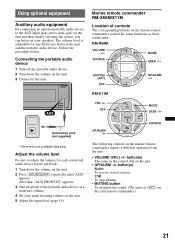
...volume level
Be sure to adjust the volume for any difference between the unit and the portable audio device. USB: To skip albums.
• MUTING button To attenuate the sound. (The ...operation from the unit.
• VOLUME (VOL) +/-
Using optional equipment
Auxiliary audio equipment
By connecting an optional portable audio device to use a straight type plug. GP/ALBM -/+
SOURCE
The following ...
Operating Instructions - Page 22
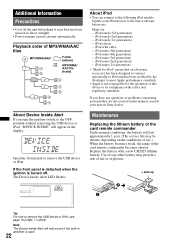
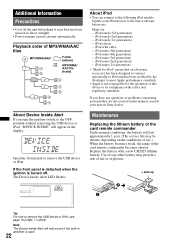
.../ AAC file (track)
About Device Inside Alert
If you have any other battery may be shorter, depending on the conditions of this manual, consult your boat has been moored in the display.
iPod nano (5th generation) - iPod nano (1st generation)
• "Made....
+ side up
2c
1
Tip For how to the following iPod models. Replace the battery with video - Made for the operation of use .
Operating Instructions - Page 24
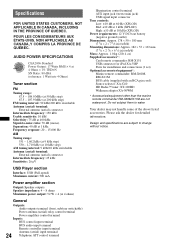
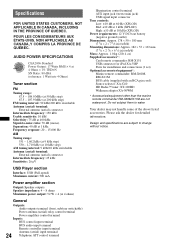
AUDIO POWER SPECIFICATIONS
CEA2006 Standard Power Output: 17 Watts RMS 4 at 4 Ohms < 1% THD+N SN Ratio: 80 dBA (reference: 1 Watt into 4 Ohms)
Tuner section
FM Tuning range:
87.5 - 108.0 MHz (at 50 kHz step) 87.5 - 107.9 MHz (at 200 kHz step) FM tuning interval: 50 kHz/200 kHz switchable Antenna (aerial) terminal: External antenna (aerial...
Operating Instructions - Page 25
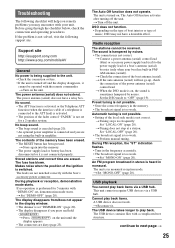
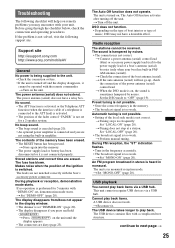
... the auto antenna (aerial) will help you remedy problems you press and hold
(SOURCE/OFF). Automatic tuning is not possible. • Setting of a boat's antenna (aerial) booster (only when your unit...in stereo is too weak. The power antenna (aerial) does not extend.
t Perform manual tuning.
The USB device contains files with the boat's accessory power connector. Radio reception
The ...
Operating Instructions - Page 26


...The sound is overloaded.
ERROR USB device was not automatically recognized. t See the installation/connections manual of your USB
device, visit the support site. HUB NO SUPRT (HUB Not Support) USB ... this
model to "OFF." A USB device or a USB cable has been disconnected during automatic tuning.
t Check the connection. t Indicates that you cannot
go any button is pressed.) The connection...
Similar Questions
Nee To Buy A New Remote For The Sony Dsx-ms60
Hi, the remote for the SONY DSX-MS60 felt into the water. Where can I get/purchase 2 units? Thanks a...
Hi, the remote for the SONY DSX-MS60 felt into the water. Where can I get/purchase 2 units? Thanks a...
(Posted by ptroop 11 years ago)

