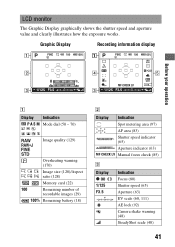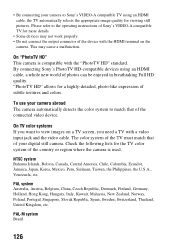Sony DSLR A550 Support Question
Find answers below for this question about Sony DSLR A550 - Alpha 14.2MP Digital SLR Camera.Need a Sony DSLR A550 manual? We have 1 online manual for this item!
Question posted by jmarais2 on January 11th, 2010
Will My Minolta Dynax 5 Af Lenses Work On The New Sony Alpha 550 Slr?
I am looking to purchase a new Sony Alpha 550 SLR. I currently have a film based Minlta Dynax SLR with a 28/70mm and 70/300mm AF lenses. Will these lenses opperate on the Alpha 550?
Current Answers
Related Sony DSLR A550 Manual Pages
Similar Questions
Bettery For A550 Dslr
i am looking for bettery for my camera model Sony A550 DSLR?
i am looking for bettery for my camera model Sony A550 DSLR?
(Posted by samejoasad 10 years ago)
Sony A5560 Af Button
how is the AF button on the back of the camera used. what makes it different from 1/2 shutter relea...
how is the AF button on the back of the camera used. what makes it different from 1/2 shutter relea...
(Posted by photosbygrandoa 11 years ago)
New Release Of 70-400 G Lens
I have recently purchased a sony a 77 and am going to buy this lens , but I understand you are abo...
I have recently purchased a sony a 77 and am going to buy this lens , but I understand you are abo...
(Posted by Anonymous-65206 11 years ago)
My Camera's Flash Stopped Working, The Pictures Appear Dark. What Should I Do ?
(Posted by safiareyadh 12 years ago)