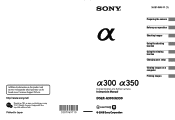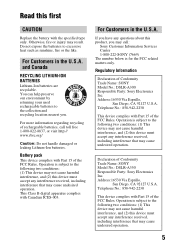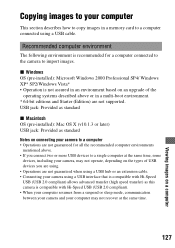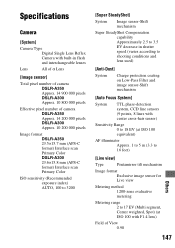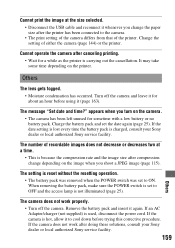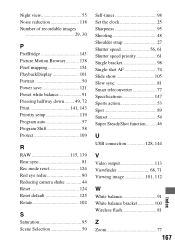Sony DSLR A350 Support Question
Find answers below for this question about Sony DSLR A350 - a Digital Camera SLR.Need a Sony DSLR A350 manual? We have 1 online manual for this item!
Question posted by rwlyoung on September 25th, 2013
Windows Reports Problem With Usb Connection From My A350 Could This Be Firmware
could the usb connection issue with my a350 be related to the firmware. It was working but now the connection fails with an error.
Current Answers
Related Sony DSLR A350 Manual Pages
Similar Questions
How To Change The Language From Japaness To English Of Sony A350
change setting of sony a350 from japaness to english
change setting of sony a350 from japaness to english
(Posted by jbcascato 10 years ago)
Can You Please Tell Me The Shutter Count For Sony Dslr A350 Thanks Colleen
(Posted by billyca 10 years ago)
I Want To Take Picture Of Northern Lights With My Sony A350 In Manual Mode,how ?
I do not know how to set up the shutter speed and aperture. Based on my research should be f2.8 do n...
I do not know how to set up the shutter speed and aperture. Based on my research should be f2.8 do n...
(Posted by Alnlyntaylor 10 years ago)
Windows 7 Os
Hi! good day! i would to ask on how am I going to trouble shoot my prob in my Sony ericsson cybersho...
Hi! good day! i would to ask on how am I going to trouble shoot my prob in my Sony ericsson cybersho...
(Posted by roblesdianne 12 years ago)
Usb Connection
I am unable to find USB jack for my Sony Cyber Shot DSC-W530. I do have a user manual, but it is for...
I am unable to find USB jack for my Sony Cyber Shot DSC-W530. I do have a user manual, but it is for...
(Posted by lana519 12 years ago)