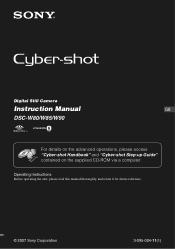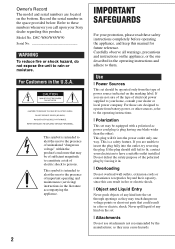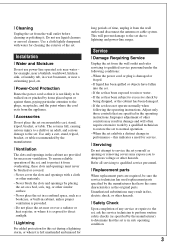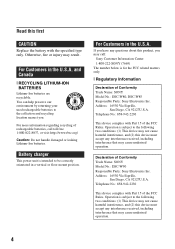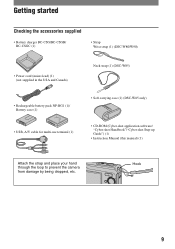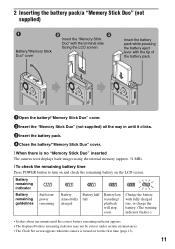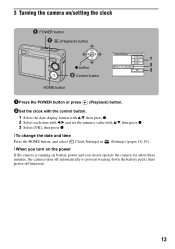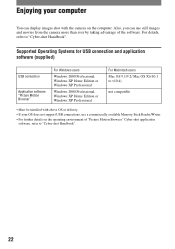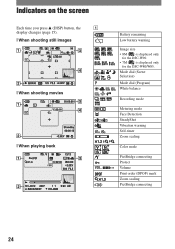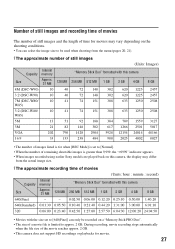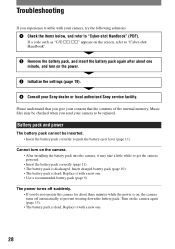Sony DSC W80 Support Question
Find answers below for this question about Sony DSC W80 - Cyber-shot Digital Camera.Need a Sony DSC W80 manual? We have 1 online manual for this item!
Question posted by dhrunadgir on January 6th, 2013
Sony Dsc W80 Can Be Repaired If Water Gone Inside The Camera?
Current Answers
Answer #1: Posted by tintinb on January 7th, 2013 10:44 AM
How To Fix A Wet Camera - The Ghetto Guide to Camera Repair in The Field
How to Fix a Wet Camera How to Repair a Digital Camera After Immersion in a Swimming PoolIf you have more questions, please don't hesitate to ask here at HelpOwl. Experts here are always willing to answer your questions to the best of our knowledge and expertise.
Regards,
Tintin
Related Sony DSC W80 Manual Pages
Similar Questions
hi there! I was just wondering what model of a memory card should I get for the Sony DSC W80 cyber s...
Camera Keeps Blinking Alert C;13.01 And Telling Me To Reinsert Memory Stick Duo
I had no problems with my camera loved it. Someone borrowed it and when it was returned all the pic ...
I want Sony cybershot DSC T99 Silver Argent model camera? Is iit Available?
sony dsc35 When I turn on my cam (sony cyber-shot dsc 35) it asks me to turn off and the turn on aga...