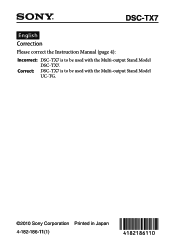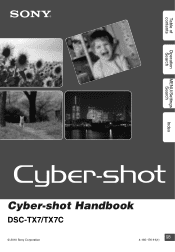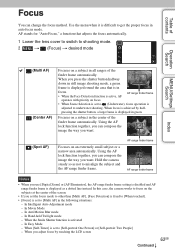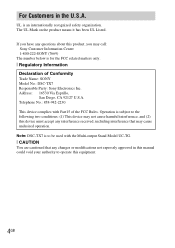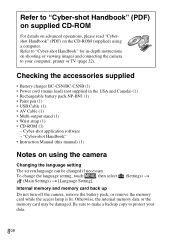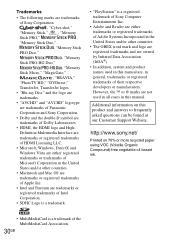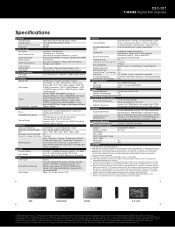Sony DSC-TX7 Support Question
Find answers below for this question about Sony DSC-TX7 - Cyber-shot Digital Still Camera.Need a Sony DSC-TX7 manual? We have 5 online manuals for this item!
Question posted by wainisygcomel on June 10th, 2012
Can I Change Firmware For Sony Dsc-tx9 I Bought From Japan And Want To Change
the language to English?
Current Answers
Related Sony DSC-TX7 Manual Pages
Similar Questions
Sony Dsc-t99 - Cyber-shot Digital Still Camera- Silver Model Is Available?
I want Sony cybershot DSC T99 Silver Argent model camera? Is iit Available?
I want Sony cybershot DSC T99 Silver Argent model camera? Is iit Available?
(Posted by wizjean 10 years ago)
Need Download Instructions For Cyber-shot Dsc-t700
Where do I find the download to install my cyber-shot DSC-T700 into the new Windows 8 HP computer so...
Where do I find the download to install my cyber-shot DSC-T700 into the new Windows 8 HP computer so...
(Posted by marge10peirs 11 years ago)
Blotchy Screen
The rear screen on my DSC-TX7 has become blotchy. Almost as if there is a vinyl screen protector fil...
The rear screen on my DSC-TX7 has become blotchy. Almost as if there is a vinyl screen protector fil...
(Posted by hazray 11 years ago)
Vibration Of The Unit When Taking Photos
Why is the dsc-tx7 sony digicam vibrate everytime i will open it to get photos? The results were ver...
Why is the dsc-tx7 sony digicam vibrate everytime i will open it to get photos? The results were ver...
(Posted by altatiera20 12 years ago)
Can I Change Firmware For Sony Dsc-w30
I want to change language form Japan to English. I bought sony dsc-w30 from Japan. Cannot change L...
I want to change language form Japan to English. I bought sony dsc-w30 from Japan. Cannot change L...
(Posted by ikilomikemike 12 years ago)