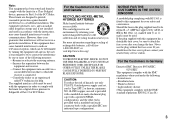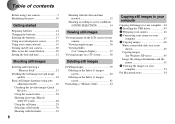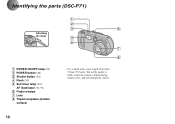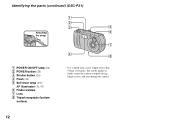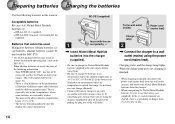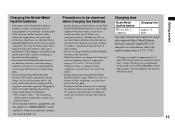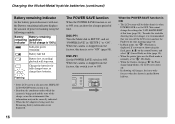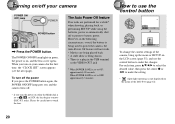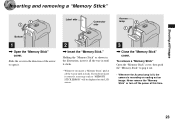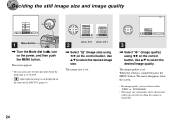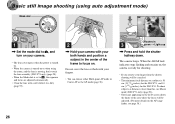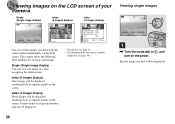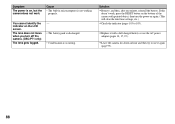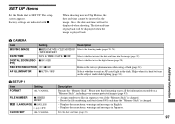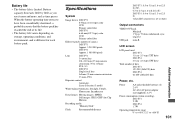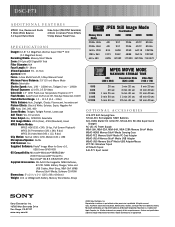Sony DSC-P71 Support Question
Find answers below for this question about Sony DSC-P71 - Cyber-shot Digital Still Camera.Need a Sony DSC-P71 manual? We have 3 online manuals for this item!
Question posted by georgewagers20 on October 29th, 2015
How Much Does It Cost For A External Power Cord For My Camera And How To Get 1.
The person who posted this question about this Sony product did not include a detailed explanation. Please use the "Request More Information" button to the right if more details would help you to answer this question.
Current Answers
Related Sony DSC-P71 Manual Pages
Similar Questions
Need Power Cord For My Camera Dsc T900
(Posted by Abenhaloua 1 year ago)
Where I Charge Sony Dsc P31
(Posted by nagalakshminagu920 2 years ago)
My Camera W510 Just Hang When I Press The Power Button. The Word Cyber-shot
just appear and no more further reactions.what should i do to repair?
just appear and no more further reactions.what should i do to repair?
(Posted by abigaul35 7 years ago)
Need To Know Where To Get External Power Cord And Some Other Things For My Camer
And would like to know the value of my camera and where the best place would be to get all the extra...
And would like to know the value of my camera and where the best place would be to get all the extra...
(Posted by georgewagers20 8 years ago)
Sony Dsc-t99 - Cyber-shot Digital Still Camera- Silver Model Is Available?
I want Sony cybershot DSC T99 Silver Argent model camera? Is iit Available?
I want Sony cybershot DSC T99 Silver Argent model camera? Is iit Available?
(Posted by wizjean 10 years ago)