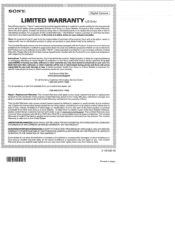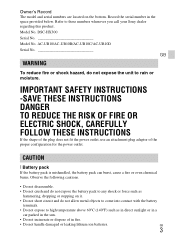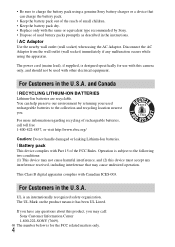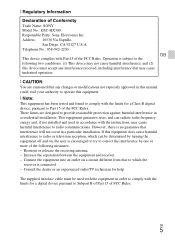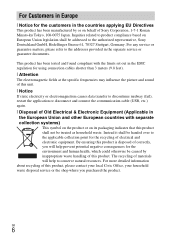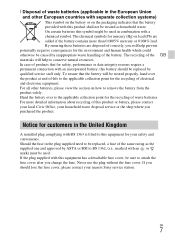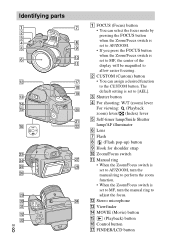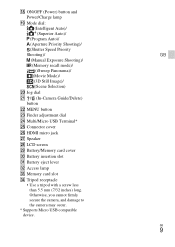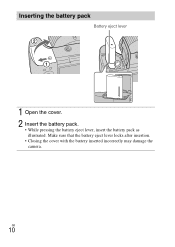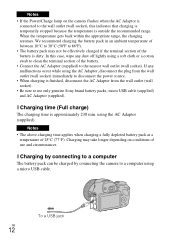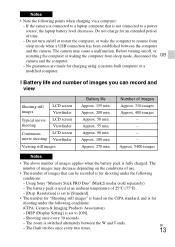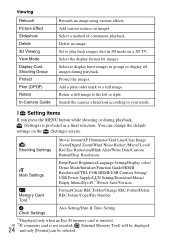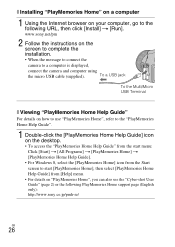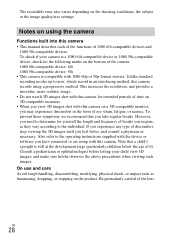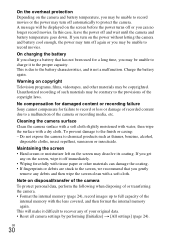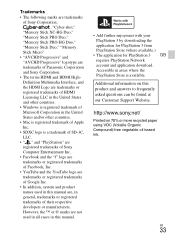Sony DSC-HX300 Support Question
Find answers below for this question about Sony DSC-HX300.Need a Sony DSC-HX300 manual? We have 2 online manuals for this item!
Question posted by clairetashton on July 13th, 2015
Will A Sony Smart Watch Or Strap Link Up To A Nokia 625?
The person who posted this question about this Sony product did not include a detailed explanation. Please use the "Request More Information" button to the right if more details would help you to answer this question.
Current Answers
Answer #1: Posted by TommyKervz on July 13th, 2015 9:53 AM
Sony smart watch is not computable with windows phones but Sony smart phones and some of the androids phones.
Related Sony DSC-HX300 Manual Pages
Similar Questions
Error Message E62:11 Showing Up On Screen Repeatedly
Error message E62:11 showing up on screen repeatedly I can turn the camera on and off, and have also...
Error message E62:11 showing up on screen repeatedly I can turn the camera on and off, and have also...
(Posted by laurogers 8 years ago)
camera memory card
Camera. Could you explain exactly how to do it.? I followed the instruction manual and I have tr...
Camera. Could you explain exactly how to do it.? I followed the instruction manual and I have tr...
(Posted by marialindarivara 9 years ago)
camera view finder
I have somehow got my camera into the viewfinder mode and cannot find out how to get back to the LCD...
I have somehow got my camera into the viewfinder mode and cannot find out how to get back to the LCD...
(Posted by ToyLynx 10 years ago)
Battery Charger For Digital Stll Camera Dsc-w510
From Where I Get A Charger For Digital Camera Dsc-w510
From Where I Get A Charger For Digital Camera Dsc-w510
(Posted by kakaflora 11 years ago)
How Can I Buy A New Charger For My Sony Digital Camera Dsc-w560
(Posted by jfahrne 12 years ago)