Sony DSC-HX200V Support Question
Find answers below for this question about Sony DSC-HX200V.Need a Sony DSC-HX200V manual? We have 3 online manuals for this item!
Question posted by jlarrat on June 13th, 2013
Mauvaise Lecture Des Fichiers M2ts Avec Playmemories Home
barre parasite en haut de l'ecran, couleurs hors des limites , etc ...
Current Answers
There are currently no answers that have been posted for this question.
Be the first to post an answer! Remember that you can earn up to 1,100 points for every answer you submit. The better the quality of your answer, the better chance it has to be accepted.
Be the first to post an answer! Remember that you can earn up to 1,100 points for every answer you submit. The better the quality of your answer, the better chance it has to be accepted.
Related Sony DSC-HX200V Manual Pages
Instruction Manual - Page 2


... cable (1) • Shoulder strap (1) • Lens cap (1)/Lens cap strap (1) • Instruction Manual (this manual) (1)
GB
2 Refer to it for the model name of your camera within the
support page. • Check the model name on -line manual. http://www.sony.net/SonyInfo/Support/ 2 Select your country or region. 3 Search for...
Instruction Manual - Page 3
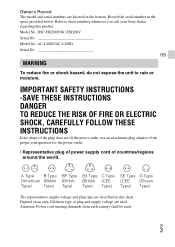
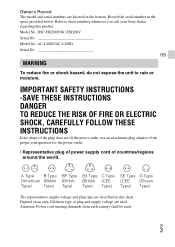
Owner's Record The model and serial numbers are located on an area, Different type of countries/regions around the world. Depend on the bottom. DSC-HX200/DSC-HX200V Serial No Model No. IMPORTANT SAFETY INSTRUCTIONS -SAVE THESE INSTRUCTIONS DANGER TO REDUCE THE RISK OF FIRE OR ELECTRIC SHOCK, CAREFULLY FOLLOW THESE INSTRUCTIONS
If ...
Instruction Manual - Page 7


... power by disconnecting the plug from the wall outlet (wall socket).
CAUTION
[ Battery pack If the battery pack is designed specifically for use with this camera only, and should not be used with other electrical equipment.
Instruction Manual - Page 8


... below is an internationally recognized safety organization. The UL Mark on the product means it has been UL Listed. GB
8
This Class B digital apparatus complies with Part15 of the FCC Rules. [ Battery pack This device complies with Part 15 of Conformity Trade Name: SONY Model No.: DSC-HX200V Responsible Party: Sony Electronics Inc.
Instruction Manual - Page 9
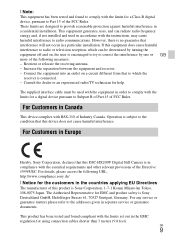
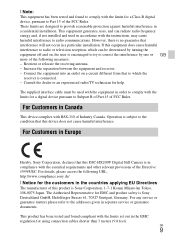
... is no guarantee that to the condition that this DSC-HX200V Digital Still Camera is in the countries applying EU Directives The manufacturer of this product is connected. -
For details, please access the following measures: -
This product has been tested and found to comply with the limits for the customers in compliance with the instructions...
Instruction Manual - Page 13
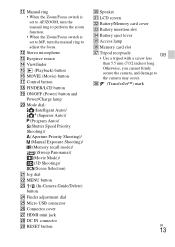
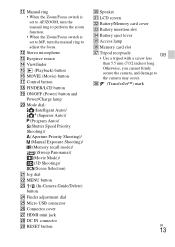
... Zoom/Focus switch is set to MF, turn the manual ring to
the camera may occur. Otherwise, you cannot firmly
secure the camera, and damage to adjust the focus. L Stereo microphone M Eyepiece sensor ... (3D Shooting)/ (Scene Selection) U Jog dial V MENU button W / (In-Camera Guide/Delete) button X Finder adjustment dial Y Micro USB connector Z Connector cover
wj HDMI mini jack
wk DC ...
Instruction Manual - Page 14
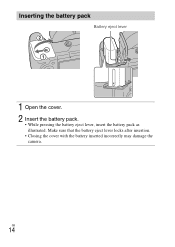
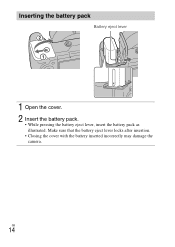
GB
14 Inserting the battery pack
Battery eject lever
1 Open the cover. 2 Insert the battery pack.
• While pressing the battery eject lever, insert the battery pack as illustrated. Make sure that the battery eject lever locks after insertion.
• Closing the cover with the battery inserted incorrectly may damage the camera.
Instruction Manual - Page 15
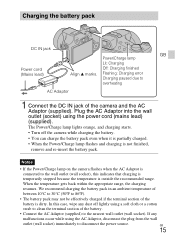
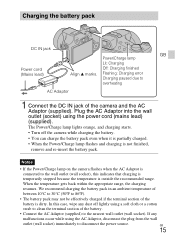
...When the temperature gets back within the appropriate range, the charging
resumes. If any dust off the camera while charging the battery.
• You can charge the battery pack even when it is partially .../Charge lamp flashes and charging is dirty. Notes
• If the Power/Charge lamp on the camera flashes when the AC Adaptor is
connected to 86ºF).
• The battery pack may not ...
Instruction Manual - Page 16
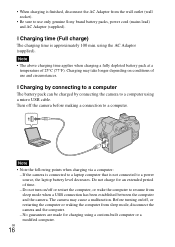
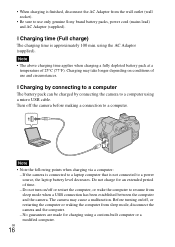
... computer:
- Do not charge for charging using a custom-built computer or a modified computer. The camera may take longer depending on /off or restart the computer, or wake the computer to resume from ...sleep mode when a USB connection has been established between the computer and the camera. Do not turn on conditions of use only genuine Sony brand battery packs, power cord ...
Instruction Manual - Page 17
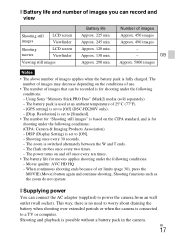
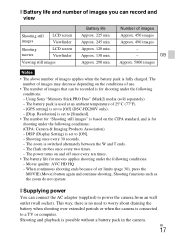
... is switched alternately between the W and T ends. - Approx. 290 min. Resolution] is set limits (page 30), press the MOVIE (Movie) button again and continue shooting.
Shooting and playback is for ... (DSC-HX200V only). - [Disp. This way, there is no need to worry about draining the battery when shooting over extended periods or when the camera is connected to power the camera from...
Instruction Manual - Page 19
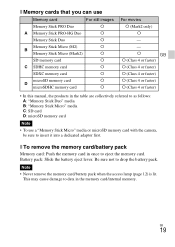
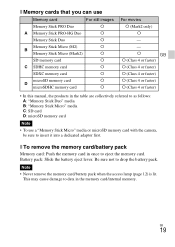
x Memory cards that you can use a "Memory Stick Micro" media or microSD memory card with the camera, be sure to eject the memory card. a
GB
a (Class 4 or faster)
a (Class 4 or faster)
a (Class 4 or faster) a (Class 4 or faster) a (Class 4 or faster)
• In ...
Instruction Manual - Page 20
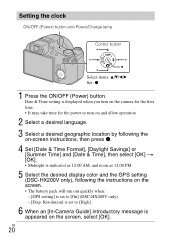
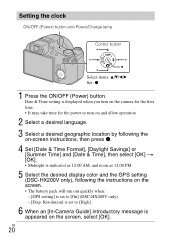
...Camera Guide] introductory message is appeared on the screen. • The battery pack will run out quickly when: - [GPS setting] is indicated as 12:00 AM, and noon as 12:00 PM.
5 Select the desired display color and the GPS setting (DSC-HX200V...], then select [OK] t [OK]. • Midnight is set to [On] (DSC-HX200V only). - [Disp.
Setting the clock
ON/OFF (Power) button and Power/Charge lamp...
Instruction Manual - Page 22
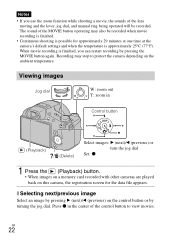
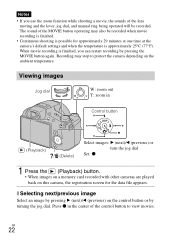
...
(Playback) / (Delete)
Select images: B (next)/b (previous) or turn the jog dial
Set: z
1 Press the (Playback) button. • When images on a memory card recorded with other cameras are played back on the control button or by pressing the MOVIE button again. The sound of the lens moving and the lever, jog dial...
Instruction Manual - Page 23
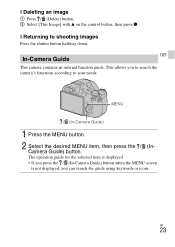
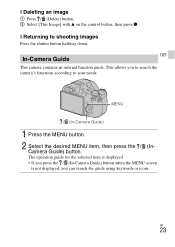
... the selected item is displayed. • If you press the / (In-Camera Guide) button when the MENU screen
is not displayed, you to search the camera's functions according to shooting images
Press the shutter button halfway down. GB
In-Camera Guide
This camera contains an internal function guide. This allows you can search the...
Instruction Manual - Page 24


...be operated using the control button, the jog dial or MENU button on the shooting mode.
This camera is equipped with a Function Guide that allows you to view the next or previous
GB
24
image.... Turn the jog dial to change the setting values depending on the camera. ISO speed - Aperture value (F value) - Introduction of other functions. x Jog dial
You can...
Instruction Manual - Page 25
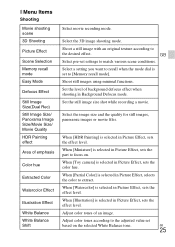
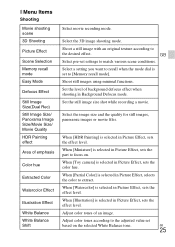
... selected in Picture Effect, sets the effect level.
When [Partial Color] is selected in Picture Effect, selects the color to [Memory recall mode].
When [Toy camera] is selected in Picture Effect, sets the color hue.
GB
Select pre-set to extract.
Set the still image size shot while recording a movie.
Adjust...
Instruction Manual - Page 26


... or off.
Set the type of the image.
Select to retrieve the registered settings. Adjust the contrast of flash light. Register the desired modes or camera settings. Set the Soft Skin Effect and the effect level.
Set the strength of SteadyShot in which part of view will change.
Adjust the amount...
Instruction Manual - Page 27
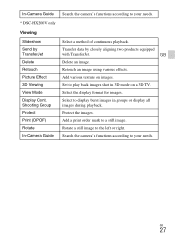
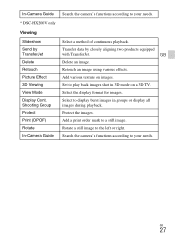
.... Add various texture on a 3D TV. Set to the left or right.
Search the camera's functions according to your needs.
* DSC-HX200V only
Viewing
Slideshow Send by closely aligning two products equipped
with TransferJet. In-Camera Guide Search the camera's functions according to your needs. Transfer data by TransferJet Delete Retouch Picture Effect 3D Viewing...
Instruction Manual - Page 29
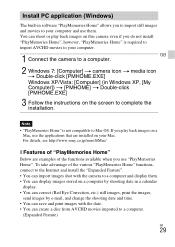
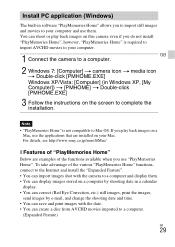
..., and change the shooting date and time. • You can save and print images with the camera to a computer and display them . Install PC application (Windows)
The built-in software "PlayMemories Home" allows you do not install "PlayMemories Home", however, "PlayMemories Home" is not compatible to a computer.
(Expanded Feature)
GB
29
You can create a disc from AVCHD...
Marketing Specifications (Black model) - Page 1


...image zoom
Most digital zooms use electronic cropping to get closer to nine different effects.
GPS and Compass
GPS and compass record location data and camera direction as brightness...like focusing speeds, even in "PlayMemories Home" software, allows users to fine-tune your exposure settings, such as you to view images on Google Earth. DSC-HX200V/B
Frame your trips online.
18...
Similar Questions
Can I Take Photo With Digital Date On It Using A Sony Dsc-s650 Camera
(Posted by tienie 10 years ago)
Movie Clips
I have loaded my movies onto Play Movie home but want to save to a DVD disc or flashdrive. How do I ...
I have loaded my movies onto Play Movie home but want to save to a DVD disc or flashdrive. How do I ...
(Posted by parkin2000 11 years ago)
We Komen Niet Uit De Taal
ik heb deze camera deze week gekocht en ik krijg het niet op de nederlansetaal ik heb eensony7531258
ik heb deze camera deze week gekocht en ik krijg het niet op de nederlansetaal ik heb eensony7531258
(Posted by inabotje 11 years ago)

