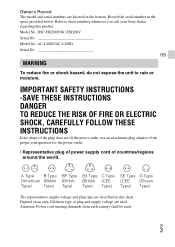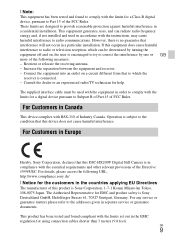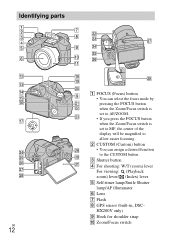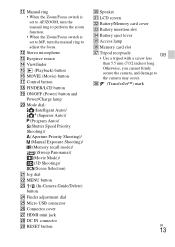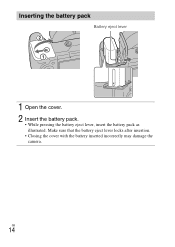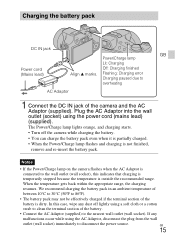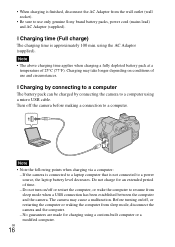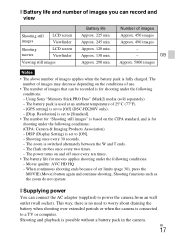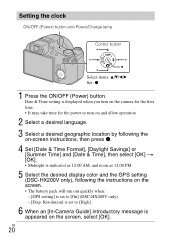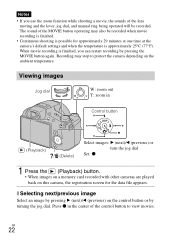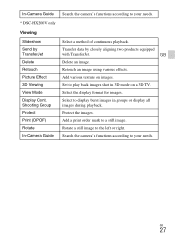Sony DSC-HX200V Support Question
Find answers below for this question about Sony DSC-HX200V.Need a Sony DSC-HX200V manual? We have 3 online manuals for this item!
Question posted by wesbtaylor on April 1st, 2016
What Does Oev In View Finder Mean?
Current Answers
Answer #1: Posted by BusterDoogen on April 1st, 2016 4:42 PM
I hope this is helpful to you!
Please respond to my effort to provide you with the best possible solution by using the "Acceptable Solution" and/or the "Helpful" buttons when the answer has proven to be helpful. Please feel free to submit further info for your question, if a solution was not provided. I appreciate the opportunity to serve you!
Related Sony DSC-HX200V Manual Pages
Similar Questions
I can not see the image number in the screen when I check with view finder
How do I remove the word error on my digital camera screen every time Iturn on the camera the word e...
How do I view my still pictures from this camera,DSC/HX30V, on my TV? With my old Sony camera I was ...