Sony DSC-HX100V Support Question
Find answers below for this question about Sony DSC-HX100V.Need a Sony DSC-HX100V manual? We have 1 online manual for this item!
Question posted by mrpoluri2001 on August 13th, 2011
Hx100v Sony Camera.
where can i get the best price if i wish to buy it from online shops.
Current Answers
There are currently no answers that have been posted for this question.
Be the first to post an answer! Remember that you can earn up to 1,100 points for every answer you submit. The better the quality of your answer, the better chance it has to be accepted.
Be the first to post an answer! Remember that you can earn up to 1,100 points for every answer you submit. The better the quality of your answer, the better chance it has to be accepted.
Related Sony DSC-HX100V Manual Pages
Instruction Manual - Page 2
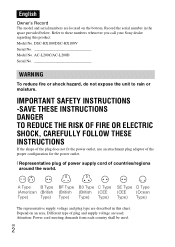
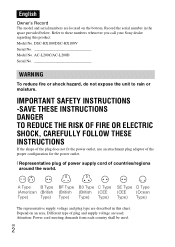
...or shock hazard, do not expose the unit to these numbers whenever you call your Sony dealer regarding this chart. Depend on the bottom. Refer to rain or moisture. Attention... representative supply voltage and plug type are described in the space provided below. GB
2
DSC-HX100/DSC-HX100V Serial No Model No. IMPORTANT SAFETY INSTRUCTIONS -SAVE THESE INSTRUCTIONS DANGER TO REDUCE THE RISK...
Instruction Manual - Page 6
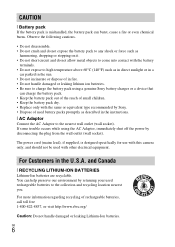
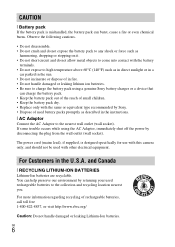
...packs promptly as described in the U.S.A.
GB
6 If some trouble occurs while using a genuine Sony battery charger or a device that
can charge the battery pack. • Keep the battery pack... battery pack is designed specifically for use with this camera only, and should not be used with the same or equivalent type recommended by Sony. • Dispose of used rechargeable batteries to the...
Instruction Manual - Page 7
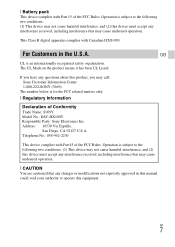
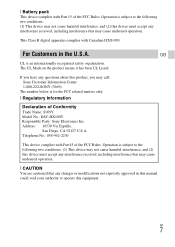
...[ Regulatory Information
Declaration of Conformity Trade Name: SONY Model No.: DSC-HX100V Responsible Party: Sony Electronics Inc. If you may call: Sony Customer Information Center 1-800-222-SONY (7669). Operation is subject to operate this... UL Listed. This Class B digital apparatus complies with Part15 of the FCC Rules. The number below is an internationally ...
Instruction Manual - Page 8
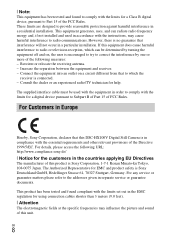
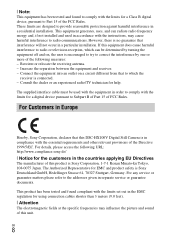
...television reception, which the
receiver is Sony Corporation, 1-7-1 Konan Minato-ku Tokyo, 108-0075 Japan. If this DSC-HX100V Digital Still Camera is in compliance with the essential ...This equipment has been tested and found compliant with the limits for a Class B digital device, pursuant to provide reasonable protection against harmful interference in a residential installation. Increase...
Instruction Manual - Page 11
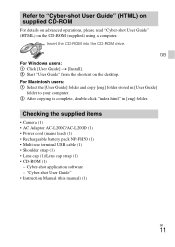
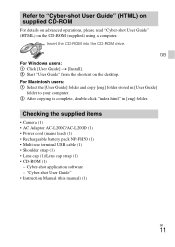
Checking the supplied items
• Camera (1) • AC Adaptor AC-L200C/AC-L200D (1) • Power cord (mains lead) (1) • Rechargeable battery pack NP-FH50 (1) • Multi-use terminal USB cable (1) • ...
Instruction Manual - Page 12
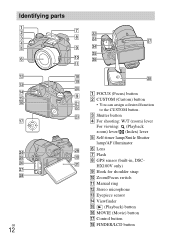
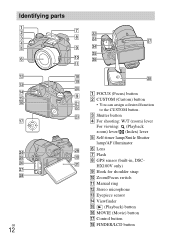
HX100V only)
I Hook for shoulder strap
J Zoom/Focus switch
K Manual ring
L Stereo microphone
M Eyepiece sensor
N Viewfinder
O (Playback) button
P MOVIE (Movie) button
Q Control button
GB
R FINDER/LCD ...
D For shooting: W/T (zoom) lever
For viewing: (Playback
zoom) lever/ (Index) lever
E Self-timer lamp/Smile Shutter
lamp/AF illuminator
F Lens
G Flash
H GPS sensor (built-in, DSC-
Instruction Manual - Page 13
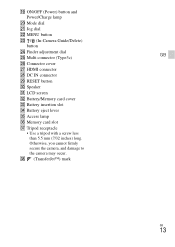
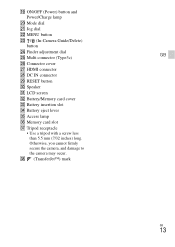
... dial Y Multi connector (Type3c)
GB
Z Connector cover
wj HDMI connector
wk DC IN connector
wl RESET button
e; Otherwise, you cannot firmly
secure the camera, and damage to
the camera may occur.
Speaker
ea LCD screen
es Battery/Memory card cover
ed Battery insertion slot
ef Battery eject lever
eg Access lamp
eh...
Instruction Manual - Page 15


...lead) (supplied).
The Power/Charge lamp lights orange, and charging starts. • Turn off the camera while charging the battery. • You can charge the battery pack even when it indicates that the... camera does not lit even if the AC Adaptor is
connected to the camera and the wall outlet (wall socket), it is approximately 100 min. 1 Connect the DC IN jack of use only genuine Sony brand...
Instruction Manual - Page 16
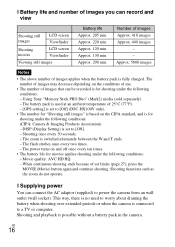
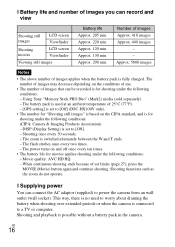
... an ambient temperature of images that can connect the AC adaptor (supplied) to [Off] (DSC-HX100V only).
• The number for "Shooting still images" is based on and off once ...need to worry about draining the battery when shooting over extended periods or when the camera is connected to [ON]. - Using Sony "Memory Stick PRO Duo" (Mark2) media (sold separately) - Shooting and playback ...
Instruction Manual - Page 17
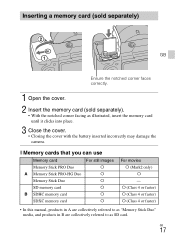
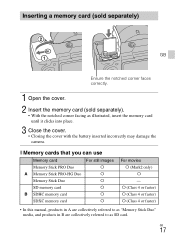
... illustrated, insert the memory card until it clicks into place.
3 Close the cover. • Closing the cover with the battery inserted incorrectly may damage the camera.
GB
17 x Memory cards that you can use
Memory card
For still images
Memory Stick PRO Duo
a
A Memory Stick PRO-HG Duo
a
Memory Stick Duo...
Instruction Manual - Page 19
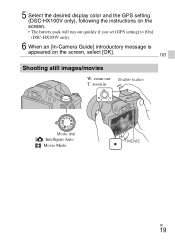
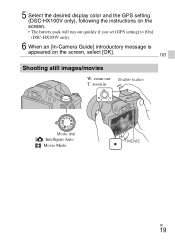
.../movies
W: zoom out Shutter button T: zoom in
Mode dial : Intelligent Auto : Movie Mode
MOVIE
GB
19
5 Select the desired display color and the GPS setting (DSC-HX100V only), following the instructions on the screen. • The battery pack will run out quickly if you set [GPS setting] to [On...
Instruction Manual - Page 20
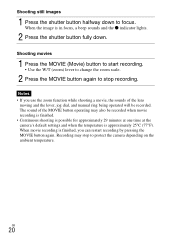
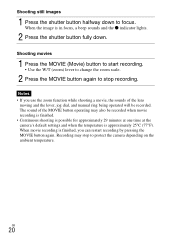
...is finished. • Continuous shooting is possible for approximately 29 minutes at one time at the camera's default settings and when the temperature is in focus, a beep sounds and the z indicator ...lights.
2 Press the shutter button fully down to stop to protect the camera depending on the ambient temperature. When the image is approximately 25°C (77°F). When ...
Instruction Manual - Page 21
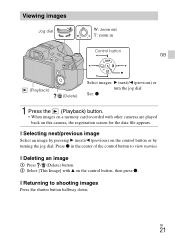
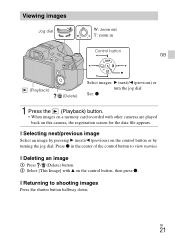
x Deleting an image
1 Press / (Delete) button. 2 Select [This Image] with other cameras are played back on this camera, the registration screen for the data file appears.
x Returning to view movies.
x Selecting next/previous image
Select an image by pressing B (next)/b (previous) on the ...
Instruction Manual - Page 22
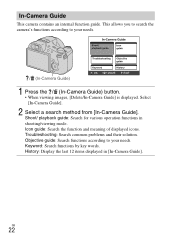
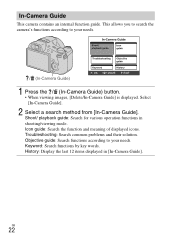
... an internal function guide. This allows you to search the camera's functions according to your needs.
/ (In-Camera Guide)
1 Press the / (In-Camera Guide) button. • When viewing images, [Delete/In-Camera Guide] is displayed. Shoot/ playback guide: Search for various operation functions in [In-Camera Guide]. Keyword: Search functions by key words. Troubleshooting: Search...
Instruction Manual - Page 23
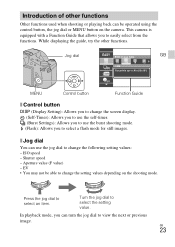
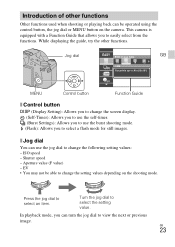
... In playback mode, you can turn the jog dial to change the setting values depending on the camera. Shutter speed - EV • You may not be operated using the control button, the jog...use the burst shooting mode. (Flash): Allows you to select a flash mode for still images.
This camera is equipped with a Function Guide that allows you to easily select from the functions. Jog dial
GB...
Instruction Manual - Page 25
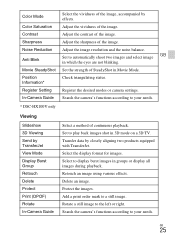
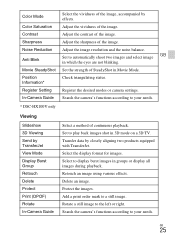
...TransferJet View Mode Display Burst Group Retouch Delete Protect Print (DPOF) Rotate In-Camera Guide
Select a method of the image, accompanied by effects. Protect the images... the camera's functions according to your needs.
* DSC-HX100V only
Viewing
Slideshow 3D Viewing Send by closely aligning two products equipped with TransferJet.
In-Camera Guide Search the camera's functions...
Instruction Manual - Page 26
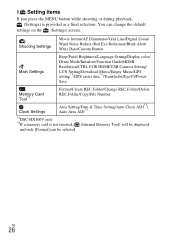
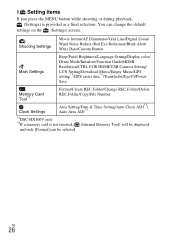
...26 You can be selected. Shooting Settings
Movie format/AF Illuminator/Grid Line/Digital Zoom/ Wind Noise Reduct./Red Eye Reduction/Blink Alert/ Write Date/Custom...REC.Folder/Copy/File Number
Clock Settings
Area Setting/Date & Time Setting/Auto Clock ADJ*1/ Auto Area ADJ*1
*1DSC-HX100V only *2If a memory card is provided as a final selection. x Setting items
If you press the MENU button while...
Instruction Manual - Page 28
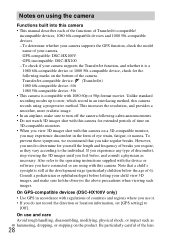
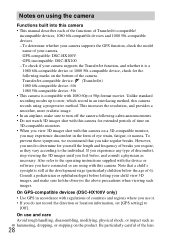
... and care Avoid rough handling, disassembling, modifying, physical shock, or impact such as GB hammering, dropping, or stepping on the bottom of the camera. On GPS-compatible devices (DSC-HX100V only) • Use GPS in accordance with 1080 60p or 50p-format movies. This increases the resolution, and provides a smoother, more realistic image...
Instruction Manual - Page 30
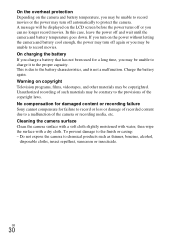
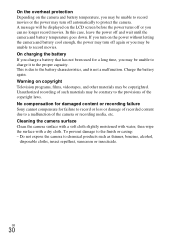
... you may be contrary to record movies. No compensation for damaged content or recording failure Sony cannot compensate for a long time, you can no longer record movies. Charge the battery... copyright Television programs, films, videotapes, and other materials may be copyrighted. Warning on the camera and battery temperature, you may be unable to record movies or the power may be unable...
Instruction Manual - Page 31
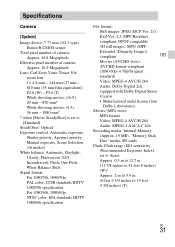
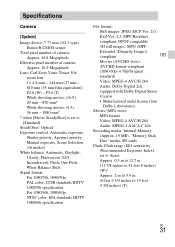
...feet
4 3/8 inches) (T)
GB
31 Specifications
Camera
[System] Image device: 7.77 mm (1/2.3 type)
Exmor R CMOS sensor Total pixel number of camera:
Approx. 16.8 Megapixels Effective pixel number of camera:
Approx. 16.2 Megapixels Lens: Carl Zeiss Vario...-4 AVC/H.264
Audio: Dolby Digital 2ch,
equipped with Dolby Digital Stereo
Creator
• Manufactured under license from
Dolby Laboratories.
Similar Questions
Battery Charger For Digital Stll Camera Dsc-w510
From Where I Get A Charger For Digital Camera Dsc-w510
From Where I Get A Charger For Digital Camera Dsc-w510
(Posted by kakaflora 11 years ago)
I Am Unable To See Icons On Lcd Screen Of My Sony Camera Dsc W310 After Making O
i am unable to see icons like battery status, how many more pictures we can take etc, on lcd screen ...
i am unable to see icons like battery status, how many more pictures we can take etc, on lcd screen ...
(Posted by rajesh786vv 12 years ago)
Custom Button On Sony Hx100v Digital Camera
HOW DO I SET CUSTOM FUNCTIONS?
HOW DO I SET CUSTOM FUNCTIONS?
(Posted by prpublicityla 12 years ago)
Mode Dial On Hx100v Digital Camera
Where can I find out what are the functions of the icons on the Mode Dial?
Where can I find out what are the functions of the icons on the Mode Dial?
(Posted by cfs39 12 years ago)

