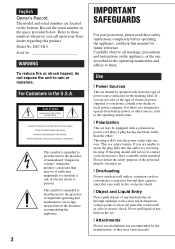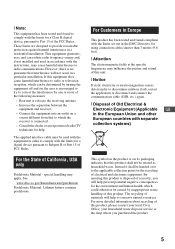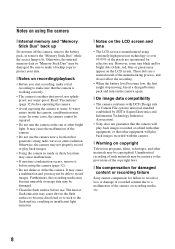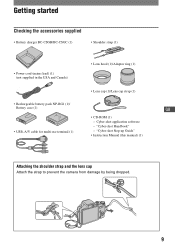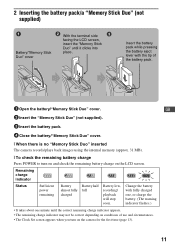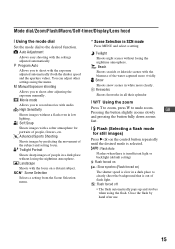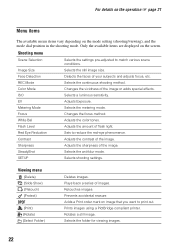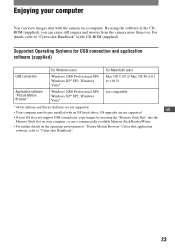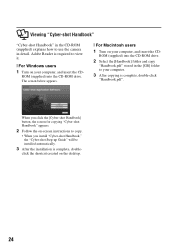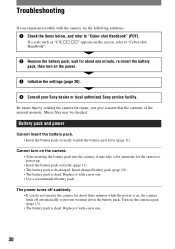Sony DSC H10 Support Question
Find answers below for this question about Sony DSC H10 - Cyber-shot Digital Camera.Need a Sony DSC H10 manual? We have 1 online manual for this item!
Question posted by lheida on December 12th, 2012
I Am Unable To Use The Flash
When I press the flash icon it tells me "Flash settings cannot be changed"
Current Answers
Related Sony DSC H10 Manual Pages
Similar Questions
I want to reset because audio to record videos is not normal
(Posted by veramouranatto 6 years ago)
My Sony Cyber-shot 4.1 Turns Off As Soon As I Press Power (on). Why?
The only mode it allows me to use is "view". The batteries are brand new, and I only have 6 photos t...
The only mode it allows me to use is "view". The batteries are brand new, and I only have 6 photos t...
(Posted by honeybead 9 years ago)
How Can I Get Auto And Macro From Sony Dsc H10 Inux
(Posted by ivanb57158 9 years ago)
Sony Dsc-t99 - Cyber-shot Digital Still Camera- Silver Model Is Available?
I want Sony cybershot DSC T99 Silver Argent model camera? Is iit Available?
I want Sony cybershot DSC T99 Silver Argent model camera? Is iit Available?
(Posted by wizjean 10 years ago)
Flash Problems
What is going on with my camera? All of a sudden (like the night before our baby was born!!!) the fl...
What is going on with my camera? All of a sudden (like the night before our baby was born!!!) the fl...
(Posted by rmlagemaat 13 years ago)