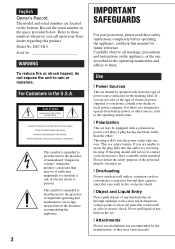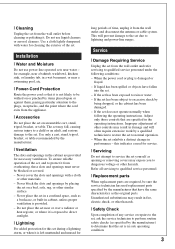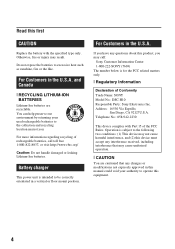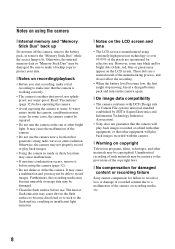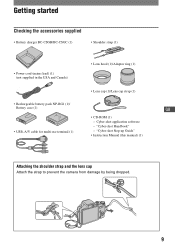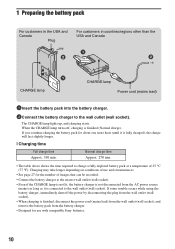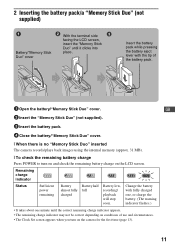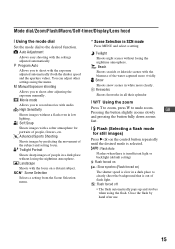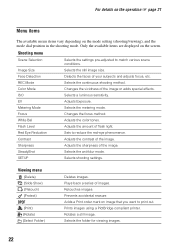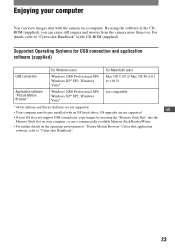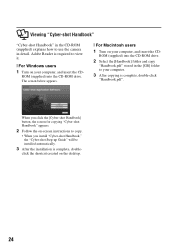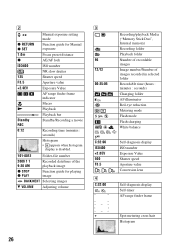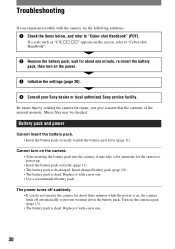Sony DSC H10 Support Question
Find answers below for this question about Sony DSC H10 - Cyber-shot Digital Camera.Need a Sony DSC H10 manual? We have 1 online manual for this item!
Question posted by skArka on February 7th, 2014
Sony Dsc-h10 Flash Does Not Work
The person who posted this question about this Sony product did not include a detailed explanation. Please use the "Request More Information" button to the right if more details would help you to answer this question.
Current Answers
Related Sony DSC H10 Manual Pages
Similar Questions
Flash Isnt Working
Hi There I Need To Know How I Can Turn On My Flash On Sch-s780 I Tried The Flash Button But Its Not ...
Hi There I Need To Know How I Can Turn On My Flash On Sch-s780 I Tried The Flash Button But Its Not ...
(Posted by MINPIE745 9 years ago)
How Can I Get Auto And Macro From Sony Dsc H10 Inux
(Posted by ivanb57158 9 years ago)
Sony Dsc H10 User Manual How To Make Flash Button On
(Posted by akarzsa 9 years ago)
How To Replace Flash Bulb In Sony Cybershot Dsc-h10
(Posted by gilbelis 10 years ago)
Sony Dsc-t99 - Cyber-shot Digital Still Camera- Silver Model Is Available?
I want Sony cybershot DSC T99 Silver Argent model camera? Is iit Available?
I want Sony cybershot DSC T99 Silver Argent model camera? Is iit Available?
(Posted by wizjean 10 years ago)