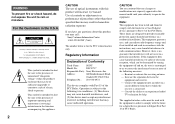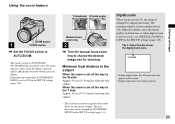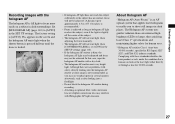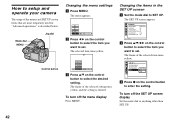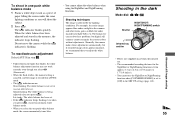Sony DSCF717 Support Question
Find answers below for this question about Sony DSCF717 - RMDR1 Wired Remote Control.Need a Sony DSCF717 manual? We have 1 online manual for this item!
Question posted by griffin1234 on September 26th, 2011
Viewfinder Lcd And Eye Piece Showing Green Hue. Photos Are Not Green.
The person who posted this question about this Sony product did not include a detailed explanation. Please use the "Request More Information" button to the right if more details would help you to answer this question.
Current Answers
Related Sony DSCF717 Manual Pages
Similar Questions
Recording Show With Rmf-tx200u
how to record show with this remote?
how to record show with this remote?
(Posted by jthughes21 7 years ago)
The Lcd Lights
hello I have the son rm-aae003 remote and the lcd lights but there are no words displayed and it sti...
hello I have the son rm-aae003 remote and the lcd lights but there are no words displayed and it sti...
(Posted by grooveyny 8 years ago)
How And Where Can I Get A User Manual For A Sony Digital Photo Frame Rmt-dpf-3
I need a manual to help me to use the remote control for thr Sony Digital Photo Frame RMT-DPF-3
I need a manual to help me to use the remote control for thr Sony Digital Photo Frame RMT-DPF-3
(Posted by ijmbrsl 11 years ago)
The Key Setup Working But Not Shows On The Tv Screen
I have RM-TV501A all the keys are working .when I hit the key SETUP it showes in the VCR window but ...
I have RM-TV501A all the keys are working .when I hit the key SETUP it showes in the VCR window but ...
(Posted by malakmamish 11 years ago)
Is It Possible To Show Movies Made On Moviemaker?
Is it possible to show moviemaker movies on this device?
Is it possible to show moviemaker movies on this device?
(Posted by bdyson3 14 years ago)