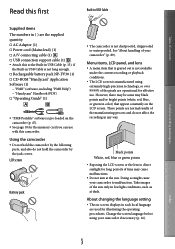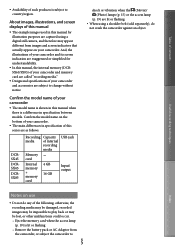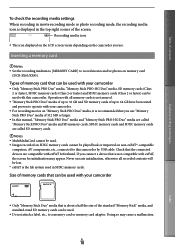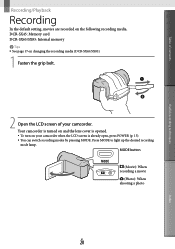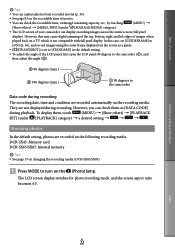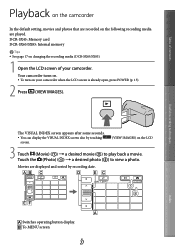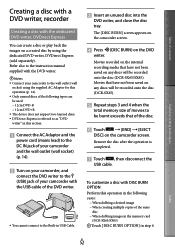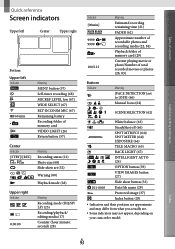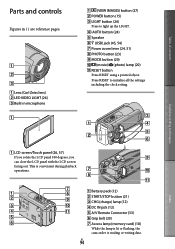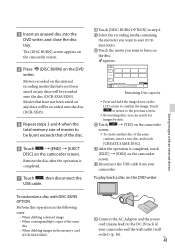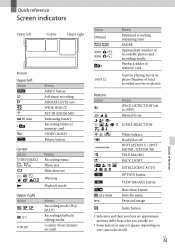Sony DCR-SX85 Support Question
Find answers below for this question about Sony DCR-SX85.Need a Sony DCR-SX85 manual? We have 3 online manuals for this item!
Question posted by godhealedme2 on April 30th, 2015
How To Move Videos In Internal Memory To A Memory Card Due To Lost Cord
The person who posted this question about this Sony product did not include a detailed explanation. Please use the "Request More Information" button to the right if more details would help you to answer this question.
Current Answers
Related Sony DCR-SX85 Manual Pages
Similar Questions
Can You Replace Internal Memory Cards In Sony Dcr-sx63
(Posted by wdBoceph 9 years ago)
How To Save Video To My Memory Card On A Sony Handycam Dcr Sx85
(Posted by edwhi 10 years ago)
Sony Video Camera Dcr-sx85 Date Stamp On Photo Only Shows On Viewfinder Not
when uploaded
when uploaded
(Posted by jess7he 10 years ago)
Exporting External Video Input Memory Card
Exporting How to suppot External Video input memory card
Exporting How to suppot External Video input memory card
(Posted by maheshs7896 11 years ago)