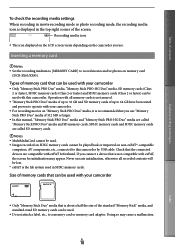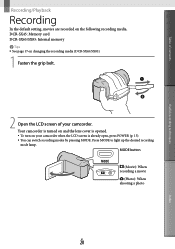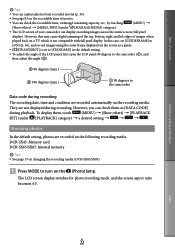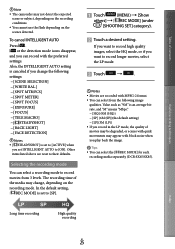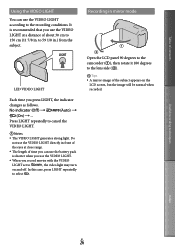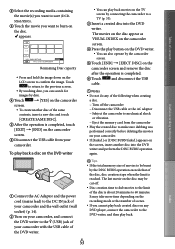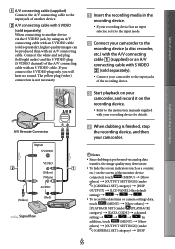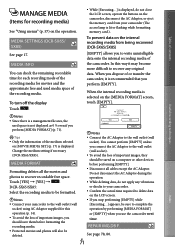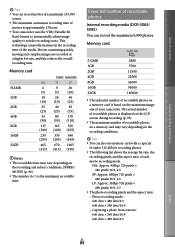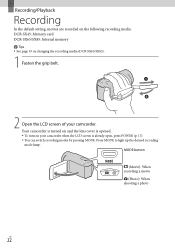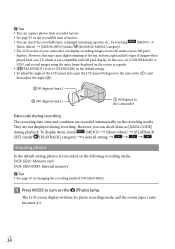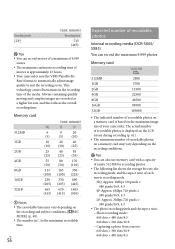Sony DCR-SX85 Support Question
Find answers below for this question about Sony DCR-SX85.Need a Sony DCR-SX85 manual? We have 3 online manuals for this item!
Question posted by cramoSmitt on February 2nd, 2014
Sony Dcr-sx85 Record Mode Does It Do Hd
The person who posted this question about this Sony product did not include a detailed explanation. Please use the "Request More Information" button to the right if more details would help you to answer this question.
Current Answers
Related Sony DCR-SX85 Manual Pages
Similar Questions
How To Get The Lcd Screen/touch Panel To Operate On Digital Hd Video Camera
recorder-model #hdrcx190
recorder-model #hdrcx190
(Posted by scLero 10 years ago)
When I Turn On My Sony Dcr-sx85 The Mode Lamp Turns On Then Off
(Posted by deSyd95e 10 years ago)
Sony Hd Video Camera Recorder Hdr Cx210 How Do I Download Video From The Camera
to my mac?
to my mac?
(Posted by clipphelp 10 years ago)