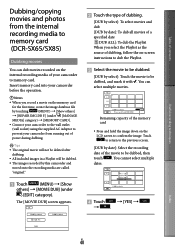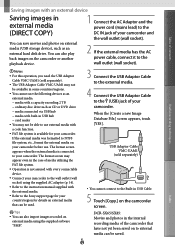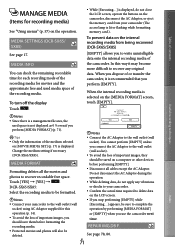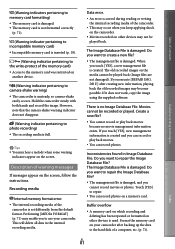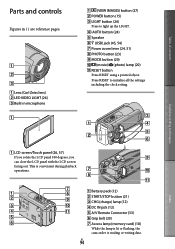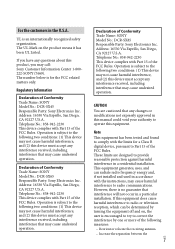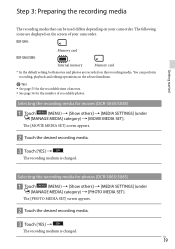Sony DCR-SX85 Support Question
Find answers below for this question about Sony DCR-SX85.Need a Sony DCR-SX85 manual? We have 3 online manuals for this item!
Question posted by sbmlekr20 on April 4th, 2014
How To Recover Files On Sony Carl Zeiss Camcorder Dcr Sx85
The person who posted this question about this Sony product did not include a detailed explanation. Please use the "Request More Information" button to the right if more details would help you to answer this question.
Current Answers
Related Sony DCR-SX85 Manual Pages
Similar Questions
How Do I Copy Internal Drive To Sd Card Sony Camcorder Dcr-sx85
(Posted by binxdmoran4 10 years ago)
How Do I Copy Internal Memory To Sd Card Sony Camcorder Dcr-sx85
(Posted by rogGLK58 10 years ago)
Software For Camcorder Dcr-trv900
Hi, do you have software for my camcorder, DCR-TRV900 NTSC, 3CCD.. I want to capture my videos on d...
Hi, do you have software for my camcorder, DCR-TRV900 NTSC, 3CCD.. I want to capture my videos on d...
(Posted by hgmm00 11 years ago)
Will Sony Camcorder Dcr-sx85 Work With The Sony Dvdirect Express Dvd Burner
(Posted by tommason49 12 years ago)