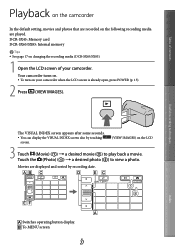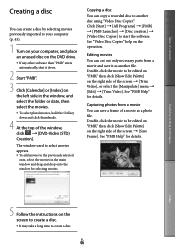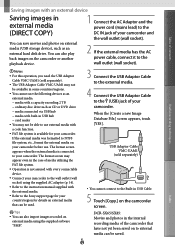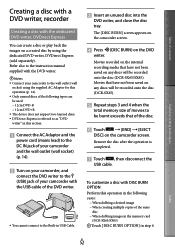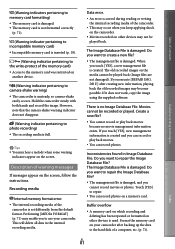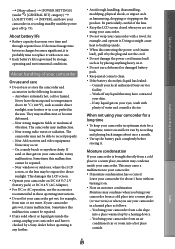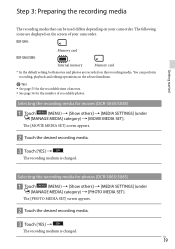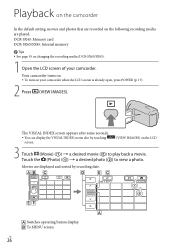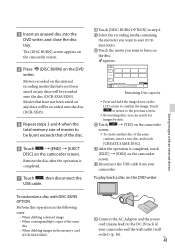Sony DCR-SX85 Support Question
Find answers below for this question about Sony DCR-SX85.Need a Sony DCR-SX85 manual? We have 3 online manuals for this item!
Question posted by icbmverd on August 19th, 2014
How To Record Onto Dvd From A Sony Handycam Dcr-sx85
The person who posted this question about this Sony product did not include a detailed explanation. Please use the "Request More Information" button to the right if more details would help you to answer this question.
Current Answers
Related Sony DCR-SX85 Manual Pages
Similar Questions
How To Get Photos From Digital Video Camera Recorder Sony Handycam Dcr -
sx45/sx65/sx85
sx45/sx65/sx85
(Posted by kathysblake 9 years ago)
I Have A Sony Handycam Dcr-sx85 Want Mute Recording, How?
I record football games and want to do this without any backgraound noise. Is that possible? Than...
I record football games and want to do this without any backgraound noise. Is that possible? Than...
(Posted by tgerving 11 years ago)