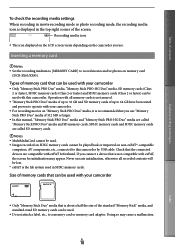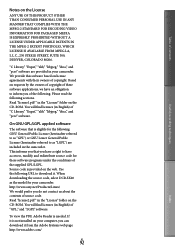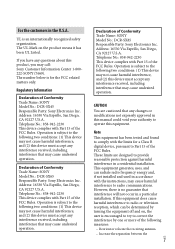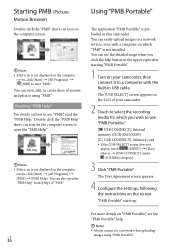Sony DCR-SX85 Support Question
Find answers below for this question about Sony DCR-SX85.Need a Sony DCR-SX85 manual? We have 3 online manuals for this item!
Question posted by jfmeman3 on March 24th, 2014
How To Download Your Pictures To A Sd Card From A Sony Dcr-sx85 Camcorder
The person who posted this question about this Sony product did not include a detailed explanation. Please use the "Request More Information" button to the right if more details would help you to answer this question.
Current Answers
Related Sony DCR-SX85 Manual Pages
Similar Questions
How Will I Know When The Internal Memory Is Used Up And Can I Use A Sd Card For
how will i know when internal memory is used up and can i use sd card for added storeage
how will i know when internal memory is used up and can i use sd card for added storeage
(Posted by jmfrock 9 years ago)
How To Transfer Pictures From Internal Memory To Memory Card Dcr-sx85
(Posted by finhel 9 years ago)
How Can I Record On Sd Card In Sony Dcr-sx85 Camcorder
(Posted by gary7mohx 9 years ago)
How To Copy Video From Onboard Memory To Sd Card Dcr-sx65 Sony Handycam
(Posted by dononn 10 years ago)
Can I Download The Sony Usb Driver For My Video Camera Rec Modeldcr-trv 33?
I have the Home Vista Premiun OS in my Toshiba Satellite Computer and I need the USB driver for my D...
I have the Home Vista Premiun OS in my Toshiba Satellite Computer and I need the USB driver for my D...
(Posted by simbad112 13 years ago)