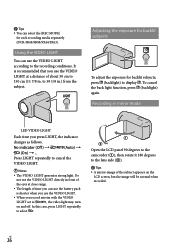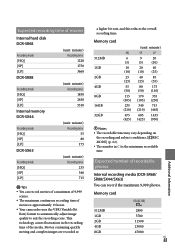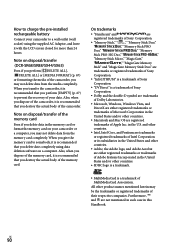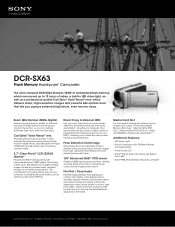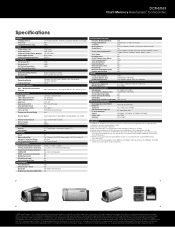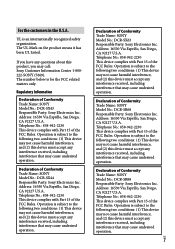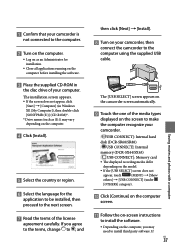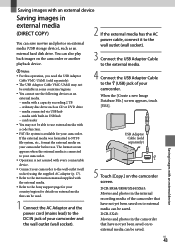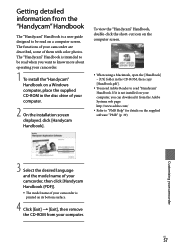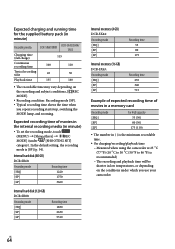Sony DCR-SX63 Support Question
Find answers below for this question about Sony DCR-SX63 - Flash Memory Handycam Camcorder.Need a Sony DCR-SX63 manual? We have 4 online manuals for this item!
Question posted by biplabmandalbabu on March 1st, 2012
How To Download Driver Software Of Sony Dcr Sx63 Model To Download Video Form Ha
HOW to download video form handy cam to PC ?
Current Answers
Related Sony DCR-SX63 Manual Pages
Similar Questions
Sony Dcr- Sx63 Handycam Camcorder Is Memory Card Full Cannot Record How I Can
do
do
(Posted by ZumbaPAPAD 9 years ago)
Sony Handy Cam Cant Acess Video Dcr-sx63
(Posted by anjf 9 years ago)
Drivers For Dcr-dvd200 Handycam
Pls I need the drivers for DCR-DVD200 handycam for windows 7 professional 64 bit
Pls I need the drivers for DCR-DVD200 handycam for windows 7 professional 64 bit
(Posted by luxurymhd 11 years ago)
Please I Cant Do This Dcr-trv285e Driver Software Download
(Posted by sooscod77 11 years ago)
I Have A Mini Dv Handy Cam Mod.dcr-trv17 It No Longer Shows It Takeing A Charge
I have checked the charger and I have 8.4v I checked the battery charger post in the camera and ...
I have checked the charger and I have 8.4v I checked the battery charger post in the camera and ...
(Posted by puravida2202 12 years ago)