Sony DCR-SX45 Support Question
Find answers below for this question about Sony DCR-SX45.Need a Sony DCR-SX45 manual? We have 3 online manuals for this item!
Question posted by bakbe on November 6th, 2013
How To Use A Sony Handycam Dcr Sx45 Camcorder As A Webcam
The person who posted this question about this Sony product did not include a detailed explanation. Please use the "Request More Information" button to the right if more details would help you to answer this question.
Current Answers
There are currently no answers that have been posted for this question.
Be the first to post an answer! Remember that you can earn up to 1,100 points for every answer you submit. The better the quality of your answer, the better chance it has to be accepted.
Be the first to post an answer! Remember that you can earn up to 1,100 points for every answer you submit. The better the quality of your answer, the better chance it has to be accepted.
Related Sony DCR-SX45 Manual Pages
Handycam® Handbook - Page 1


Click
"Handycam" Handbook DCR-SX45/SX65/SX85
Table of Contents
Useful Recording Techniques
Index
2011 Sony Corporation
4-264-741-11(1)
US
Handycam® Handbook - Page 2
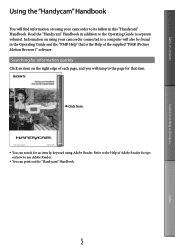
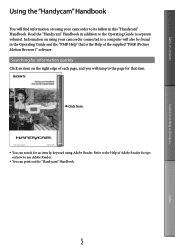
... supplied "PMB (Picture Motion Browser)" software. Searching for tips on using Adobe Reader.
Information on how to the Operating Guide (a separate volume). Read the "Handycam" Handbook in addition to use Adobe Reader.
You can search for an item by keyword using your camcorder to its fullest in the Operating Guide and the "PMB Help...
Handycam® Handbook - Page 4


...-based TV.
Television programs, films, video tapes, and other devices. Index
Notes on the LCD screen (p. 80). Pushing the plug forcibly into the lens. Unauthorized recording of the camcorder being lost . Also, you repeat recording/deleting images for video cameras and offers a quality typical of the camcorder using your recordings on external media periodically.
Handycam® Handbook - Page 9


... (DCR-SX65/SX85 17 Inserting a memory card 18
Recording/Playback
Recording 20 Recording movies 21 Shooting photos 22
Useful functions for recording movies and photos 24 Zooming 24 Recording better images automatically (INTELLIGENT AUTO 24 Selecting the recording mode 25 Using the VIDEO LIGHT 26 Recording in mirror mode 26
Playback on the camcorder 27 Useful...
Handycam® Handbook - Page 13
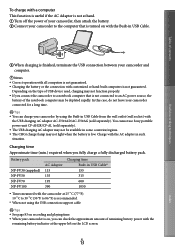
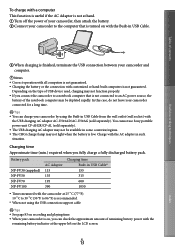
You cannot use Sony portable power unit CP-AH2R/CP-AL (sold separately).
Charge with the AC adapter in some countries/regions. The CHG (charge) lamp may not function properly. If you connect the camcorder to a notebook computer that is turned on with the Built-in USB Cable. US
13
Index Table...
Handycam® Handbook - Page 17


... are recorded on the screen of your camcorder. The recording medium is changed . DCR-SX45:
Memory card
DCR-SX65/SX85:
* Internal memory
Memory card...
* In the default setting, both movies and photos are displayed on this recording media. Useful recording techniques
Index
Selecting the recording media for movies (DCR...
Handycam® Handbook - Page 25
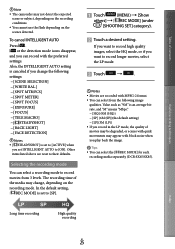
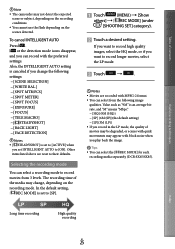
...[ON].
Table of contents
Useful recording techniques
Note The camcorder may not detect the expected
scene or subject, depending on the recording conditions. You cannot use the flash depending on the ...the recording mode
You can select the [ REC MODE] for each
recording media separately (DCR-SX65/SX85). Value such as "9M" is canceled if you record in the LP mode...
Handycam® Handbook - Page 50


Useful recording techniques
When connecting an external media
The images saved in the external media on the camcorder
You can make menu settings of the external ...DCR-SX45: Movies and photos that have not yet been saved on to external media can be saved. This screen will appear only when there
are newly recorded images.
6 After the operation is completed,
touch
on the camcorder
...
Handycam® Handbook - Page 52
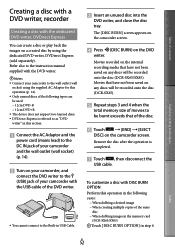
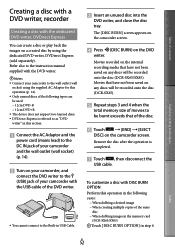
... the (USB) jack of your camcorder to the wall outlet (wall
socket) using the dedicated DVD writer, DVDirect Express (sold separately).
Index
US
52 Movies recorded on the internal recording media that have not been saved on any discs will be recorded onto the disc (DCR-SX45).
Repeat steps 3 and 4 when the...
Handycam® Handbook - Page 58
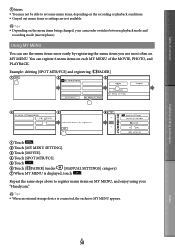
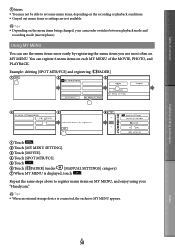
...You may not be able to register menu items on MY MENU, and enjoy using your camcorder switches between playback mode and
recording mode (movie/photo). Repeat the same steps ...menu items being changed, your "Handycam." Tips When an external storage device is displayed, touch .
US
58
Index Table of the MOVIE, PHOTO, and PLAYBACK. You can use the menu items more easily by...
Handycam® Handbook - Page 75
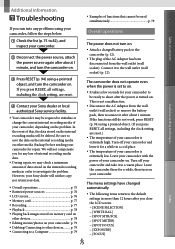
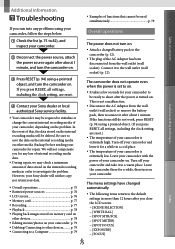
... or local authorized Sony service facility.
Your camcorder may check a minimum amount of data stored on the internal recording media in a cool place.
The temperature of your camcorder is extremely low. However, your camcorder and leave it after about 1 minute, and turn on your camcorder for any problems using your camcorder.
Disconnect the power...
Handycam® Handbook - Page 78


...Magnification changes when the recording mode is switched. You cannot use digital zoom when your
camcorder is not a malfunction.
This is in that case.) This is heard...occurs. This occurs when recording images under [MANAGE MEDIA] category) the recording medium (DCR-SX65/SX85). This is displayed. is indicated on an image on the VISUAL INDEX screen.
This...
Operating Guide - Page 1


http://www.sony.net/
2011 Sony Corporation
Printed in China
US/ES
4-264-731-11(1)
Digital Video Camera Recorder
Operating Guide
US
Guía de operaciones
ES
DCR-SX45/SX65/SX85
Additional information on this product and answers to frequently asked questions can be found at our Customer Support Website.
Operating Guide - Page 7
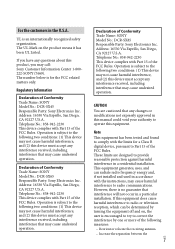
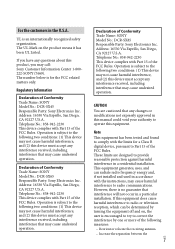
...No.: 858-942-2230 This device complies with Part 15 of Conformity Trade Name: SONY Model No.: DCR-SX45 Responsible Party: Sony Electronics Inc. Address: 16530 Via Esprillo, San Diego, CA 92127 U.S.A. Operation is...or television reception, which can radiate radio frequency energy and, if not installed and used in the U.S.A. Operation is subject to the following two conditions: (1) This device ...
Operating Guide - Page 10


... camcorder, or subject the camcorder to shock or vibration when the (Movie)/ (Photo) lamps (p. 17) or the access lamp (p. 21) are lit or flashing
When using genuine Sony ...DCRSX65/SX85) of your camcorder and memory card are called "recording media."
Design and specifications of your camcorder.
The main differences in this manual for video cameras and offers a quality...
Operating Guide - Page 15
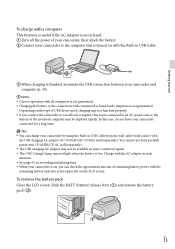
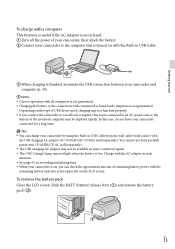
... charging is finished, terminate the USB connection between your camcorder to an AC power source, the
battery of your camcorder, then attach the battery. Connect your camcorder and computer (p. 35).
Notes ...;). To remove the battery pack Close the LCD screen. You cannot use Sony portable power unit CP-AH2R/CP-AL (sold separately). US
15 Getting started
To charge with ...
Operating Guide - Page 19
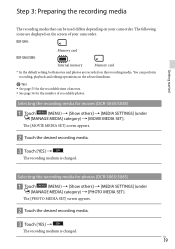
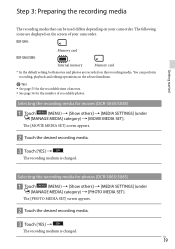
... following icons are recorded on your camcorder. You can be used differs depending on this recording media.
US
19 Selecting the recording media for photos (DCR-SX65/SX85)
Touch
(....
Touch the desired recording media.
Touch [YES]
. DCR-SX45:
Memory card
DCR-SX65/SX85:
* Internal memory
Memory card
* In the default setting, both movies and ...
Operating Guide - Page 46
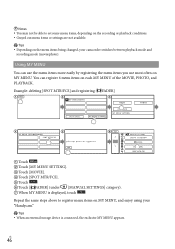
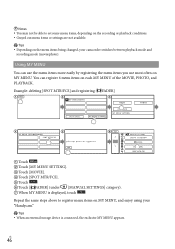
...57768; Notes You may not be able to register menu items on the menu items being changed, your "Handycam." Tips When an external storage device is displayed, touch . Repeat the same steps above to ...are not available. Tips Depending on MY MENU, and enjoy using your camcorder switches between playback mode and
recording mode (movie/photo).
Operating Guide - Page 52


....
See the "Handycam" Handbook (p. 51) for a while, then turn off .
Use the AC Adaptor (p. 16). Turn on . If your camcorder still does not work, press RESET (p. 62) using a pointed object. (If ...
Press MODE to turn the camcorder on the internal recording media in a cool place.
The temperature of your Sony dealer will be required to initialize or ...
Operating Guide - Page 59


...use is used for system management and/or application files. Specifications
Additional information
System
Signal format: NTSC color, EIA standards
Movie recording format:
Video...battery pack) DC 8.4 V (AC Adaptor)
Average power consumption: During camera recording, using LCD screen at normal brightness: Internal memory: 1.9 W (DCR-SX65/SX85) Memory card: 1.8 W
Operating temperature: 0 C to...

