Sony DCR-SX44 Support Question
Find answers below for this question about Sony DCR-SX44 - Flash Memory Handycam Camcorder.Need a Sony DCR-SX44 manual? We have 4 online manuals for this item!
Question posted by bushinta on August 7th, 2012
Additional Microphone
is there additional microphone for this camcorder, to make a clarity sound?
Current Answers
There are currently no answers that have been posted for this question.
Be the first to post an answer! Remember that you can earn up to 1,100 points for every answer you submit. The better the quality of your answer, the better chance it has to be accepted.
Be the first to post an answer! Remember that you can earn up to 1,100 points for every answer you submit. The better the quality of your answer, the better chance it has to be accepted.
Related Sony DCR-SX44 Manual Pages
Handycam® Handbook - Page 1


4-170-094-11(1)
DCR-SR68/SR88/SX43/ SX44/SX63
Digital Video Camera Recorder
"Handycam" Handbook
Table of contents
8
Getting started
11
Recording/Playback 20
Making good use of your 36
camcorder
Saving images with an
45
external device
Customizing your
53
camcorder
Additional information 71
Quick reference
92
2010 Sony Corporation
Handycam® Handbook - Page 2
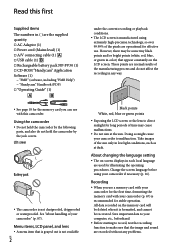
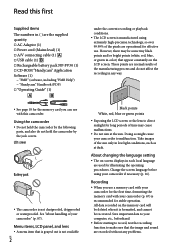
... use a memory card with your camcorder for the first time, formatting the memory card with this first
Supplied items
The numbers in ( ) are the supplied quantity. AC Adaptor (1) Power cord (Mains lead) (1) A/V connecting cable (1) USB cable (1) Rechargeable battery pack NP-FV30 (1) CD-ROM "Handycam" Application Software...
Handycam® Handbook - Page 3


... appears on this camcorder.
It adopts the MTF measurement system for video cameras and offers a quality typical of the camcorder being lost, save your camcorder.
To view your...) the desired medium (DCR- Also, you do so, your camcorder may not operate correctly.
When connecting your camcorder may not play back on the camcorder, due to the protection features of...
Handycam® Handbook - Page 4


...illustrations of your camcorder and its screen indication are exaggerated or simplified for illustration purposes are captured using a digital still camera, and therefore may appear different from shock by the camcorder may also be... disk (DCRSR68/SR88), the internal memory (DCR-SX44/ SX63) of your camcorder and memory card are called "recording media."
Design and specifications of your...
Handycam® Handbook - Page 59


...video lamps in the VISUAL INDEX screen. WHITE FADER
Fades in /out with the black effect.
Out
In
BLACK FADER
Fades in /out with [ONE PUSH], if the lighting conditions changed by bringing your camcorder outdoors
US
59
Customizing your camcorder...When the white balance has been adjusted and stored in the memory, the indicator stops flashing.
Notes
Set [WHITE BAL.] to see...
Handycam® Handbook - Page 63


... a movie with your camcorder
US
63
Refer also to the instruction manuals supplied with vivid sound appropriate to the zoom position.
OFF The microphone does not record sound following zooming in or out.
MICREF LEVEL (Microphone reference level) You can select the microphone level for recording sound.
NORMAL Records various ambient sounds, converting them into...
Handycam® Handbook - Page 73


...; This is extremely high. Recording
Refer also to [ON] (p. 69).
Turn off your camcorder is activated (p. 70), you have just shot on the memory card. The access lamp remains lit or flashing even if recording was stopped. Your camcorder is displayed.
Pressing START/STOP or PHOTO does not record images. The playback...
Handycam® Handbook - Page 75


....DB F.] (under [MANAGE MEDIA] category) the recording medium (DCRSR68/SR88/SX44/SX63).
Erase unnecessary movies from a movie. The recording media where you record images using the S VIDEO plug,
make sure the red and white plugs of your camcorder. When you record sound with (p. 36). The aspect ratio of [GUIDEFRAME] (p. 62) as a guide...
Handycam® Handbook - Page 77


... it for a while in a cool place. US
77
Additional information Make the camcorder warm.
(Warning indicator pertaining to drop sensor)
The drop sensor function (p. 70) is extremely high. However, note that the camera-shake warning indicator does not disappear.
(Warning indicator pertaining to memory card)
Slow flashing Free spaces for recording images. Recording/playback...
Handycam® Handbook - Page 85


... the abbreviation for ): If you eject the "Memory Stick PRO Duo" media, or turn off your camcorder while your camcorder is reading or writing image files on the "Memory Stick PRO Duo" media (while the access lamp is lit or flashing) If you use the "Memory Stick PRO Duo" media near magnets or magnetic...
Handycam® Handbook - Page 87
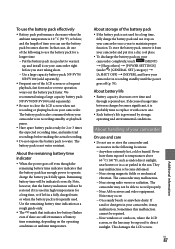
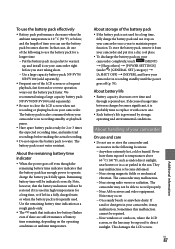
... to record properly. Near AM receivers and video equipment.
To store the battery pack, remove it from
your camcorder and put it up , and install it with a new one of the battery pack
If the battery pack is not used . US
87
Additional information Note, however, that the battery pack has...
Marketing Specifications - Page 1


... and clarity for monitoring or playback. Your camcorder can also access videos stored on the external hard drive for playback on your video footage according to the faces detected in larger lenses, plus SteadyShot® image stabilization to menus and additional functionality such as spot focus and spot metering. DCR-SX44
Flash Memory Handycam® Camcorder
The ultra-compact DCR-SX44...
Marketing Specifications - Page 2
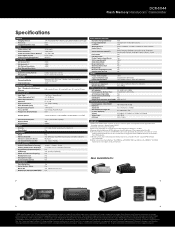
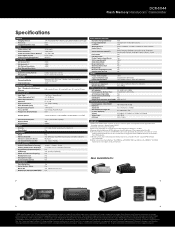
.... DCR-SX44
Flash Memory Handycam® Camcorder
Specifications
IMAGER Imaging Device Processor Imager Pixel Gross Size
VIDEO Video Actual 16:9 Video Actual 4:3 Video Resolution (Movie Quality) Video Signal System Video Format(s) Supported
STILL PICTURE Still Actual 16:9 Still Actual 4:3 Still Picture Resolution Dual Record Resolution
AUDIO Audio Recording Format Microphone
MEDIA...
Operating Guide - Page 1


Additional information on this product and answers to frequently asked questions can be found at our Customer Support Website. http://www.sony.net/
Printed in China
US/ES
4-170-098-11(1)
DCR-SR68/SR88/SX43/SX44/SX63
Digital Video Camera Recorder
Operating Guide
US
Guía de operaciones
ES
2010 Sony Corporation
Operating Guide - Page 10


...difference in this manual, the internal hard disk (DCRSR68/SR88), the internal memory (DCR-SX44/ SX63) of your camcorder and memory card are called "recording media."
Design and specifications of this ...for video cameras and offers a quality typical of your camcorder. In such a case, save your images
on the bottom of a Carl Zeiss lens. Carl Zeiss lens
Your camcorder is...
Operating Guide - Page 49


...]
. DCR-SR68/SR88
A/V Remote Connector DCR-SX43/SX44/SX63
A/V Remote Connector
Input S VIDEO
(Yellow)
VIDEO (Yellow) (White) AUDIO
(Red)
Signal flow
Insert the recording media in the
recording device.
If your recording device has an input selector, set it to the input mode.
Connect your camcorder to the
recording device...
Operating Guide - Page 59


... battery pack or place it in a cool place. Make the camcorder warm.
No memory card is inserted (p. 21). When the indicator flashes, there is full. E Follow the steps from the USB jack of your camcorder again. Turn off your camcorder and leave it and
operate your camcorder is not
enough free space for a while in...
Operating Guide - Page 60


...recording medium (DCR-SR68/SR88/
SX44/SX63).
The memory card is unsteady. Be particularly careful of the LCD screen.
Operate your camcorder and have ...camera-shake warning indicator does not disappear.
The drop sensor function is damaged. You may malfunction. This damages the inside the casing, unplug your camcorder on the product. The camcorder...video equipment.
Operating Guide - Page 62


.../Photo) Internal hard disk DCR-SR68: 80 GB DCR-SR88: 120 GB Internal memory DCR-SX44: 4 GB DCR-SX63: 16 GB "Memory Stick PRO Duo" media SD memory card, SDHC memory card (Class 2, 4, 6, 10)
When measuring media capacity, 1 GB equals 1 billion bytes, a portion of which is recommended that you destroy the actual body of the camcorder. Note on disposal/transfer...
Operating Guide - Page 63


...Video/audio output jack
USB jack: mini-AB
LCD screen
Picture: 6.7 cm (2.7 type, aspect ratio 16:9)
Total number of your camcorder...
Average power consumption: During camera recording, using LCD screen at normal brightness: DCR-SR68/SR88: 2.0 W DCR-SX43/SX44/SX63: 1.8 W
Operating ...DCR-SX43/SX44/SX63: 190 g (6 oz) main unit only 230 g (8 oz) including the supplied rechargeable battery pack and memory...
Similar Questions
How Do I Pause My Sony Dcr-sx85 Handycam Digital Video Camera
(Posted by BUDpsc 10 years ago)
Mss
I own a Sony digtal video Camera recorder Model DCR-SX44 and when I put mode on the movie it reads o...
I own a Sony digtal video Camera recorder Model DCR-SX44 and when I put mode on the movie it reads o...
(Posted by mundymar 10 years ago)
Sony Video Camera Dcr-sx85 Date Stamp On Photo Only Shows On Viewfinder Not
when uploaded
when uploaded
(Posted by jess7he 10 years ago)
Handycam
Can I use DCR-SX44/E A/V and USB cables? Are they compatible?
Can I use DCR-SX44/E A/V and USB cables? Are they compatible?
(Posted by granachristensen 11 years ago)
How To Recover The Deleted Photos From Sony Digi Cam Memory Card?
(Posted by saranyabtec 11 years ago)

