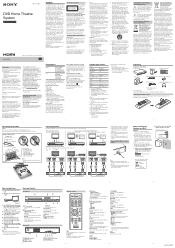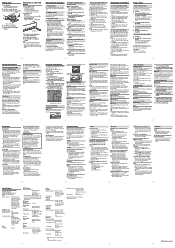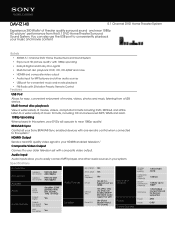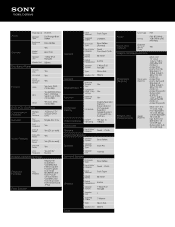Sony DAV-TZ140 Support Question
Find answers below for this question about Sony DAV-TZ140.Need a Sony DAV-TZ140 manual? We have 5 online manuals for this item!
Question posted by Genenninger on July 10th, 2019
My Disc Does Not Load. What Can Be Done?
my disc do not load
Current Answers
Answer #1: Posted by techyagent on July 29th, 2019 1:39 AM
Reconnect all cables to the DVD player and power on the device on again. Insert theDVD disc into the tray and press "Play." If a dirty lens caused the "NO DISC" errors, using the compressed air to clean the inside of the tray area should have resolved the problem.
Check this link for more assistance
https://itstillworks.com/fix-nodisc-error-dvd-player-1786.html
Thanks
Techygirl
Related Sony DAV-TZ140 Manual Pages
Similar Questions
How Do You Reset A Sony Home Theater System Dav-tz140
(Posted by MMohalund 9 years ago)
Sony Dvd Home Theatre System Dav-tz140 How To Get It To Work For Tv Sound
(Posted by vitosamyn 10 years ago)
Sony Home Theater System Dav-dz170
My system turns itself off daily. Any ideas for this issue? Thanks
My system turns itself off daily. Any ideas for this issue? Thanks
(Posted by rbeliv 10 years ago)
How To Turn Down Bass On Sony Home Theater System Dav-dz170
(Posted by JAGre 10 years ago)
Dvd Home Theater System Set Up To Xbox 360
Sony dav-tz140 can not set up Xbox 360 through the surround system. How do I hook it up?
Sony dav-tz140 can not set up Xbox 360 through the surround system. How do I hook it up?
(Posted by Wattisup92 11 years ago)