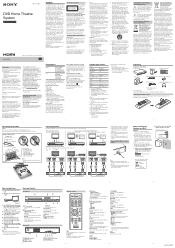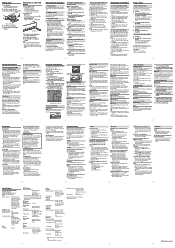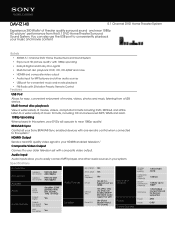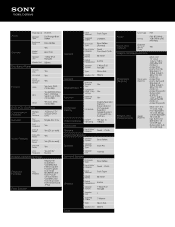Sony DAV-TZ140 Support Question
Find answers below for this question about Sony DAV-TZ140.Need a Sony DAV-TZ140 manual? We have 5 online manuals for this item!
Question posted by dhinakaran1982 on August 19th, 2023
Usb Port Not Working Why?
Current Answers
Answer #1: Posted by INIMITABLE on August 19th, 2023 9:33 AM
How do I reset my Sony DAV tz140?
How to reset the DVD home theatre system to the factory default specifications.
While the DVD player is in the stop mode, press the DVD SETUP button.
Press the UP ARROW or DOWN ARROW to select SETUP .
Press the ENTER button.
Press the UP ARROW or DOWN ARROW to select RESET .
Press the ENTER button.
How do I play USB on Sony home theater?
Listening to music on a device via a USB connection (USB-A)
Connect the device to the USB A port ( A) of the speaker. For details about connection, see Related Topic below.
Tap [SongPal] on your smartphone/iPhone to start up the application. ...
Tap [SRS-X99].
Tap [USB].
Select a song from the list and start playback.
https://www.youtube.com/watch?v=VXwvShbdP18
https://www.youtube.com/watch?v=5k8jLfsazDY
https://www.youtube.com/watch?v=MSfEWxbGcVo
I hope this is helpful? PLEASE "ACCEPT" and mark it "HELPFUL" to complement my little effort. Hope to bring you more detailed answers
-INIMITABLE
Answer #2: Posted by SonuKumar on August 19th, 2023 11:42 AM
The USB cable is not properly connected. Make sure that the USB cable is plugged into the DAV-TZ140 and the device you are trying to connect.
The USB device is not compatible with the DAV-TZ140. Check the documentation for the DAV-TZ140 to see what types of USB devices are compatible.
The USB port is damaged. If the USB port is damaged, it will not be able to connect to any devices.
The firmware on the DAV-TZ140 is outdated. If the firmware on the DAV-TZ140 is outdated, it may not be able to recognize USB devices.
If you have checked all of these causes and the USB port is still not working, then you may need to contact Sony customer support for assistance.
Here are some additional tips to help prevent the USB port on your Sony DAV-TZ140 from not working:
Use a high-quality USB cable.
Do not connect or disconnect USB devices while the DAV-TZ140 is turned on.
Avoid using the USB port in dusty or dirty environments.
Have the DAV-TZ140 serviced by a qualified technician every year.
I hope this helps!
Please respond to my effort to provide you with the best possible solution by using the "Acceptable Solution" and/or the "Helpful" buttons when the answer has proven to be helpful.
Regards,
Sonu
Your search handyman for all e-support needs!!
Related Sony DAV-TZ140 Manual Pages
Similar Questions
My system turns itself off daily. Any ideas for this issue? Thanks
Sony dav-tz140 can not set up Xbox 360 through the surround system. How do I hook it up?