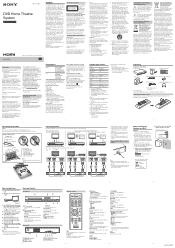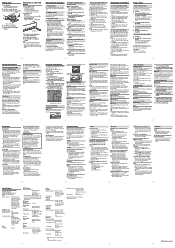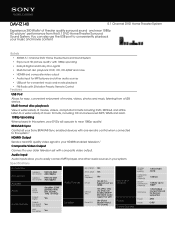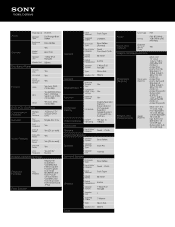Sony DAV-TZ140 Support Question
Find answers below for this question about Sony DAV-TZ140.Need a Sony DAV-TZ140 manual? We have 5 online manuals for this item!
Question posted by klait222 on April 4th, 2022
If I Insert My Usb My Dvd Tells Stop.. What Will I Do
The person who posted this question about this Sony product did not include a detailed explanation. Please use the "Request More Information" button to the right if more details would help you to answer this question.
Current Answers
Answer #1: Posted by akanetuk1 on April 4th, 2022 2:18 AM
Not all Home Theater systems have USB ports or are compatible with Docking Stations. To see if your Home Theater System has a USB or Docking Station port, check the specifications. Manuals are posted on your model support page. The Home Theater system will display the error message No USB or Not Supported if an Apple® iPod® player or iPhone® mobile device is connected to it directly using a USB cable. This is a normal operation and not a malfunction on the Home Theater system. To playback your iPod player or iPhone mobile device through the Home Theater system, you may use a Sony® Docking Station. You may also connect an audio cable from the headphone jack of the iPod or iPhone to the audio line input of the Home Theater system.
Answer #2: Posted by SonuKumar on April 4th, 2022 6:12 AM
https://www.sony.com/electronics/support/articles/00015119
https://www.sony.com/electronics/support/articles/00012833
follow above link
Please respond to my effort to provide you with the best possible solution by using the "Acceptable Solution" and/or the "Helpful" buttons when the answer has proven to be helpful.
Regards,
Sonu
Your search handyman for all e-support needs!!
Answer #3: Posted by Technoprince123 on April 4th, 2022 7:19 AM
Please response if this answer is acceptable and solw your problem thanks
Related Sony DAV-TZ140 Manual Pages
Similar Questions
How Do You Reset A Sony Home Theater System Dav-tz140
(Posted by MMohalund 9 years ago)
Sony Dvd Home Theater System Dav-hdx576wf What Did It Mean When It Said
protector push power
protector push power
(Posted by smksc 9 years ago)
Sony Dvd Home Theatre System Dav-tz140 How To Get It To Work For Tv Sound
(Posted by vitosamyn 10 years ago)
Dvd Home Theater System Set Up To Xbox 360
Sony dav-tz140 can not set up Xbox 360 through the surround system. How do I hook it up?
Sony dav-tz140 can not set up Xbox 360 through the surround system. How do I hook it up?
(Posted by Wattisup92 11 years ago)
Why Cant I Get My Ipod To Work On My Sony Dvd Home Theater System Dav-tz130
(Posted by davaraanderson 11 years ago)