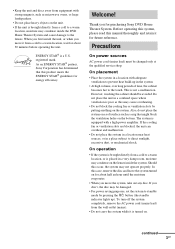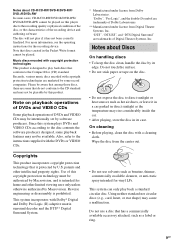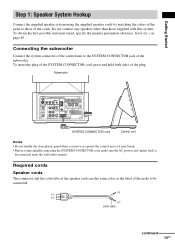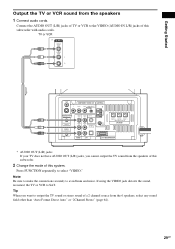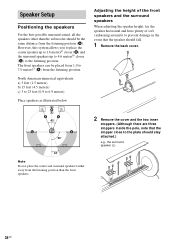Sony DAV-LF1 Support Question
Find answers below for this question about Sony DAV-LF1.Need a Sony DAV-LF1 manual? We have 1 online manual for this item!
Question posted by dmahanga on January 21st, 2012
My Dav-lf1 Subwoofer Has Corroded And Been Advised Not Worth Repairing.
Can I purchase a sub woofer on it's own or is there another brand/model which is compatible
Cheers
Current Answers
Related Sony DAV-LF1 Manual Pages
Similar Questions
Can Remote Control Wire At Sub-woofer Be Repaired
The wire that connects the center speaker's remote control broke at the sub-woofer socket, does anyo...
The wire that connects the center speaker's remote control broke at the sub-woofer socket, does anyo...
(Posted by santob59 5 months ago)
How Do I Eject Tray On Home Theater System
How do I eject tray on my Sony dav-dz170. I have a replacement remote for it and it like the unit it...
How do I eject tray on my Sony dav-dz170. I have a replacement remote for it and it like the unit it...
(Posted by AJSwindling 2 years ago)
Hey Hi, I Want To Buy A Remote For The Sony Dav-lf1
(Posted by chelikanilokesh 3 years ago)
I Want This Model Home Theater Remote , Transmiter And Reciver .
dav_lf1 sony home theater reciver and transmiter , remote i need so help me
dav_lf1 sony home theater reciver and transmiter , remote i need so help me
(Posted by vinoth81080 9 years ago)
How Do I Connect An Sa-wm500 Powered Subwoofer To My Bdve570 Home Theater System
I have a Sony BDVE570 home theater system that came with a passive subwoofer.. I also have a Sony SA...
I have a Sony BDVE570 home theater system that came with a passive subwoofer.. I also have a Sony SA...
(Posted by Prit53 11 years ago)