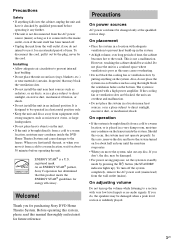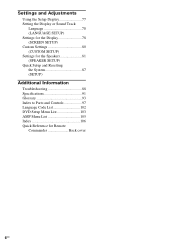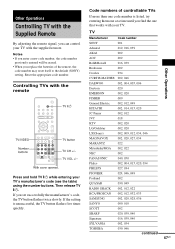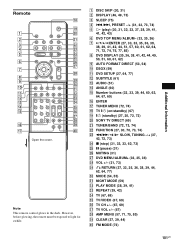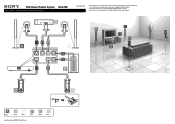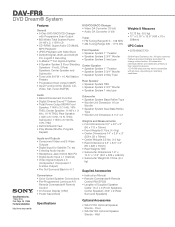Sony DAV-FR8 Support Question
Find answers below for this question about Sony DAV-FR8 - Dvd Dream System.Need a Sony DAV-FR8 manual? We have 10 online manuals for this item!
Question posted by catsmeow1357974 on October 31st, 2011
Does A Sony Rmyd003 Remote Work With The Dav-fr8 Home Theater System?
We bought a Sony DAV-FR8 Dream System at an estate sale, and they gave us the RMYD003 remote controller to use with the system. I can't find the correct codes to get it to work..any ideas? I've tried all the codes at Sony....
Current Answers
Related Sony DAV-FR8 Manual Pages
Similar Questions
How Do I Eject Tray On Home Theater System
How do I eject tray on my Sony dav-dz170. I have a replacement remote for it and it like the unit it...
How do I eject tray on my Sony dav-dz170. I have a replacement remote for it and it like the unit it...
(Posted by AJSwindling 2 years ago)
How Do I Connect An Sa-wm500 Powered Subwoofer To My Bdve570 Home Theater System
I have a Sony BDVE570 home theater system that came with a passive subwoofer.. I also have a Sony SA...
I have a Sony BDVE570 home theater system that came with a passive subwoofer.. I also have a Sony SA...
(Posted by Prit53 11 years ago)
Remote Controler Use
Can this remote be used for the older version BCD-T20W/E500W?
Can this remote be used for the older version BCD-T20W/E500W?
(Posted by cafullerton 12 years ago)
Need A Speaker Connector
need a speaker connector for sony DAV-FR8 SYSTEM
need a speaker connector for sony DAV-FR8 SYSTEM
(Posted by ggcatchall 12 years ago)