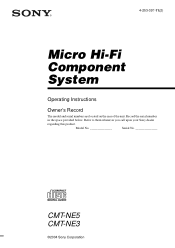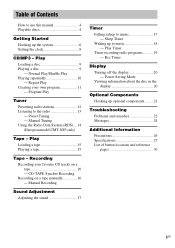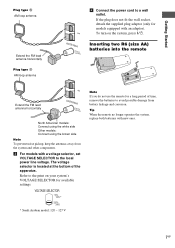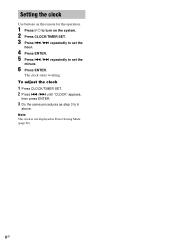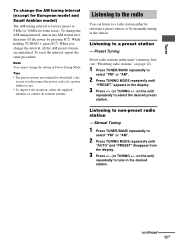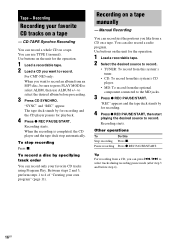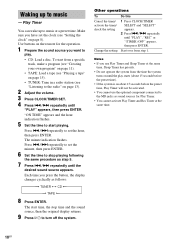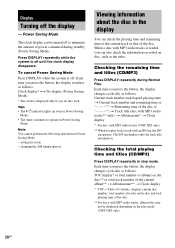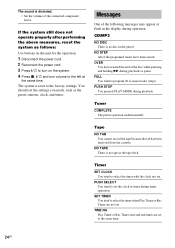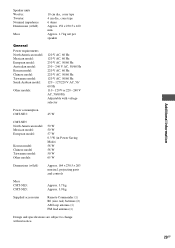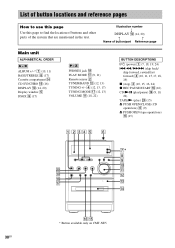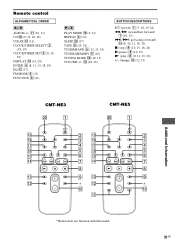Sony CMT-NE3 Support Question
Find answers below for this question about Sony CMT-NE3 - Micro Hi Fi Component System.Need a Sony CMT-NE3 manual? We have 1 online manual for this item!
Question posted by nattyray1980 on December 12th, 2016
No Power To The Stereo?
hi I bought this second hand off ebay seller said worked all fine but when I went to plug it in no power checked fuse etc but not idea why it won't work. any ideas?
Current Answers
Related Sony CMT-NE3 Manual Pages
Similar Questions
How To Put Sony Cmt Ne3 Micro System In Mb Function Without Remote?
how to put sony cmt ne3 micro system in mb function without remote?
how to put sony cmt ne3 micro system in mb function without remote?
(Posted by jtofaningomes 2 years ago)
How To Connect A Component Aux. To Sony Cmt-ne3
(Posted by mantuls 9 years ago)
How Do I Turn The Bass Up On The Sony Micro Hi-fi Component System
(Posted by Jadedkapu 10 years ago)
How Can I Connect An Iphone To Micro Hifi Component System Cmt-ne3
can i connect an iphone to this system? if so . how ??
can i connect an iphone to this system? if so . how ??
(Posted by mariamendieta16 10 years ago)