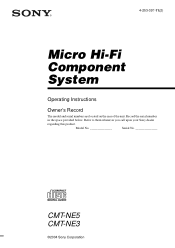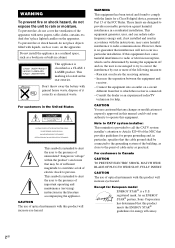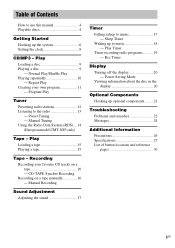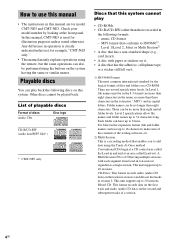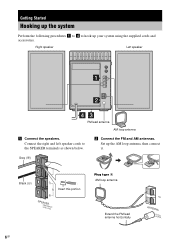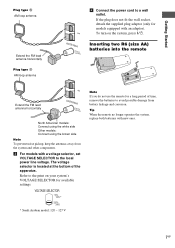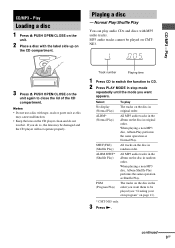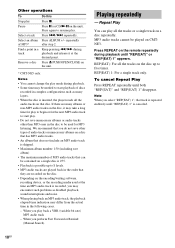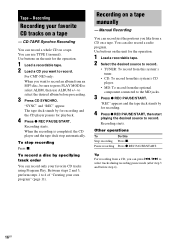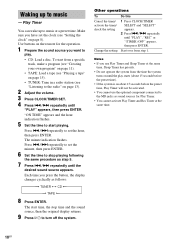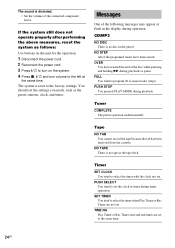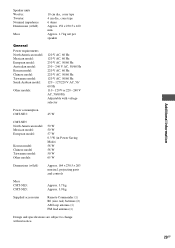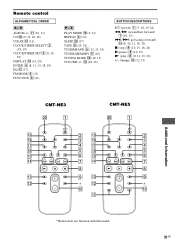Sony CMT-NE3 Support Question
Find answers below for this question about Sony CMT-NE3 - Micro Hi Fi Component System.Need a Sony CMT-NE3 manual? We have 1 online manual for this item!
Question posted by mantuls on June 6th, 2014
How To Connect A Component Aux. To Sony Cmt-ne3
The person who posted this question about this Sony product did not include a detailed explanation. Please use the "Request More Information" button to the right if more details would help you to answer this question.
Current Answers
Related Sony CMT-NE3 Manual Pages
Similar Questions
How To Put Sony Cmt Ne3 Micro System In Mb Function Without Remote?
how to put sony cmt ne3 micro system in mb function without remote?
how to put sony cmt ne3 micro system in mb function without remote?
(Posted by jtofaningomes 2 years ago)
Md Function On Sony Cmt-ne3
How do I access the MD function on my sony CMT-ne3 without a remote?
How do I access the MD function on my sony CMT-ne3 without a remote?
(Posted by danieladdo30 2 years ago)
Remote Control For Sony Hcd-hpx9 Micro Hi-fi Unit.
can you please tell me what letters and numbers are on the front of the remote unit so that it will ...
can you please tell me what letters and numbers are on the front of the remote unit so that it will ...
(Posted by possum99752 9 years ago)
How Can I Connect An Iphone To Micro Hifi Component System Cmt-ne3
can i connect an iphone to this system? if so . how ??
can i connect an iphone to this system? if so . how ??
(Posted by mariamendieta16 10 years ago)
How Do I Connect My Sony Cmt - Cp11 To Fitted Speakers
I have a Sony CMT - CP11 and wall sockets for fitted speakers in my kitchen ceiling but Im at a loss...
I have a Sony CMT - CP11 and wall sockets for fitted speakers in my kitchen ceiling but Im at a loss...
(Posted by gaynorcoleyhome 11 years ago)