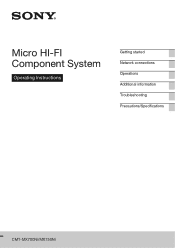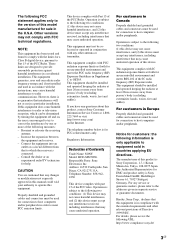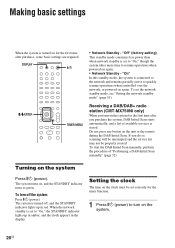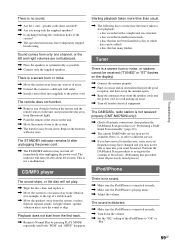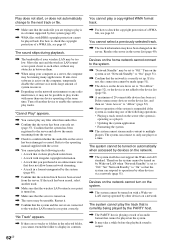Sony CMT-MX700Ni Support Question
Find answers below for this question about Sony CMT-MX700Ni.Need a Sony CMT-MX700Ni manual? We have 3 online manuals for this item!
Question posted by mzdunek13 on July 8th, 2021
Hi Is The Wifi Radio No Longer Active As Can’t Tune Any Internetstations Af
The person who posted this question about this Sony product did not include a detailed explanation. Please use the "Request More Information" button to the right if more details would help you to answer this question.
Current Answers
Answer #1: Posted by SonuKumar on July 8th, 2021 10:15 PM
Please respond to my effort to provide you with the best possible solution by using the "Acceptable Solution" and/or the "Helpful" buttons when the answer has proven to be helpful.
Regards,
Sonu
Your search handyman for all e-support needs!!
Related Sony CMT-MX700Ni Manual Pages
Similar Questions
Can You Tune The Radio In A Sony Str-k790 Receiver Without A Remote Control?
I have a Sony model Str-k790 receiver that isI'm good operating condition, but no companion remote c...
I have a Sony model Str-k790 receiver that isI'm good operating condition, but no companion remote c...
(Posted by Edwardwclover 4 years ago)
Network Disconnection
My internet connection seems to have frequent short disconnections. Listening internet radio on my M...
My internet connection seems to have frequent short disconnections. Listening internet radio on my M...
(Posted by fjjablonski 10 years ago)
Can I Tune The Radio Without The Remote?
(Posted by brisbanejill 12 years ago)
Poor Reception For Digital Radio
poor reception for digital radio - fades in and out; sometimes no sound at all; what is wrong; how t...
poor reception for digital radio - fades in and out; sometimes no sound at all; what is wrong; how t...
(Posted by melrose 12 years ago)
Sony Cmt-mx-700ni With Wifi & Network Port How2find Mac Id Of Wifi?
I have a SONY CMT-MX-700NI with WiFi & Network port for Internet radio. As the Wifi router requi...
I have a SONY CMT-MX-700NI with WiFi & Network port for Internet radio. As the Wifi router requi...
(Posted by lawrencemaria 12 years ago)