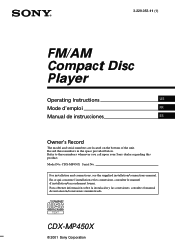Sony CDX-MP450X Support Question
Find answers below for this question about Sony CDX-MP450X - Fm/am Compact Disc Player.Need a Sony CDX-MP450X manual? We have 2 online manuals for this item!
Question posted by Jayaldrichjr on January 9th, 2016
Mp 450 X Appears To Have An Audio Input Jack On The Lower Left Rear Of The Unit
was curious if the input on the lower left rear is the equivalent to an aux input ?
Current Answers
Related Sony CDX-MP450X Manual Pages
Similar Questions
Reproductor De Audio Para Autos Sony
Hola tengo un reproductor de audio Sony cdx gt 500 y me sale un mensaje en el display que es el sigu...
Hola tengo un reproductor de audio Sony cdx gt 500 y me sale un mensaje en el display que es el sigu...
(Posted by maykelalvarezrivero 3 years ago)
Sony Model Cdx-m30
my fm/am compact disc player model CDX-M30 will not play any cds, all other fuctions work fine. I ha...
my fm/am compact disc player model CDX-M30 will not play any cds, all other fuctions work fine. I ha...
(Posted by Rjhill515 8 years ago)
Sony Fm/am Cd Player Aux Input Location
(Posted by Anonymous-142672 9 years ago)
How To Repair Car Audio Sony Cdx Gt540ui
(Posted by rskorn6 10 years ago)
How Do I Change The Sub-out To Rear-out On The Gt240 For 5-channel Amp
Am install a new amp to the Sony CDX GT 240 and all I need is the rear-out to hook up my cables
Am install a new amp to the Sony CDX GT 240 and all I need is the rear-out to hook up my cables
(Posted by dujim 12 years ago)