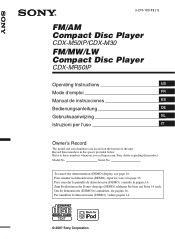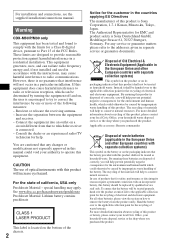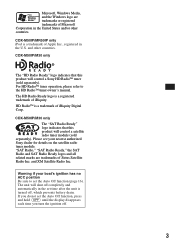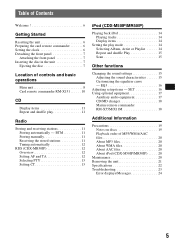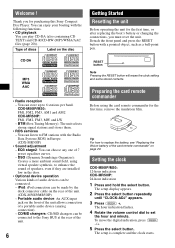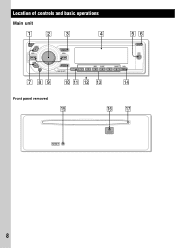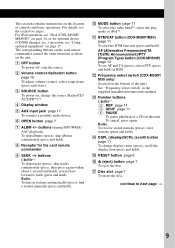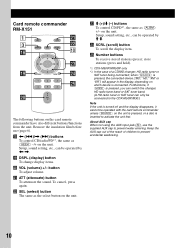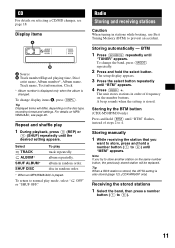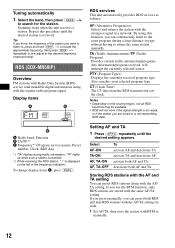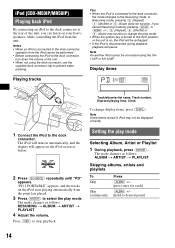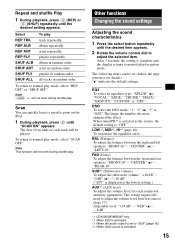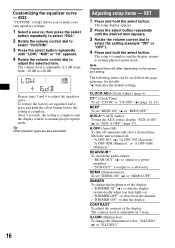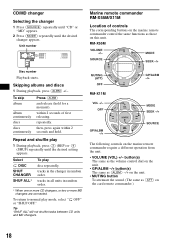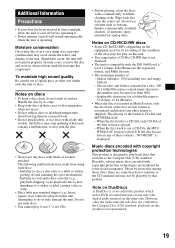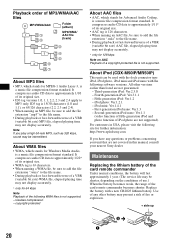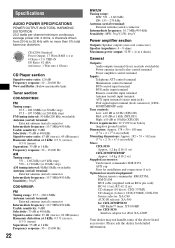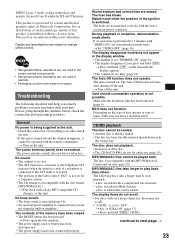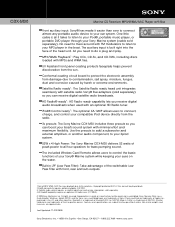Sony CDX-M30 Support Question
Find answers below for this question about Sony CDX-M30 - Marine Cd Receiver Mp3/wma/aac Player.Need a Sony CDX-M30 manual? We have 4 online manuals for this item!
Question posted by lwct on September 14th, 2014
Sony Marine Radio Cannot Select Mode Only Plays Cd
The person who posted this question about this Sony product did not include a detailed explanation. Please use the "Request More Information" button to the right if more details would help you to answer this question.
Current Answers
Related Sony CDX-M30 Manual Pages
Similar Questions
Sony Model Cdx-m30
my fm/am compact disc player model CDX-M30 will not play any cds, all other fuctions work fine. I ha...
my fm/am compact disc player model CDX-M30 will not play any cds, all other fuctions work fine. I ha...
(Posted by Rjhill515 8 years ago)
Can't Change Radio Stations Or Shuffle Cd
I bought a new faceplate and can't change stations or shuffle cd. I do not have the remote. CD will ...
I bought a new faceplate and can't change stations or shuffle cd. I do not have the remote. CD will ...
(Posted by dcaudill5 10 years ago)
Wire Color Code
i need the wire color code for a sony marine radio model CDX-M30
i need the wire color code for a sony marine radio model CDX-M30
(Posted by rlshuford06 11 years ago)
Face Wont Cotrol Radio But You Can Play Cd But Dosent Have Volume Control
(Posted by Fishblood2 11 years ago)
My Cd Can Play But I Can't Turn The Sound Up Or Down
Display runs all the time with "What it can do" No bottom works.
Display runs all the time with "What it can do" No bottom works.
(Posted by ksl 11 years ago)