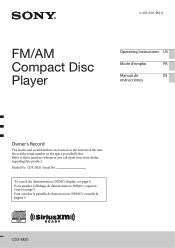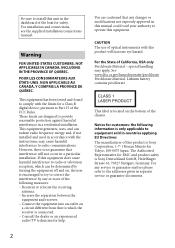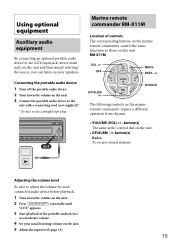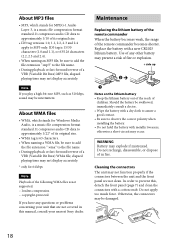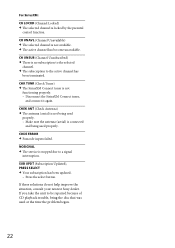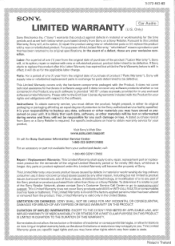Sony CDX-M20 Support Question
Find answers below for this question about Sony CDX-M20.Need a Sony CDX-M20 manual? We have 3 online manuals for this item!
Question posted by EScsacsi on June 30th, 2014
How To Reset Sony Cdx-m20
The person who posted this question about this Sony product did not include a detailed explanation. Please use the "Request More Information" button to the right if more details would help you to answer this question.
Current Answers
Related Sony CDX-M20 Manual Pages
Similar Questions
How Do I Mirror Link My Lg Stylo 5 To My Sony Xav 64bt?
I can't figure out how to mirror link my phone so I can watch you tube videos to my sony xav 64bt?
I can't figure out how to mirror link my phone so I can watch you tube videos to my sony xav 64bt?
(Posted by nikkipiebaby 3 years ago)
Wiring Harness For Cdx-m20
Where can i buy the wiring harness for the cdx-m20 head unit
Where can i buy the wiring harness for the cdx-m20 head unit
(Posted by jasonbrrt 7 years ago)
Cdx-m20 Unit Turns Off And On When You Turn Up Volume Control Up Past 25
(Posted by 88jbsly 11 years ago)
No Picture ?
When i connect my ipod to watch a movie i can only get sound-no picture. Is the unit capable of play...
When i connect my ipod to watch a movie i can only get sound-no picture. Is the unit capable of play...
(Posted by darrylg75314 11 years ago)