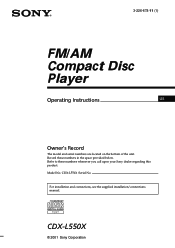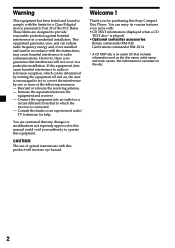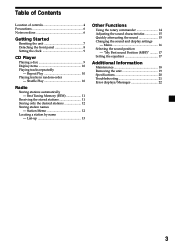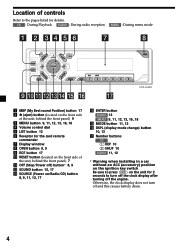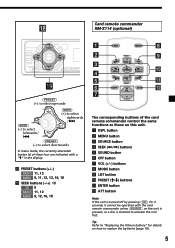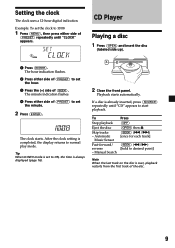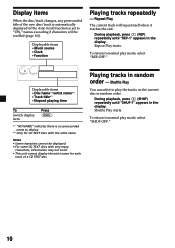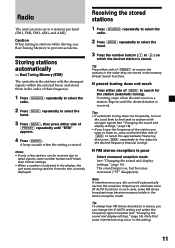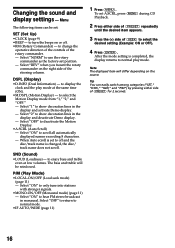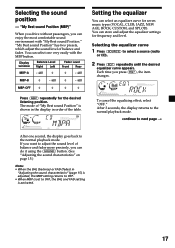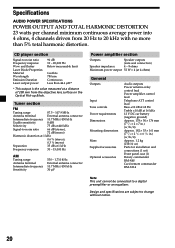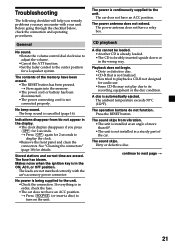Sony CDX-L550X Support Question
Find answers below for this question about Sony CDX-L550X - Fm/am Compact Disc Player.Need a Sony CDX-L550X manual? We have 2 online manuals for this item!
Question posted by raynicole1976 on June 3rd, 2018
Why Would I Not Have Any Am Or Fm Reception At All Cd Player Play Cds
Current Answers
Answer #1: Posted by BusterDoogen on June 3rd, 2018 10:43 AM
Some models don't have a reset button. Check your manual for model-specific information.
Devices with a Reset Button- Remove the face-plate from your car stereo.
- Press the RESET button on the front panel using a pointed object, such as ball-point pen.
Note:
- These steps are for the in-dash car stereo receivers that have removable face-plates and may vary slightly based on your specific model number.
- For car stereos that have Bluetooth® wireless features, it would be necessary to perform the BT Initialize procedure to completely reset it.
- On the front panel of your car stereo, press the SOURCE/OFF button for more than two seconds.
- Turn on your car stereo.
If this doesn't solve the issue then I suggest you go through the troubleshooting steps in the manual.
Related Sony CDX-L550X Manual Pages
Similar Questions
Good day. Do you sell the Sony CDX L600X Faceplate - Fm am Compact Disc Player?
Sony Cox l550x color code. On wiring scamatic
my cdplayer im my car sterion got stuck. i pulled the face of and removed the cd but i would like to...
The C8500x Disc Player is cutting out and want to replace with another, compatible with the C8050x. ...