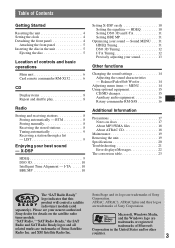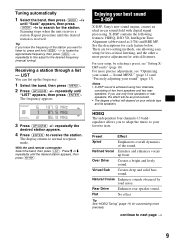Sony CDX-GT705DX Support Question
Find answers below for this question about Sony CDX-GT705DX - Cd Player With Mp3/wma Playback.Need a Sony CDX-GT705DX manual? We have 4 online manuals for this item!
Question posted by warpar on April 9th, 2013
I Need Installation Wiring Diagram For Sony Cdx-gt705dx Car Stereo
Current Answers
Answer #1: Posted by tintinb on April 9th, 2013 6:30 PM
If you have more questions, please don't hesitate to ask here at HelpOwl. Experts here are always willing to answer your questions to the best of our knowledge and expertise.
Regards,
Tintin
Related Sony CDX-GT705DX Manual Pages
Similar Questions
Want to install this unit into a RV. Radio installed is a Jensen JRV 210. Can you help with a wiring...
why is there a 3 prong plug for the unit in a 12+ and gnd car. where does the third wire go?