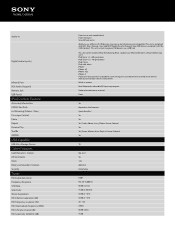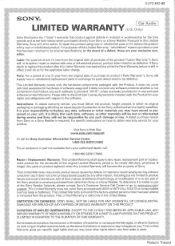Sony CDXGT56UI Support Question
Find answers below for this question about Sony CDXGT56UI.Need a Sony CDXGT56UI manual? We have 4 online manuals for this item!
Question posted by cheame on August 9th, 2014
How To Wire Sony Cdx-gt56ui
The person who posted this question about this Sony product did not include a detailed explanation. Please use the "Request More Information" button to the right if more details would help you to answer this question.
Current Answers
Answer #1: Posted by TechSupport101 on August 9th, 2014 5:30 AM
Hi. There is an installation guide here
Related Sony CDXGT56UI Manual Pages
Similar Questions
How To Install Sony Car Stereo Wiring Cdx-gt550ui
(Posted by sfitisaed 10 years ago)
How Do You Set Bands And Stations For The Sony Cdx-gt56ui
(Posted by HDOHRMAN 11 years ago)