Sony CDXGT56UI Support Question
Find answers below for this question about Sony CDXGT56UI.Need a Sony CDXGT56UI manual? We have 4 online manuals for this item!
Question posted by mazorche on December 28th, 2013
How To Switch Sub Output Cdx-gt56ui
The person who posted this question about this Sony product did not include a detailed explanation. Please use the "Request More Information" button to the right if more details would help you to answer this question.
Current Answers
There are currently no answers that have been posted for this question.
Be the first to post an answer! Remember that you can earn up to 1,100 points for every answer you submit. The better the quality of your answer, the better chance it has to be accepted.
Be the first to post an answer! Remember that you can earn up to 1,100 points for every answer you submit. The better the quality of your answer, the better chance it has to be accepted.
Related Sony CDXGT56UI Manual Pages
Operating Instructions (CDX-GT56UI) - Page 1


... numbers are located on the bottom of the unit. Refer to these numbers whenever you call upon your Sony dealer regarding this product. Model No.
CDX-GT56UI Serial No.
Record the serial number in the space provided below. Para cancelar la pantalla de demostración (DEMO), consulte la página 4. To cancel...
Operating Instructions (CDX-GT56UI) - Page 2


... Thomson. iPhone®, iPod®, iPod classic®, iPod nano®, and iPod touch® are cautioned that interference will increase eye hazard. MPEG Layer-3 audio coding technology and patents licensed from Microsoft. Warning
This equipment has been tested and found to comply with the instructions, may apply, See www.dtsc...
Operating Instructions (CDX-GT56UI) - Page 4


... device 11
iPod 12
Playing back iPod 12 Operating an iPod directly - Advanced Sound Engine 16 Adjusting setup items 18
Using optional equipment 20
Auxiliary audio equipment 20 SiriusXM Connect tuner 20
Additional Information 21
Precautions 21 Maintenance 23 Specifications 24 Troubleshooting 25
4 ZAPPIN 15
Sound Settings and Setup Menu 16...
Operating Instructions (CDX-GT56UI) - Page 5


....
5 To display the clock, press
Detaching the front panel
You can cancel the demonstration display which appears during turning off towards you turn the ignition switch to select
"DEMO-OFF," then press it off .
1 Press and hold the select button. Setting the clock
The clock uses a 12-hour digital indication.
1 Press...
Operating Instructions (CDX-GT56UI) - Page 13


... play mode appears. Passenger control
You can operate an iPod directly even when connected to the dock connecter.
1 During playback, press and hold Then "MODE AUDIO" will appear and the play ).
13 Available play modes differ depending on the selected sound source.
1 During playback, press (REP) or
...
Operating Instructions (CDX-GT56UI) - Page 16


...control dial until the desired
menu item appears, then press it.
3 Rotate the control dial to "SUB-OUT" (page 19).
*3 When AUX source is displayed at the lowest setting.)
AUX VOL*3 ...adjust the volume level between sources.
*1 Hidden when "SET POSITION" is set to "OFF."
*2 When the audio output is set : EQ7 PRESET (page 16)
EQ7 SETTING (page 17)
POSITION SET POSITION (Listening Position setting) ...
Operating Instructions (CDX-GT56UI) - Page 17


... control dial until "SET SW
POS" appears, then press it . the audio output is set the approximate subwoofer position from -6 dB to "SUB-OUT"
(page 19). - NEAR (): Near NORMAL (): Normal...curve setting can simulate a natural sound field by Time Alignment - Optimizing sound by delaying the sound output from
"FRONT L," "FRONT R," "FRONT" or "ALL," then press it.
4 Rotate the ...
Operating Instructions (CDX-GT56UI) - Page 19


... AUX source display: "ON," "OFF" (page 20).
ZAP TIME (Zappin Time) Selects the playback time for clear sound at low volume levels: "ON," "OFF."
REAR/SUB*1 Switches the audio output: "SUB-OUT" (subwoofer), "REAR-OUT" (power amplifier). AUTO SCR (Auto Scroll) Scrolls long items automatically: "ON," "OFF." AUTO OFF Shuts off automatically after a desired time...
Operating Instructions (CDX-GT56UI) - Page 20


... Tuner, you can use a straight type plug.
Using optional equipment
Auxiliary audio equipment
By connecting an optional portable audio device to the AUX input jack (stereo mini jack) on the unit ... volume level Be sure to adjust the volume for children.
Connecting the portable audio device 1 Turn off the portable audio device. 2 Turn down the volume on services, visit the following web site...
Operating Instructions (CDX-GT56UI) - Page 21


... is "0000."
4 On the new passcode input display, enter
your car has been parked in direct sunlight.
• Do not leave the front panel or audio devices brought in inside the unit, remove the disc and wait for about an hour for it .
3 Rotate the control dial to the Compact Disc...
Operating Instructions (CDX-GT56UI) - Page 22


...problems concerning your nearest Sony dealer.
22
displayable characters for the operation of this accessory with video* - iPod nano (6th generation) -
Discs with a CDDA session, it is finalized ... iPod or iPhone may damage the unit. - 8 cm (3 1/4 in) discs. CD-R/CD-RW recorded with video.
• "Made for iPod," and "Made for - iPod nano (4th generation) - files (tracks) and...
Operating Instructions (CDX-GT56UI) - Page 23


... a short-circuit may explode if mistreated.
Notes
• For safety, turn off the ignition before cleaning the connectors, and remove the key from the ignition switch.
• Never touch the connectors directly with your fingers or with a cotton swab. Use of any metal device.
23 WARNING Battery may occur. Do not...
Operating Instructions (CDX-GT56UI) - Page 24


...: 25 kHz Usable sensitivity: 8 dBf Selectivity: 75 dB at 400 kHz Signal-to-noise ratio: 80 dB (stereo) Separation: 50 dB at 4 ohms)
General
Outputs: Audio outputs terminal (rear/sub switchable) Power antenna (aerial)/Power amplifier control terminal (REM OUT)
Inputs: SiriusXM input terminal Remote controller input terminal Antenna (aerial) input terminal AUX input...
Operating Instructions (CDX-GT56UI) - Page 25


... operating procedures. If the problem is connected and
you press and hold
Press on using the built-in the display window. The dimmer is switched. The leads are erased.
For details on the unit until the
display appears. The connectors are not using the fuse and removing the...
Operating Instructions (CDX-GT56UI) - Page 26


.... Set "A.SCRL-ON" (page 19). - USB playback
You cannot play back. Defective or dirty disc. The CD-Rs/CD-RWs are not for audio use
(page 22).
rate of the car.
Defective or dirty disc. CD playback
The disc cannot be loaded. Another disc is not correct...
Operating Instructions (CDX-GT56UI) - Page 28


... began.
28 Make sure the antenna (aerial) is stopped due to be repaired because of CD playback trouble, bring the disc that was used properly. SUB UPDT (Subscription Updated), PRESS SELECT Your subscription has been updated.
- If these solutions do not help improve the situation, consult your nearest Sony dealer...
Marketing Specifications (CDX-GT56UI) - Page 1


...sub selectable preamp outputs
• Automatic Level Optimizer
• Wireless card remote included (RM-X211)
• Radio Data System (RDS)
• Red key illumination
Features
Detach face with CD, control your digital music using the USB 1-wire on your Sony® CDX-GT56UI... playing your digital music files from compressed audio files. CDX-GT56UI CD Receiver with USB input
Bullets
•...
Marketing Specifications (CDX-GT56UI) - Page 2


... with the included wireless card remote (RM-X211). Specifications
Amplifier Section
Max power output
Power Ad Hoc
Speaker Impedance
AMP & General Feature
Automatic Level Optimizer Aux-In DM+...Loudness Low Pass Filter Output Power (4ohm, 1kHz,16V)(W) Pre Out Rear/Sub initial Rear Bass Enhancer Sirius/XM Connector Time Alignment Custom Time Alignment Preset USB
Audio
Band
Equalizer
Format(s) ...
Marketing Specifications (CDX-GT56UI) - Page 3
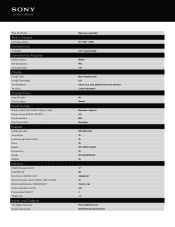
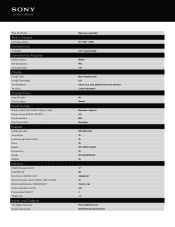
... List Browsing (Folders/Files) Pause Repeat Resume Play Shuffle ZAPPIN
General
CEA2006 output power CEA2006 S/N Dimensions (WxHxD) (mm) Maximum output power (4ohm, 1kHz, 16V)(W) Mounting dimensions (WxHxD)(mm) Preout impedance (ohms) Preout output level (V) Weight (kg)
Inputs and Outputs
12V Trigger Output(s) Antenna Terminal(s)
Below measurable limit
Yes (-8dB / +18dB)
0-45° mounting angle...
Marketing Specifications (CDX-GT56UI) - Page 4
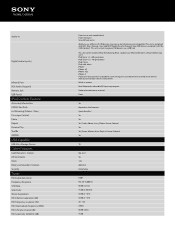
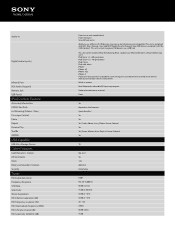
...1 KHz 50 dB at 1 kHz 20 - 15k 25KHz 80 dB stereo 75 dB Audio In
Digital Audio Input(s)
Infrared Port RCA Audio Output(s) Remote Jack USB Port(s)
iPod Control Feature
Accessory Information CODEC (for iPod) List Browsing....
iPod Nano 1st - 6th generation iPod Touch 1st - 4th generation iPod Classic iPod with video iPhone iPhone 3G iPhone 3GS iPhone 4 If you use all forms of USB devices may vary...
Similar Questions
Does The Sony Cdxgt340 Have Sub Outputs
(Posted by bedic 9 years ago)
How To Switch Audio Output Dsx-s100
(Posted by Eddjc29 10 years ago)
How Do You Set Bands And Stations For The Sony Cdx-gt56ui
(Posted by HDOHRMAN 11 years ago)

