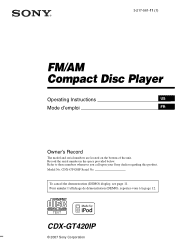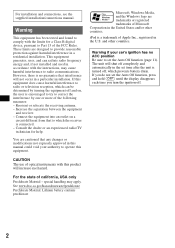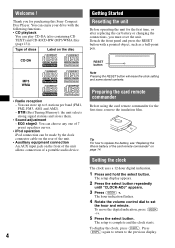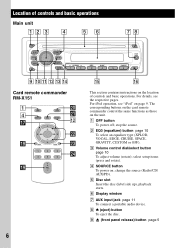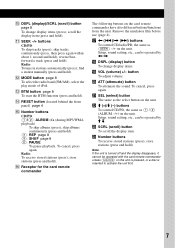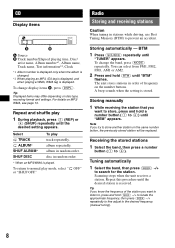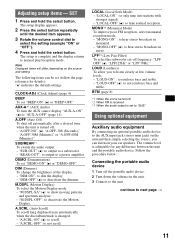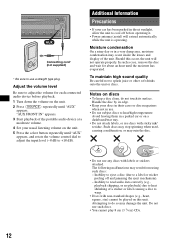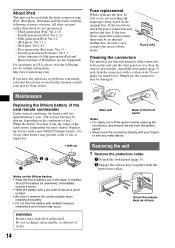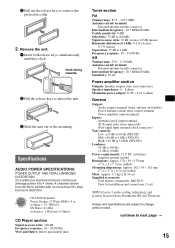Sony CDX-GT420iP Support Question
Find answers below for this question about Sony CDX-GT420iP - Radio / CD.Need a Sony CDX-GT420iP manual? We have 1 online manual for this item!
Question posted by ankneytroy on March 9th, 2012
How Do I Set The Time On A Sony Cdx Gt420ip
The person who posted this question about this Sony product did not include a detailed explanation. Please use the "Request More Information" button to the right if more details would help you to answer this question.
Current Answers
Related Sony CDX-GT420iP Manual Pages
Similar Questions
How Do I Set Time On Sony Cdx-gt200
(Posted by tgruSA 9 years ago)
How To Set Time On Sony Xplod Car Stereo Cdx-gt630ui
(Posted by attiknons 9 years ago)
How Do I Set My Cdx-m600 To Aux Mode?
i just bought a 3.5mm AUX to rca corde for my CDX-M600. when i try to listen to my music from my ipo...
i just bought a 3.5mm AUX to rca corde for my CDX-M600. when i try to listen to my music from my ipo...
(Posted by jonnydo123 10 years ago)
How Do I Set The Clock, Without A Remote?
(Posted by jsullivan197426 11 years ago)
Sony Cdx-gt420ip Is Not Recognizing Iphone 4s With Aux Cable?
My car is having a sony CDX-GT420ip compact disc player. Till now I just used the CD player and FM. ...
My car is having a sony CDX-GT420ip compact disc player. Till now I just used the CD player and FM. ...
(Posted by rvandana1986 11 years ago)