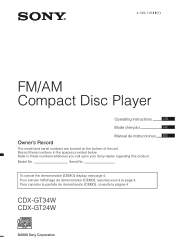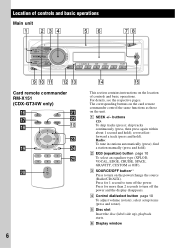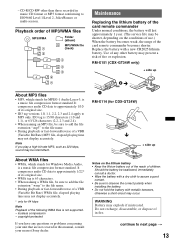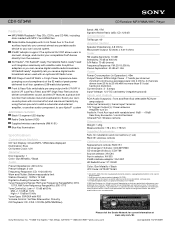Sony CDX-GT34W Support Question
Find answers below for this question about Sony CDX-GT34W - Fm/am Compact Disc Player.Need a Sony CDX-GT34W manual? We have 4 online manuals for this item!
Question posted by raulamgel2000 on October 31st, 2014
Faceplate Buttons Wonnt Work Except Power.
i have open it and took of faceplate and clean, and it wont happen to work.?
Current Answers
Related Sony CDX-GT34W Manual Pages
Similar Questions
Sony Cdx L600x Faceplate - Fm Am Compact Disc Player?
Good day. Do you sell the Sony CDX L600X Faceplate - Fm am Compact Disc Player?
Good day. Do you sell the Sony CDX L600X Faceplate - Fm am Compact Disc Player?
(Posted by nstatham 7 years ago)
None Of The Buttons On My Sony Cdx-gt34w Radio Will Work
(Posted by jclark6616 9 years ago)
Buttons Not Working
The buttons on the stereo are not working. The remote works for it. Any ideas on how to fix the butt...
The buttons on the stereo are not working. The remote works for it. Any ideas on how to fix the butt...
(Posted by tmtmtl68 11 years ago)
Illumination Not Working
the illumination is not working unless car lights are on
the illumination is not working unless car lights are on
(Posted by locobaybee 12 years ago)
Fm/am Mdx-c8500x Mini Disc Player And Fm/am Compact Disc Player Cdx-c8050x
The C8500x Disc Player is cutting out and want to replace with another, compatible with the C8050x. ...
The C8500x Disc Player is cutting out and want to replace with another, compatible with the C8050x. ...
(Posted by burko273 12 years ago)