Sony CDXGT340 Support Question
Find answers below for this question about Sony CDXGT340 - MP3/WMA Player CD Receiver.Need a Sony CDXGT340 manual? We have 1 online manual for this item!
Question posted by ahipmiii on March 29th, 2014
Sony Cdx-gt340 Wont Turn On
The person who posted this question about this Sony product did not include a detailed explanation. Please use the "Request More Information" button to the right if more details would help you to answer this question.
Current Answers
There are currently no answers that have been posted for this question.
Be the first to post an answer! Remember that you can earn up to 1,100 points for every answer you submit. The better the quality of your answer, the better chance it has to be accepted.
Be the first to post an answer! Remember that you can earn up to 1,100 points for every answer you submit. The better the quality of your answer, the better chance it has to be accepted.
Related Sony CDXGT340 Manual Pages
Operating Instructions - Page 1
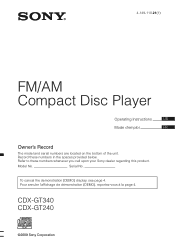
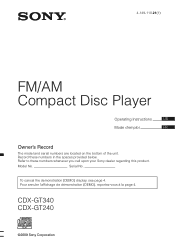
...(1)
FM/AM Compact Disc Player
Operating Instructions
US
Mode d'emploi
FR
Owner's Record
The model and serial numbers are located on the bottom of the unit. Refer to these numbers in the spaces provided below.
To cancel the demonstration (DEMO) display, see page 4.
CDX-GT340 CDX-GT240
©2009 Sony Corporation Record these numbers whenever...
Operating Instructions - Page 2
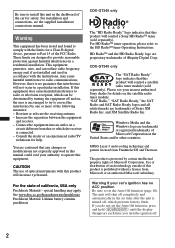
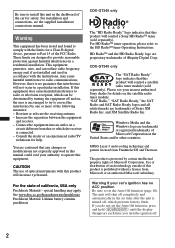
... a Sony HD RadioTM tuner (sold separately). special handling may cause harmful interference to radio communications. This product is protected by turning the equipment off .
2 Warning
This equipment has been tested and found to comply with the instructions, may apply, See www.dtsc.ca.gov/hazardouswaste/perchlorate Perchlorate Material: Lithium battery contains perchlorate
CDX-GT340...
Operating Instructions - Page 3


...
Auxiliary audio equipment 11 Card remote commander RM-X114 (for CDX-GT240 12
Additional Information
Precautions 12 Notes on this unit 4 Resetting the unit (CDX-GT340 only 4 Canceling the DEMO mode 4 Preparing the card remote commander (CDX-GT340 only 4 Setting the clock 4 Detaching the front panel 5
Attaching the front panel 5
Location of MP3/WMA files 13 About MP3 files...
Operating Instructions - Page 4
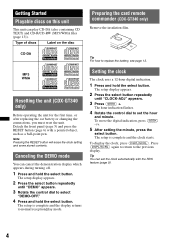
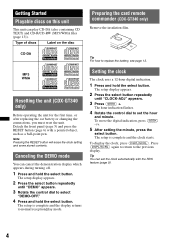
... the DEMO mode
You can cancel the demonstration display which appears during turning off.
1 Press and hold the select button.
The setup display ...CD-DA (also containing CD TEXT) and CD-R/CD-RW (MP3/WMA files (page 13)). Note Pressing the RESET button will erase the clock setting and some stored contents. To display the clock, press (DSPL/SCRL). MP3 WMA
Resetting the unit (CDX-GT340...
Operating Instructions - Page 5
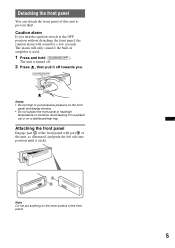
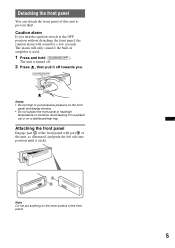
... panel of the unit, as illustrated, and push the left side into position until it in amplifier is turned off.
2 Press , then pull it off towards you.
(SOURCE/OFF)
Notes • Do not ... display window. • Do not subject the front panel to prevent theft. Caution alarm
If you turn the ignition switch to the OFF position without detaching the front panel, the caution alarm will only sound...
Operating Instructions - Page 6
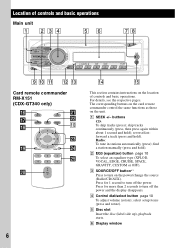
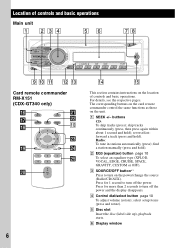
...CD/AUX). buttons CD: To skip tracks (press); reverse/fastforward a track (press and hold ). Radio: To tune in stations automatically (press);
C SOURCE/OFF button*1 Press to turn on the unit.
A SEEK +/- Press for 1 second to turn... seconds to turn off the power. E Disc slot Insert the disc (label side up), playback starts. qa qs qd
Card remote commander RM-X151 (CDX-GT340 only)
qh...
Operating Instructions - Page 7
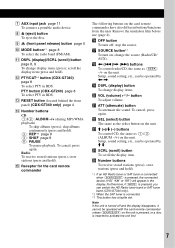
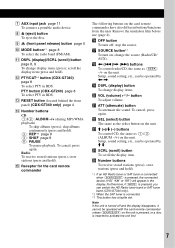
...9 To change the source (Radio/CD/ AUX).
M RESET button (located behind the front panel) (CDX-GT340 only) page 4
N Number buttons CD: (1)/(2): ALBUM -/+ (during MP3/WMA playback) To skip albums (press);...CDX-GT340 only).
*2 When the SAT tuner is turned off ;
qh OFF button To turn on the unit. stop the source. Note If the unit is connected. *3 This button has a tactile dot. Radio: To receive...
Operating Instructions - Page 8
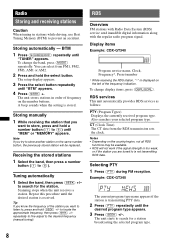
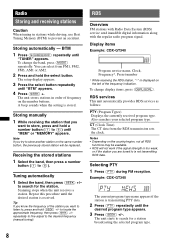
.../region, not all RDS
functions may be replaced.
Tuning automatically
1 Select the band, then press (SEEK) +/- Display items
Example: CDX-GT340
Program service name, Clock, Frequency*, Preset number
* While receiving the RDS station, " *" is received.
Example: CDX-GT340
The current program type name appears if the station is stored. To change the band, press (MODE) repeatedly...
Operating Instructions - Page 9
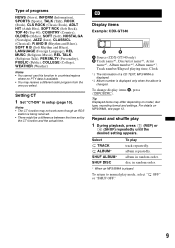
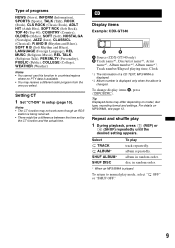
...received. • There might be a difference between the time set by
the CT function and the actual time.
To return to normal play track repeatedly. CD
Display items
Example: CDX-GT340
A
A Source (CDX-GT340... in random order.
* When an MP3/WMA is changed.
To change display items B, press (DSPL/SCRL). Tip Displayed items may differ depending on MP3/WMA, see page 13. OFF"
9 ...
Operating Instructions - Page 10
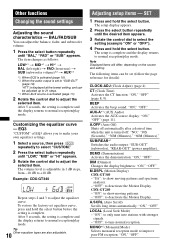
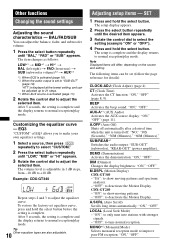
...
until "BAL," "FAD" or "SUB" appears.
SUB/REAR*1 Switches the audio output: "SUB-OUT" (subwoofer), "REAR-OUT" (power amplifier).
DEMO (Demonstration..." or "OFF").
4 Press and hold the select button. Example: CDX-GT340
Repeat steps 2 and 3 to deactivate the Motion Display.
LOCAL (Local... types are also adjustable. The setup is turned off automatically after a desired time when the...
Operating Instructions - Page 11
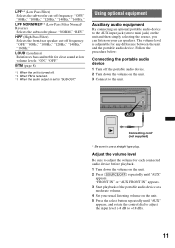
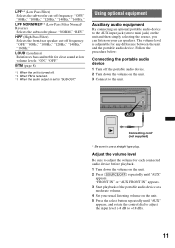
... repeatedly until "AUX"
appears.
LPF*3 (Low Pass Filter) Selects the subwoofer cut -off the portable audio device. 2 Turn down the volume on the unit. 3 Connect to use a straight type plug.
Adjust the volume level...Selects the front/rear speaker cut -off . *2 When FM is received. *3 When the audio output is set to "SUB-OUT."
AUX
AUX
Connecting cord* (not supplied)
* Be sure to the...
Operating Instructions - Page 12
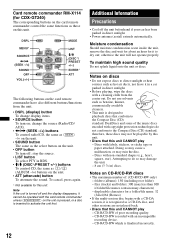
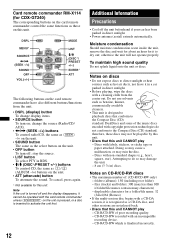
DSPL
MENU*
SOURCE Card remote commander RM-X114 (for CDX-GT240)
The corresponding buttons on the card remote commander control the same functions as those on this unit.
Operating Instructions - Page 13
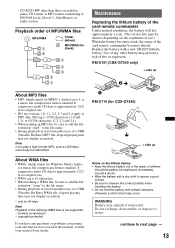
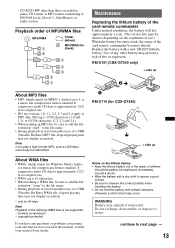
... compresses audio CD data to approximately 1/22* of the card remote commander becomes shorter. WARNING Battery may present a risk of its original size.
• WMA tag is not supported. - Do not recharge, disassemble, or dispose of in this manual, consult your nearest Sony dealer.
2c
1
RM-X114 (for CDX-GT240)
x
+ side up
About MP3 files
• MP3...
Operating Instructions - Page 14
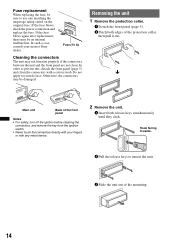
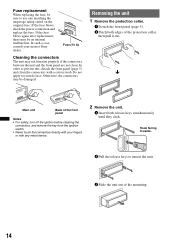
...the unit.
3 Slide the unit out of the front panel
Notes • For safety, turn off the ignition before cleaning the
connectors, and remove the key from the ignition switch. •... Never touch the connectors directly with your nearest Sony dealer.
Do not apply too much force.
x
Main unit
Back of the mounting.
14
Removing ...
Operating Instructions - Page 15


... control input terminal (CDX-GT340 only) BUS audio input terminal (CDX-GT340 only) Antenna (aerial...CD Player section
Signal-to change without notice. • Halogenated flame retardants are not used in the
certain printed wiring boards. • Halogenated flame retardants are not used in ) (w/h/d)
Mass: Approx. 1.2 kg (2 lb 11 oz)
Supplied accessories: Card remote commander: RM-X151 (CDX-GT340...
Operating Instructions - Page 16


...audio use (page 12). t Check the connection of the power antenna (aerial) control lead.
MP3/WMA files take a longer time to start playback. - t Press (SOURCE/OFF) on . t Turn off the unit. The sound is hampered by noises. • The connection is not an RDS station. • RDS data has not been received...or dirty disc. • The CD-Rs/CD-RWs are erased. a disc recorded...
Operating Instructions - Page 17


...CDXGT340 only) When the SAT tuner is not written in a sturdy part of CD ...CD in the display, consult your nearest Sony dealer. The local seek mode is reading all track and album information on in this
model to remove the disc. t Set "A.SCRL-ON" (page 10).
If the error indication
remains on the disc. Press the RESET button (page 4).*1 Press Z (eject) (page 6).*2
*1 CDX-GT340 only *2 CDX...
Operating Instructions - Page 36
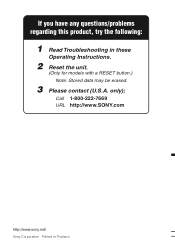
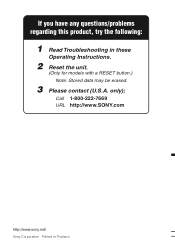
Call 1-800-222-7669 URL http://www.SONY.com
http://www.sony.net/
Sony Corporation Printed in these
Operating Instructions.
2 Reset the unit.
(Only for models with a RESET button.) Note: Stored data may be erased.
3 Please contact (U.S.A. only); If you have any questions/problems regarding this product, try the following:
1 Read Troubleshooting in Thailand

