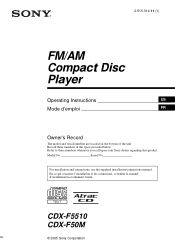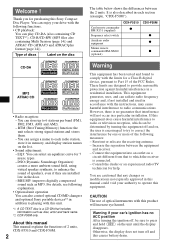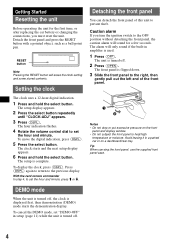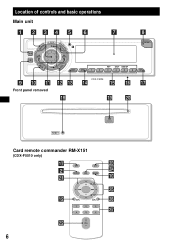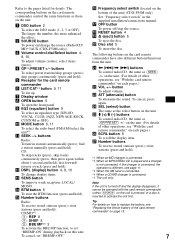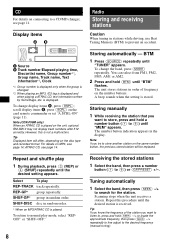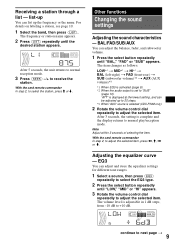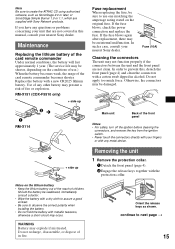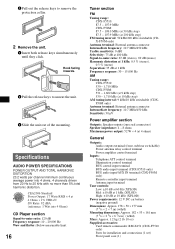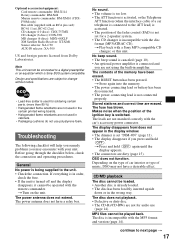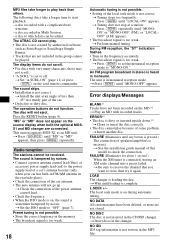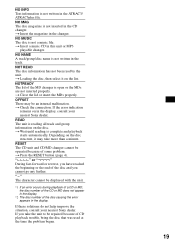Sony CDX-F5510 Support Question
Find answers below for this question about Sony CDX-F5510 - Fm/am Compact Disc Player.Need a Sony CDX-F5510 manual? We have 4 online manuals for this item!
Question posted by dayanandpradeep on May 29th, 2010
My Sony Car Player Cdx-f5510x
the FM is not working and some times all the buttons does not respond
Current Answers
Related Sony CDX-F5510 Manual Pages
Similar Questions
Sony Compact Disc Player Cdx-gt300 Will Not Turn Off With The Ignition
(Posted by ufCe 10 years ago)
Front Panel For Sony Cdx-f5510
Hello i.m from Moldova i want to buy a front panel for Sony CDX-F5510 player for auto. My panel was ...
Hello i.m from Moldova i want to buy a front panel for Sony CDX-F5510 player for auto. My panel was ...
(Posted by kaunasgherman 11 years ago)
Fm/am Mdx-c8500x Mini Disc Player And Fm/am Compact Disc Player Cdx-c8050x
The C8500x Disc Player is cutting out and want to replace with another, compatible with the C8050x. ...
The C8500x Disc Player is cutting out and want to replace with another, compatible with the C8050x. ...
(Posted by burko273 12 years ago)
Unit Turns On But Can't Stop Screen From Roaming, Cd Player Works Well.
(Posted by walterelmquist 12 years ago)
Where Is The Power Button For This Car Stereo?
(Posted by jdsheridan5966 13 years ago)