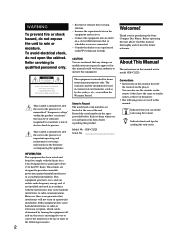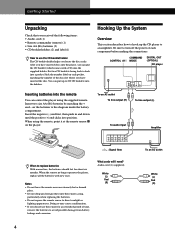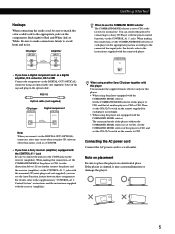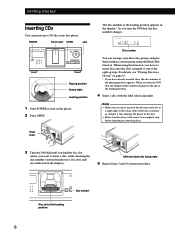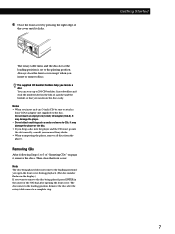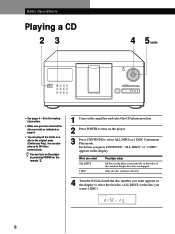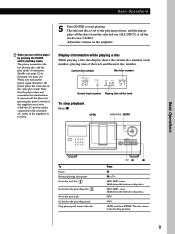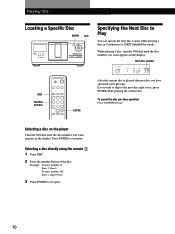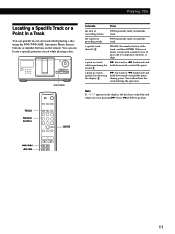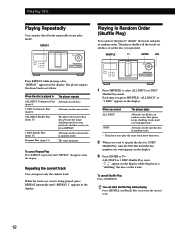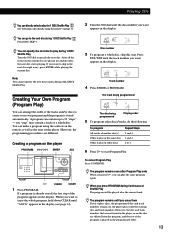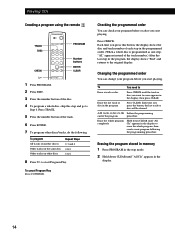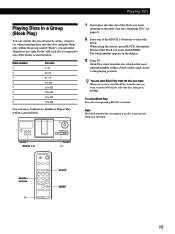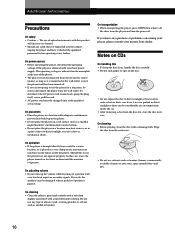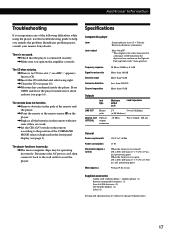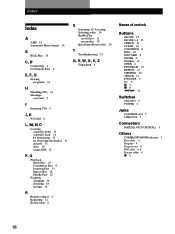Sony CDP-CX225 Support Question
Find answers below for this question about Sony CDP-CX225 - 200 Disc Cd Changer.Need a Sony CDP-CX225 manual? We have 2 online manuals for this item!
Question posted by stephaniemn on December 18th, 2011
What Kind Of Plug Do I Need To Get The Sound?
The person who posted this question about this Sony product did not include a detailed explanation. Please use the "Request More Information" button to the right if more details would help you to answer this question.
Current Answers
Related Sony CDP-CX225 Manual Pages
Similar Questions
Sony Walkman Cd Player
which sony walkman cd player plays audio cd, mp3, cd-r, cd-rw with high quality sound
which sony walkman cd player plays audio cd, mp3, cd-r, cd-rw with high quality sound
(Posted by mjsingh 9 years ago)
How Much Is The 1992 Sony 5 Disc Compact Disc Player Cdp-c225 Worth
(Posted by workmanmike33 11 years ago)
How Do You Remove Old Programed Cd Information And Replace It New Cd Information
(Posted by WDiStefano 11 years ago)
Keeps Shuffling The Discs But Rarely Plays A Track
this started overnight
this started overnight
(Posted by jazzszanyi 11 years ago)
10 Disc Cd Player. I Bought The Sony Unit A Couple A Years Ago. I Recently Had A
on the unit a reading of E-99 shows up. what is this
on the unit a reading of E-99 shows up. what is this
(Posted by radio2007 12 years ago)