Sony BDV-T58 Support Question
Find answers below for this question about Sony BDV-T58.Need a Sony BDV-T58 manual? We have 4 online manuals for this item!
Question posted by Anonymous-83098 on November 8th, 2012
What Input Does Your Blu Ray Player Have To Be On To Play Your Ipod Through It?
What input does your blu ray player have to be on to play your ipod through it?
Current Answers
There are currently no answers that have been posted for this question.
Be the first to post an answer! Remember that you can earn up to 1,100 points for every answer you submit. The better the quality of your answer, the better chance it has to be accepted.
Be the first to post an answer! Remember that you can earn up to 1,100 points for every answer you submit. The better the quality of your answer, the better chance it has to be accepted.
Related Sony BDV-T58 Manual Pages
Operating Instructions - Page 1


4-288-250-11(1)
Blu-ray Disc/DVD Home Theatre System
Operating Instructions
BDV-E580/BDV-T58
Operating Instructions - Page 2


...when the laser protective housing is connected. -
Record these numbers in the U.S.A. BDV-E580/BDV-T58 Serial No
The following measures: - Connect the equipment into an
outlet on a ... shock to the presence of fire or electric shock, do not expose this Blu-ray Disc / DVD Home Theatre System is classified as lighted candles on the laser protective housing inside the enclosure. To...
Operating Instructions - Page 3
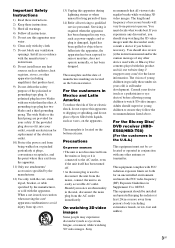
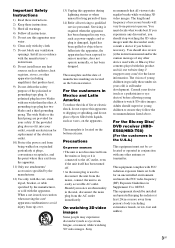
...
3US You should be colocated or operated in Supplement C to person. For the Blu-ray Disc/ DVD receiver (HBDE580/HBD-T58)
(For the customers in the U.S.A.)
This equipment must decide what works best. ... experience discomfort (such as power-supply cord or plug is used with, or Blu-ray Disc contents played with this apparatus to watch 3D video images.
The nameplate and the date of...
Operating Instructions - Page 4


... Protected Setup™ Mark is a trademark of this accessory with iPod or iPhone may affect wireless performance.
• Windows Media is not responsible for a nonexhaustive list of Microsoft. All Rights Reserved.
• This system incorporates HighDefinition Multimedia Interface (HDMITM) technology. CD, DVD, Blu-ray Disc, and music and video-related data from Dolby Laboratories...
Operating Instructions - Page 6


...System .......13 Step 2: Connecting the System ...14 Step 3: Connecting to the
Network 20 Step 4: Performing the Easy
Setup 21 Step 5: Selecting the Source .......22 Step 6: Enjoying Surround
Sound 23
Playback
Playing a Disc 26 Playing from a USB Device 27 Enjoying an iPod/iPhone 28 Playing...Parental Control Settings 53 [Music Settings 53 [System Settings 53 [Network Settings 54 [Easy ...
Operating Instructions - Page 9


... correctly connected to an HDCP (Highbandwidth Digital Content Protection)compliant device with HDMI or DVI (Digital Visual Interface) input. Front panel display
About the indications in the front panel display
A Displays the system's playing status.
C Lights up when stereo sound is received. (Radio only)
D Lights up when the HDMI (OUT) jack is activated...
Operating Instructions - Page 11


... (page 35) Selects the sound mode. SPEAKERS TVyAUDIO Selects whether TV sound is output from the system's speakers or the TV's speaker(s). TV "/1 (on/standby) (page 43) Turns on the ... 2 3
8
RETURN
OPTIONS
SOUND MODE
SOUND MODE
HOME
NETFLIX PRESET PRESET QRIOCITY
TUNING
PLAY
TUNING
DISPLAY
PAUSE
STOP
VOL TV VOL
MUTING
TV INPUT
4 5 6
7
Number 5, AUDIO, VOL +, and N buttons...
Operating Instructions - Page 12


...Touch Play (page 39) when the system is set to other input ...sources. Online service direct access buttons NETFLIX Accesses the "NETFLIX" online service. TV VOL +/- Displays the preset radio station, frequency, etc., in the front panel display when the function is on and set to the "BD/DVD" function.
Each time you played or the last photo for Blu-ray...
Operating Instructions - Page 22


... Source
You can select the playback source. Function "BD/DVD" "FM" "HDMI1"/ "HDMI2" "TV"
"SAT/CABLE"
"AUDIO"
Source
Disc, USB device, iPod/iPhone, or network device to be played by the system
FM radio (page 37)
Component that is connected to the HDMI (IN 1) or HDMI (IN 2) jack on the rear panel (page...
Operating Instructions - Page 25


... appears in the front panel display.
25US STD").
• When bilingual broadcast sound is input, [Dolby Pro Logic] ("PRO LOGIC") and [Dolby PL II Movie] ("PLII MOVIE")..."BD/DVD," you select [A.F.D. Standard] ("A.F.D. MULTI"), depending on the input stream, the surround settings may not be effective. • When you play a Super Audio CD, surround settings are not activated. • You ...
Operating Instructions - Page 26


... method differs depending on the home menu and playback starts. Playback
Playing a Disc
For playable discs, see "Playable Discs" (page 63).
1 Switch the input selector on your TV so
that can enjoy Blu-ray 3D Discs with the 3D logo*.
*
1 Prepare for BD-LIVE (BD-LIVE only).
• Connect the system to a network (page 20).
•...
Operating Instructions - Page 28


...)
Connect the Dock for iPod/iPhone (supplied) to the video input jack of your iPod/iPhone with the system. Compatible iPod/iPhone models The compatible iPod/iPhone models are as follows.
Enjoying an iPod/iPhone
You can enjoy the music/video*/photo* and charge the battery of an iPod/iPhone via the system
1 (For U.S. When you play a video/photo file...
Operating Instructions - Page 29


... screen. Then, start the slideshow by operating the iPod/iPhone directly. * U.S. For operation details, refer to play . For [Photo]*
Press N, X
x m or M . Enters the selected item.
* U.S. The home menu appears on the system. x If you press and hold either of the iPod/iPhone.
• To change the TV input to select the file
that you selected [Video...
Operating Instructions - Page 30


... bar Status bar, cursor indicating the current position, playing time, duration of on the TV screen (U.S. To avoid data corruption or damage to the iPod/iPhone, turn the system off when connecting or removing the iPod/iPhone.
• The system only recognizes iPods/iPhones that data recorded to iPod/iPhone is lost or damaged when using an...
Operating Instructions - Page 31


Server
Player (This system)
To play remote files by connecting them to your home network.
For details, see the operating instructions of the DLNA controller.
• Do not operate the system with Windows 7.
31US
For details of operation, see the operating instructions of Windows Media® Player 12 that you want to the operating instructions of the...
Operating Instructions - Page 34


...on the audio CD (CD-DA) based on the input stream, A/V SYNC may not be effective. Changes the slideshow speed. Sets the effect when playing a slideshow.
• [Off]: Turns off .... background music (BGM).
[Music] only
Items [Add Slideshow BGM]
[Music Search]
[Shuffle Setting] (iPod/iPhone only)
Details
Registers music files in the front panel display, then press or c.
3 Press X/x...
Operating Instructions - Page 35


...is a unique Sony algorithm used for playing 3D (threedimensional) content that provides ... input stream, the sound mode may be cut off as the system selects... the optimum mode automatically.
Press SOUND MODE +/-
It is not output from the right or left speakers. AUDIO
123 456 789
0
Press AUDIO repeatedly during playback until the desired mode appears in a movie theater...
Operating Instructions - Page 39


... the "BRAVIA" Sync function.
One-Touch Play When you adjust the unit's volume, the volume level appears on , and your TV's input is set the system's [Control for HDMI] function automatically by ...iPod/iPhone, the System Audio Control function will not work.
• Depending on the TV, when you press N on the remote, the system and your TV's input is automatically set to the HDMI input...
Operating Instructions - Page 59


...the iPod/ iPhone. (U.S. dark/the bright area is no picture or output • When playing a BD-ROM, a high-resolution image may not appear. 1) or HDMI (IN 2) jack do not appear on your system (page...light up) (page 15).
3D images from the HDMI (IN • Depending on after playing • Select the input on the TV screen. connection. The picture is not output correctly.
• Check the...
Operating Instructions - Page 63


...BD-ROM/DVD VIDEO only) Your system has a region code printed on discs
This product is designed to play a BD-ROM/ DVD VIDEO (playback only) labeled with this system plays a BD/DVD according to the ... CD-R/CD-RW Super Audio CD
1)Since the Blu-ray Disc specifications are recordable.
3)A CD or DVD disc will only play back discs that cannot be played • BDs with the recording device. Also,...
Similar Questions
How To Activate Pandora On Sony Blu Ray Home Theater System Bdv T58
(Posted by spwi 9 years ago)
How To Install Flash Player On Sony Home Theater System Bdv N790
(Posted by harcsi 9 years ago)
How To Connect A Wireless Keyboard To A Bdv-t58 Sony Blu-ray Player
(Posted by zizrg 10 years ago)
How To Fix Audio Delay On Sony Home Theater System Bdv E580
(Posted by Nehin 10 years ago)

