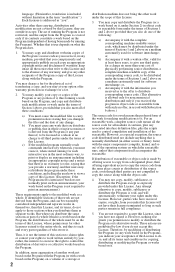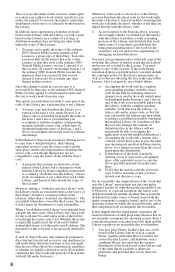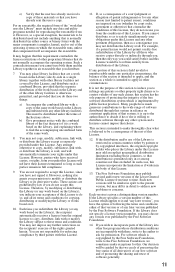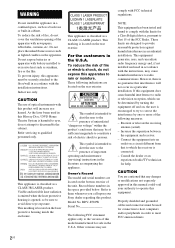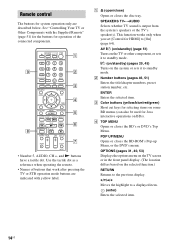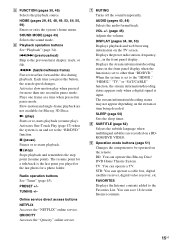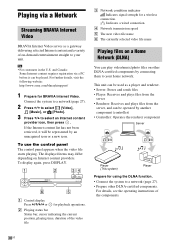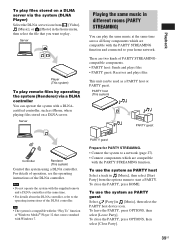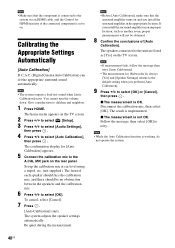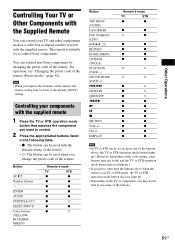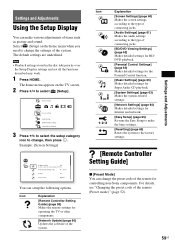Sony BDV-E780W Support Question
Find answers below for this question about Sony BDV-E780W.Need a Sony BDV-E780W manual? We have 4 online manuals for this item!
Question posted by Anonymous-88663 on December 12th, 2012
Does This System Have Component Out (r/g/b) Capability?
The person who posted this question about this Sony product did not include a detailed explanation. Please use the "Request More Information" button to the right if more details would help you to answer this question.
Current Answers
Related Sony BDV-E780W Manual Pages
Similar Questions
How To Activate Pandora On Sony Blu Ray Home Theater System Bdv T58
(Posted by spwi 9 years ago)
How To Install Flash Player On Sony Home Theater System Bdv N790
(Posted by harcsi 9 years ago)
How To Fix Audio Delay On Sony Home Theater System Bdv E580
(Posted by Nehin 10 years ago)
Link An Account/ A Computer
my ex girlfriend linked her computer to my home theater and now it will not come offf. i would like ...
my ex girlfriend linked her computer to my home theater and now it will not come offf. i would like ...
(Posted by dlarnerd2 11 years ago)
Dock For Ipod Dosnt Word Well On Sony Home Theater Modelo: Bdve780w
When i put the iPhone 4 wwit he movie in the Dock , the sound is good, but the image shows in Blacm ...
When i put the iPhone 4 wwit he movie in the Dock , the sound is good, but the image shows in Blacm ...
(Posted by mamartineze 12 years ago)