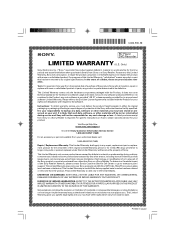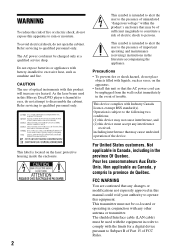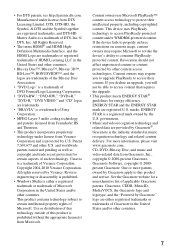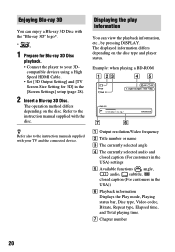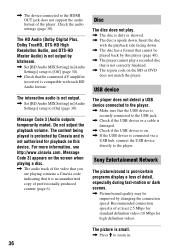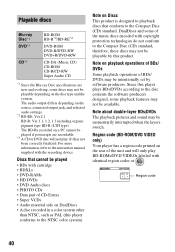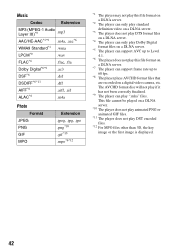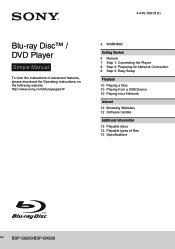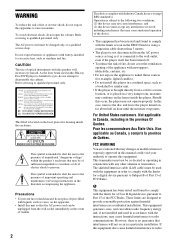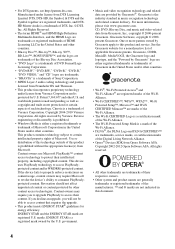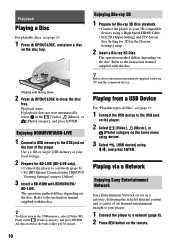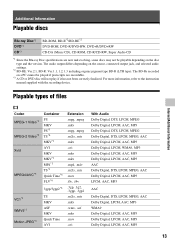Sony BDP-S6200 Support Question
Find answers below for this question about Sony BDP-S6200.Need a Sony BDP-S6200 manual? We have 3 online manuals for this item!
Question posted by konstantinoskoukakis on November 14th, 2016
Sony 6200 Region Free Hack
i have a sony 6200 blue ray player that plays only region B since i bought it in Greece, is there any hack to make it region free?
Current Answers
Related Sony BDP-S6200 Manual Pages
Similar Questions
Resetear Blue Ray
1.Como reseteo de fabrica el blue Ray SONY BDP-S6200 ya que el menú no sale en la tv
1.Como reseteo de fabrica el blue Ray SONY BDP-S6200 ya que el menú no sale en la tv
(Posted by patricioromeromejia 5 years ago)
Sony 6200 Blue Ray Is Being Sold For A Multi Region But Here In Europe Can Play
sony blue ray 6200 is being sold for multi region, but here in Europe it can only play region B,Is t...
sony blue ray 6200 is being sold for multi region, but here in Europe it can only play region B,Is t...
(Posted by konstantinoskoukakis 9 years ago)
I Need To Obtain A Disc With The Firmware Upgrade For My Blu-ray Dvd Player.
The version on my blu-ray player is M04.R.752. The model is BDP-BX57.
The version on my blu-ray player is M04.R.752. The model is BDP-BX57.
(Posted by Williensteph1524 9 years ago)