Sony BDP-S590 Support Question
Find answers below for this question about Sony BDP-S590.Need a Sony BDP-S590 manual? We have 2 online manuals for this item!
Question posted by cjhaDWIZ on August 31st, 2013
Instructions On How To Set Up Sony Bdps590 With Hdmi Cable
The person who posted this question about this Sony product did not include a detailed explanation. Please use the "Request More Information" button to the right if more details would help you to answer this question.
Current Answers
There are currently no answers that have been posted for this question.
Be the first to post an answer! Remember that you can earn up to 1,100 points for every answer you submit. The better the quality of your answer, the better chance it has to be accepted.
Be the first to post an answer! Remember that you can earn up to 1,100 points for every answer you submit. The better the quality of your answer, the better chance it has to be accepted.
Related Sony BDP-S590 Manual Pages
Operating Instructions - Page 1


Blu-ray Disc™ / DVD Player
Operating Instructions
4-410-140-12(1)
Getting Started Playback Internet Settings and Adjustments Additional Information
BDP-S590/BX59
Operating Instructions - Page 2


... not occur in a residential installation. The shielded Interface cable (LAN cable) must be exposed to disassemble the cabinet. These limits... B of Part 15 of important operating and maintenance (servicing) instructions in conjunction with the limits for a Class B digital device,... as sunshine, fire or the like. If this Blu-ray Disc/DVD player is no guarantee that the AC power cord can ...
Operating Instructions - Page 3


....
A polarized plug has two blades with FCC radiation exposure limits set forth for your Sony dealer regarding this product is not working properly, please call upon your...This class B digital apparatus complies with the manufacturer's instructions.
8) Do not install near water. 6) Clean only with IC radiation exposure limits set forth for replacement of the obsolete outlet.
10)Protect...
Operating Instructions - Page 4


...; Do not install the player in the EMC Directive using a connection cable shorter than discs on the lenses inside the player. It may condense on the disc tray. To disconnect the AC power cord, grasp the plug itself . On cleaning
Clean the cabinet, panel, and controls with the limits set out in an inclined...
Operating Instructions - Page 5


...player.
• Hold the HDMI connector straight when connecting or disconnecting the HDMI cable. The vision of young children (especially those under six years old) is not upside down or tilted.
• Be sure to watch 3D video images. Make sure the connector is still under development. You should also review (i) the instruction...or Blu-ray Disc contents played with this player ...
Operating Instructions - Page 6


.... Gracenote is protected by Gracenote apply to protect their content. HDMI, the HDMI logo and High-Definition Multimedia Interface are provided by mail, send...Blu-ray Disc Association.
• "DVD+RW," "DVD-RW," "DVD+R," "DVD-R," "DVD VIDEO," and "CD" logos are trademarks.
• "x.v.Color" and "x.v.Color" logo are trademarks of Sony Corporation.
• "BRAVIA" is a trademark of Sony...
Operating Instructions - Page 14


Step 1: Supplied Accessories
Check that you have the following items: • Audio/video cable (phono plug ×3) (1) • High Speed HDMI Cable (1)
(BDP-BX59 only) • Remote commander (remote) (1) • Size AA (R6) batteries (2)
14
Operating Instructions - Page 15


... all the connections. Standard quality
b
Do not connect the player through a VCR.
Video signals from VCRs can be affected by copyright protection systems that of the following connection methods according to be distorted.
15 Getting Started
High Speed HDMI Cable*
High quality
Audio/video cable (supplied)
* See "Step 1: Supplied Accessories" (page 14).
Connecting to...
Operating Instructions - Page 16
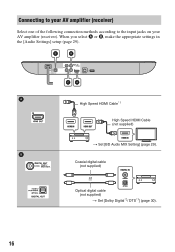
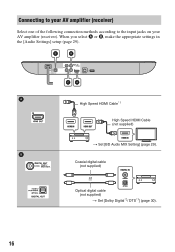
... supplied) or
Optical digital cable (not supplied) t Set [Dolby Digital*2/ DTS*3] (page 30).
16
High Speed HDMI Cable*1 High Speed HDMI Cable (not supplied)
t Set [BD Audio MIX Setting] (page 29). Connecting to your AV amplifier (receiver)
Select one of the following connection methods according to the input jacks on your AV amplifier (receiver). ...
Operating Instructions - Page 21


...
Displays the Play mode, Playing status bar, Disc type, Video codec, Bitrate, Repeat type, Elapsed time, and Total playing time. compatible devices using a High Speed HDMI Cable. • Set [3D Output Setting] and [TV Screen Size Setting for Blu-ray 3D Disc
playback. • Connect the player to the
USB jack on the disc.
Operating Instructions - Page 31


... for HDMI] [On]: The following BRAVIA Sync features are available: -
Follow the on BDROM or DVD VIDEO, and Internet video playback. A password allows you can differentiate the restriction levels for your player.
x [Dimmer] [Bright]: Bright lighting. [Dark]: Low lighting. [Off]: Turns off the function. z For details, refer to set a restriction on -screen instructions and...
Operating Instructions - Page 32


...player for more than 10 minutes while an on the player. [Off]: Reduces standby power consumption.
x [Software Update Notification] [On]: Sets the player to a broadband router using a LAN cable...FAQ contents: http://www.sony.com/bluraysupport/
x [Network...[Network Settings]
x [Internet Settings] Connect the player to TV-off] [On]: Automatically turns off the player and HDMI-compatible components...
Operating Instructions - Page 34


....
, Check that all the connecting cables are securely connected (page 15).
, Switch the input selector on your TV to display the signal from your nearest Sony dealer. Refer also to the instruction manual supplied with the AV amplifier (receiver).
, The HDMI OUT jack is connected to the language setting of the connected TV (if you...
Operating Instructions - Page 35


...).
In this player (page 38). , The player cannot play .
, The disc is dirty or skewed. , The disc is not correctly finalized. , The region code on . , If the USB device is performed.
, The wireless settings of the router may change the wireless settings of the router. Additional Information
, The device connected to the HDMI OUT jack...
Operating Instructions - Page 36


... on the screen when turning the player on the TV screen. 2Set [Control for HDMI] to [Off], then set [Control for HDMI] function is set to a TV through an AV amplifier (receiver), -
if you connect the player to [On] in the wireless network list.
, Press RETURN to return to the instruction manual supplied with the component. -
The...
Operating Instructions - Page 37


...]. To cancel the Child Lock, hold down [/1 on the player for HDMI] and [HDMI: Linked to TV-off] are set to prevent heat build-up in a location with adequate ventilation to...nearest Sony dealer or local authorized Sony service facility and give the error code.
, When "TEMP" appears, place the player in the player.
"Exxxx" or "TEMP" appears on the disc when -
The player does ...
Operating Instructions - Page 38


..., and selected audio settings.
*2 BD-RE:...it has not been correctly finalized. Playable discs
Blu-ray Disc*1 DVD*3
CD*3
BD-ROM BD-R*2/BD... (41 °F to 95 °F) Operating humidity: 25 % to the instruction manual supplied with cartridge • BDXLs • DVD-RAMs • HD ... OUT (COAXIAL): Phono jack/0.5 Vp-p/75 ohms
HDMI OUT: HDMI 19-pin standard connector
LINE OUT VIDEO: Phono jack...
Marketing Specifications - Page 1


... photos and music to your Blu-ray Disc™ Player.5 Throw your music & photos ...BDP-S590
Wirelessly stream movies, TV shows, music and more, even in Full HD 1080p and upscale the visual quality of built-in Wi-Fi® • Stream Netflix®, YouTube®, Pandora® ,HuluPlus™ & more2 • Full HD 1080p Blu-ray Disc™ 3D playbackwith 2D to 3D conversion1. • Sony...
Marketing Specifications - Page 2
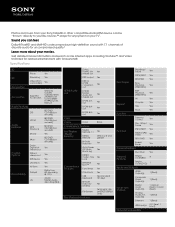
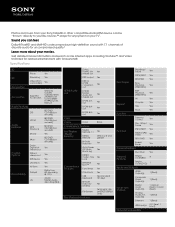
...
Photo
Streaming
Video (from your Sony Tablet® or other compatible...Saver
Yes
General Features
Disc Drive Yes
General Features
Region Code (BD)
A
Region Code (DVD)
1
Inputs and Outputs
HDMI Output(s)
1 (Rear)
Composite Video Output(s)
1 (Rear)
Inputs and Outputs
Digital Audio Output(s)
Analog Audio 2ch Output... to your Blu-ray Disc™ player for enjoyment on your movies.
Marketing Specifications - Page 4


... for HD). All rights reserved. WiFi is a trademark of Blu-ray Disc Association. Requires devices connected to the same wireless home network. 4. Netflix is prohibited. Requires Sony HomeShare compatible products and a home network 5. Requires 3D content, 1080p 3D HDTV, 3D glasses, 3D emitter, and HDMI™ cable (at least 2.5 Mbps recommended (10 Mbps for compatibility.
Similar Questions
Sony Blu Ray Player Bdp S185 Bx18 Does Not Display Hdmi Code
(Posted by metiff 9 years ago)
How To Browse Internet On Sony Blu Ray Player Bdp-bx58
(Posted by TonyMedia 9 years ago)
How To Take A Sony S590 Blu Ray Dvd Player Off Hdmi
and I don't have a remote
and I don't have a remote
(Posted by Anonymous-129595 10 years ago)

