Sony BDP-S590 Support Question
Find answers below for this question about Sony BDP-S590.Need a Sony BDP-S590 manual? We have 2 online manuals for this item!
Question posted by wiALFERA on November 22nd, 2013
How To Change 3d Depth Adjustment Sony S590
The person who posted this question about this Sony product did not include a detailed explanation. Please use the "Request More Information" button to the right if more details would help you to answer this question.
Current Answers
There are currently no answers that have been posted for this question.
Be the first to post an answer! Remember that you can earn up to 1,100 points for every answer you submit. The better the quality of your answer, the better chance it has to be accepted.
Be the first to post an answer! Remember that you can earn up to 1,100 points for every answer you submit. The better the quality of your answer, the better chance it has to be accepted.
Related Sony BDP-S590 Manual Pages
Operating Instructions - Page 1


Blu-ray Disc™ / DVD Player
Operating Instructions
4-410-140-12(1)
Getting Started Playback Internet Settings and Adjustments Additional Information
BDP-S590/BX59
Operating Instructions - Page 2


...not installed and used in this equipment. The shielded Interface cable (LAN cable) must be changed only at a qualified service shop. The AC power cord must accept any interference
received, ... this Blu-ray Disc/DVD player is located on the apparatus.
• Install this unit so that interference will increase eye hazard. CAUTION
The use of optical instruments with any changes or ...
Operating Instructions - Page 3


... person's body (excluding extremities: hands, wrists, feet and ankles). IC Radiation Exposure Statement: This equipment complies with FCC radiation exposure limits set forth for your Sony dealer regarding this apparatus during lightning storms or when unused for help. This equipment should be determined by one wider than the other apparatus (including...
Operating Instructions - Page 4


... tray. Do not use any discs from the wall outlet if you move the player.
If you move the player. On adjusting volume
Do not turn up in the player.
• Do not place the player on other vessels.
• If the player is not disconnected from the AC power source as long as a bookshelf or...
Operating Instructions - Page 5


...3D video images. On watching 3D video images
Some people may experience discomfort (such as the governing board of the AACS may adopt or change...product and (ii) our website (http:// esupport.sony.com/) for the latest
information.
Plasma display ...3D video images. You should supervise young children to this player is capable of the advanced content protection systems used with, or Blu-ray...
Operating Instructions - Page 6


...," and "xross media bar" are trademarks of Sony Corporation.
• MPEG Layer-3 audio coding technology and patents licensed from Fraunhofer IIS and Thomson.
• This product incorporates proprietary technology under license from Verance Corporation and is protected by other countries.
• Blu-ray Disc™, Blu-Ray™, Blu-Ray 3D™, BD-Live™, BONUSVIEW™, and...
Operating Instructions - Page 8


... who you with new enhanced or additional data types or categories that functioning of a randomly assigned numeric identifier is to allow the Gracenote service to change data categories for the Gracenote service. IN NO CASE WILL GRACENOTE BE LIABLE FOR ANY CONSEQUENTIAL OR INCIDENTAL DAMAGES OR FOR ANY LOST PROFITS OR...
Operating Instructions - Page 9


... 10 Step 1: Supplied Accessories 14 Step 2: Connecting the Player 15 Step 3: Preparing for Network Connection 18 Step 4: Easy Setup 18
Playback
Playing a Disc 20 Playing from a USB Device 21 Playing via a Network 22 Available Options 24
Internet
Browsing Websites 26
Settings and Adjustments
Using the Settings Displays 28 [Network Update 28 [Screen...
Operating Instructions - Page 13


... Enters the player's home menu... point you press for a photo folder. Select a category using
The search speed changes each time you press the button during playback.
Home menu display
The home menu...the last photo for a short time in pause mode. SEN (page 22) Accesses the "Sony Entertainment Network™" online service. X PAUSE Pauses or re-starts playback. NETFLIX Enables access...
Operating Instructions - Page 21


... supplied with the "Blu-ray 3D" logo*.
*
1 Prepare for 3D] in the [Screen Settings] setup (page 28).
2 Insert a Blu-ray 3D Disc.
G Chapter number
Displaying the play information
You can enjoy a Blu-ray 3D Disc with your 3D- z Refer also to the instruction manual supplied with the disc. The displayed information differs depending on the disc type and player status.
compatible...
Operating Instructions - Page 24


... multi-angles are recorded on BD-ROMs/DVD VIDEOs. x [3D Menu]:
- [Simulated 3D]: Adjusts the simulated 3D effect.
- [3D Depth Adjustment]: Adjusts the depth of 3D image.
- [2D Playback]: Sets playback to output 3D video automatically. x [Chapter Search]: Searches for related information using keywords from a PARTY which the player is participating in the picture. - [MNR]: Reduces minor...
Operating Instructions - Page 28


Settings and Adjustments
Using the Settings Displays
Select [Setup] on the home
menu using The default settings are underlined.
1 Select [Setup] on the home menu when you need to change the settings of the player.
Operating Instructions - Page 31


...ROMs, DVD VIDEOs, or Internet videos can differentiate the restriction levels for your player. x [Parental Control Area Code] Playback of unrated Internet videos.
[System ... instruction manual supplied with different scenes. One-Touch Play - Settings and Adjustments
[Parental Control Settings]
x [Password] Sets or changes the password for HDMI] [On]: The following BRAVIA Sync features are...
Operating Instructions - Page 32


... [Internet Settings] Connect the player to display the connected server. z For further details, visit the following website and check the FAQ contents: http://www.sony.com/bluraysupport/
x [Network ...Automatically displays information on -screen display is built into the player for more than 10 minutes while an on the screen when changing the viewing titles, picture modes, audio signals, etc....
Operating Instructions - Page 34


...Sony dealer. The display language on the screen switches automatically when connected to the HDMI OUT jack.
, When [Control for more than 10 seconds.
, For HDMI connections, try the following: 1Turn the player...player...the player ...the player off ...player.
, Reset the video output resolution to the lowest resolution by pressing x on the player...player, use this troubleshooting guide to ...
Operating Instructions - Page 35


...cannot be
played back by this case, change automatically if you use the Wi-Fi Protected Setup function before adjusting the settings of the player. Recommended connection speed is upside down ....does not match the player. Network connection
The player cannot connect to the network.
, Check the network connection (page 18) and the network settings (page 32).
Sony Entertainment Network
The ...
Operating Instructions - Page 38


...16 in.) (width/depth/height) incl. Specifications and design are recordable.
*3 A CD or DVD disc will not play if it has not been correctly finalized. Playable discs
Blu-ray Disc*1 DVD*3
CD*3... a PC cannot be played
• BDs with the recording device. For more information, refer to change without notice.
projecting parts Mass (approx.): 1.5 kg (3 lb 5 oz) Operating temperature: 5 &#...
Marketing Specifications - Page 1


...™ Mode Wirelessly stream music throughout the home to Sony Wireless Network speakers.4 Get it started fast. BDP-S590
Wirelessly stream movies, TV shows, music and more, even in Wi-Fi® Easily connect to the internet through your home's wireless broadband network. Enjoy 3D Blu-ray Disc™ movies in Full HD 1080p and upscale...
Marketing Specifications - Page 2
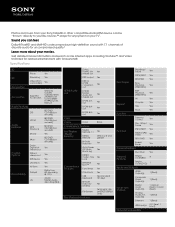
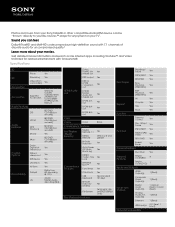
Specifications
3D 3D Accessories
Photo
Streaming
Video (from your Sony Tablet® or other compatible AndroidTM device can feel.
Dolby®... (5.1Ch)
dts-HD Master Audio decoding (MA)
Dolby TrueHD bitstream out
DSD output
DSD to your Blu-ray Disc™ player for uncompromised quality.8
Learn more about your TV7.
Get detailed movie information and search across internet apps,...
Marketing Specifications - Page 4


...174; compliant PC or server, and HomeShare network speaker, dock, or Blu-ray Disc player or home theater system. WiFi is a trademark of Apple Inc. All other trademarks are registered trademarks of Dolby Laboratories. All rights reserved. Broadband speed of Sony. Blu-ray Disc and Blu-ray 3D are trademarks of at least 10.2 Gbps). 2. 1. Requires devices connected...
Similar Questions
How To Take A Sony S590 Blu Ray Dvd Player Off Hdmi
and I don't have a remote
and I don't have a remote
(Posted by Anonymous-129595 10 years ago)
Is The Sony 3d Dvd Player Bdp-bx59 The Same As The Bdp-s590
(Posted by crazmustm 10 years ago)

