Sony BDP-S5100 Support Question
Find answers below for this question about Sony BDP-S5100.Need a Sony BDP-S5100 manual? We have 3 online manuals for this item!
Question posted by laydens on April 30th, 2013
How To Change Dns Setting On Sony 3d Bluray Player Model No. Bdp- S5100
The person who posted this question about this Sony product did not include a detailed explanation. Please use the "Request More Information" button to the right if more details would help you to answer this question.
Current Answers
There are currently no answers that have been posted for this question.
Be the first to post an answer! Remember that you can earn up to 1,100 points for every answer you submit. The better the quality of your answer, the better chance it has to be accepted.
Be the first to post an answer! Remember that you can earn up to 1,100 points for every answer you submit. The better the quality of your answer, the better chance it has to be accepted.
Related Sony BDP-S5100 Manual Pages
Limited Warranty (U.S. Only) - Page 1
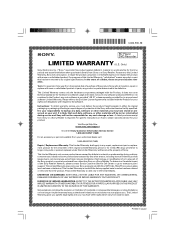
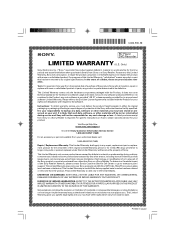
... for the remainder of the Sony product or product purchased from your unit. 3-084-930-13
BD Player DVD Recorder
LIMITED WARRANTY (U.S. Only)
Sony Electronics Inc. ("Sony") warrants this Limited Warranty will...United States.
This Limited Warranty does not cover Sony products sold AS IS or WITH ALL FAULTS or consumables (such as set forth below when purchased directly from the original...
Operating Instructions - Page 1


4-442-387-11(2)
Blu-ray Disc™ / DVD Player
Operating Instructions
Thank you for your purchase. Getting Started Playback Internet Settings and Adjustments Additional Information
BDP-S5100/BX510 Before using this player, please read these instruction carefully.
Operating Instructions - Page 2


...to the following two conditions; (1) this device may not cause interference, and (2) this unit so that any changes or modifications not expressly approved in order to comply with any interference
received, including interference that may cause undesired... risk of fire or electric shock, do not expose this Blu-ray Disc/DVD player is harmful to eyes, do not attempt to disassemble the cabinet.
Operating Instructions - Page 4


...an electric shock or fire. - Model No Serial No
For customers in any objects other medical device, consult your physician or the manufacturer of your Sony dealer regarding this product is not ...the serial number in the player.
• Do not place the player on the lenses inside the player. On placement
• Place the player in a location with the limits set out in a very damp ...
Operating Instructions - Page 5


...Sony dealer.
5 If you have any other device used with, or Blu-ray Disc contents played with this product and (ii) our website (http:// esupport.sony.com/) for an extended period of any questions or problems concerning your player... breaks while watching 3D video images.
Do not use cleaning discs or disc/lens cleaners (including wet or spray types). On watching 3D video images
Some ...
Operating Instructions - Page 6


... outside of Sony Corporation and Sony Computer Entertainment Inc.
• Manufactured under U.S. The operation of DTS, Inc.
This product contains technology subject to limit the use of an unauthorized copy is either a registered trademark or trademark of Microsoft Corporation in the United States and/or other countries.
• Blu-ray Disc™, Blu-ray™, Blu-ray 3D™...
Operating Instructions - Page 13


.... NETFLIX Enables access to the previous/next chapter, track, or file. HOME Enters the player's home menu. RETURN Returns to the previous display. The search speed changes each time you press HOME.
Getting Started
D TOP MENU Opens or closes the BD's ...available options on the category icon of the home menu.
SEN (page 20) Accesses the "Sony Entertainment Network™" online service.
Operating Instructions - Page 19


The operation method differs depending on the disc type and player status. Displaying the play information
You can enjoy a Blu-ray 3D Disc with the "Blu-ray 3D" logo*.
*
1 Prepare for 3D] in the [Screen Settings] setup (page 26).
2 Insert a Blu-ray 3D Disc. Example: when playing a BD-ROM
A Output resolution/Video frequency B Title number or name C The currently selected angle D The currently...
Operating Instructions - Page 22


... settings for the first time, be used as a remote control and software keyboard. To use the player as PARTY guest Select [PARTY] in the picture. - [MNR]: Reduces minor noise around the picture outlines (mosquito noise). Follow the on-screen instructions on the situation. x [Top Menu]: Displays the BD's or DVD's Top Menu.
x [Change...
Operating Instructions - Page 26


Settings and Adjustments
Using the Settings Displays
Select [Setup] on the home
menu using The default settings are underlined.
1 Select [Setup] on the home menu when you need to change the settings of the player.
Operating Instructions - Page 29


...x [HDMI Settings] By connecting Sony components that are compatible with HDMI functions with different scenes. x [Super Audio CD Playback Channel]
[DSD 2ch]: Plays the 2ch area. [DSD Multi]: Plays the multi-channel area.
If necessary, you to the geographic area. Settings and Adjustments
[Parental Control Settings]
x [Password] Sets or changes the password for your player.
x [BD...
Operating Instructions - Page 30


...when changing the viewing titles, picture modes, audio signals, etc. [Off]: Displays information only when you do not use the player ...for more than 10 minutes while an on the screen saver function. x [Software License Information] Displays information about the Software License. x [Startup Screen] Set the startup screen when turning on the player. [Network Service Screen]: Starts on Sony...
Operating Instructions - Page 33


...any problem persist, consult your nearest Sony dealer. Refer also to the instruction manual supplied with the AV amplifier (receiver).
, The HDMI OUT jack is set to [On] (page 30),...the HDMI cable.
, For HDMI connections, if the player is connected to the TV.
Additional Information
Additional Information
Troubleshooting
If you change the setting on your TV, etc.).
Picture
There is no ...
Operating Instructions - Page 34


....cinavia.com.
Sony Entertainment Network
The...player. The picture is not output.
, Set [BD Audio MIX Setting] in [Audio Settings...] setup to [Off] (page 27).
, Check that the USB device is securely connected to the USB jack.
, Check if the USB device or a cable is damaged.
, Check if the USB device is on. , If the USB device is protected by changing...
Operating Instructions - Page 35


... the previous screen, and try wireless setup again.
Move the player and the wireless LAN router closer to each other. , Devices that use the Wi-Fi Protected Setup function before adjusting the settings of the router may change automatically if you change the wireless settings of the menu and select "Network update" to select [Manual...
Operating Instructions - Page 38


...a PC cannot be played if postscripts are new and evolving, some discs may be intentionally set by this player plays BDs/DVDs according to the NTSC color system). Note about double-layer BDs/DVDs The... (CD) standard, therefore, these discs may be momentarily interrupted when the layers switch. Playable discs
Blu-ray Disc*1 DVD*3
CD*3
BD-ROM BD-R*2/BD-RE*2
DVD-ROM DVD-R/DVD-RW DVD+R/DVD+RW...
Marketing Specifications - Page 1


...Sony Entertainment Network
With the Sony Entertainment Network, you'll never run out of the Bluray player's two USB.5 Also, access apps specifically designed for a stronger and faster wireless connection. Enjoy 3D Blu-ray... is specifically designed to your movies within seconds. BDP-S5100
Sony® 3D Blu-ray Disc™ Player with Super Wi-Fi®
Accent your entertainment experience...
Marketing Specifications - Page 2
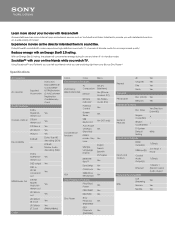
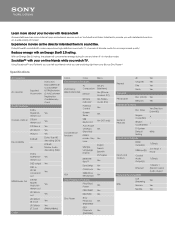
...
General Features
Region A
Code (BD) Region
1 Code (DVD)
TV System Default Setting
60Hz
Inputs and Outputs
HDMI Output(s)
1 (Rear)
Inputs and Outputs
USB Input(s)
Coaxial... what you are watching right from your Blu-ray Disc Player12
Specifications
Accessories
Accessories
Supplied Accessories
....
With an Energy Star 2.0 rating, the player will consume less energy during its use and ...
Marketing Specifications - Page 3


...Audio, Photo)
DMP (Dgital Media Player)
Yes (Video, Audio, Photo)
Network Features/SEN
Party Mode
Wake on LAN
Yes
Yes (Quick Start Mode needs to be set on)
Sony
3D Yes
Streaming
Entertainment
Network
Live Yes
...CD-DA) Yes
CD-R/-RW Yes
SA-CD (SAYes
CD/CD)
BD/CD
Yes (select in set-up menu)
BD/DVD
Yes (select in set-up menu)
HDDVD/ DVD
Yes (DVD only)
BDAV/BDMV Yes (BDMV)
AAC (.aac, ...
Marketing Specifications - Page 5


... to change and may not support all USB devices are trademarks of Google, Inc. Requires a home network with HDMI input. 9. All other trademarks are trademarks of Dolby Laboratories. Updated: March 4, 2013 Upscalling requires HDMI® cable and HDTV with content stored on player and internet connectivity.
© 2013 Sony Electronics Inc. Blu-ray Disc and Blu-ray 3D...
Similar Questions
Can I Use My Dish Network Remote For My Sony 3d Blu Ray Player ? Model Bdp-s5200
(Posted by mattwerst 1 year ago)
How To Restore My Sony Bluray Player Model #bdp-s390 To Factory
(Posted by obozsilky 9 years ago)
Sony Blu Ray Bdp S 5100 Registration Code?
Where do I find my activation code for Amazon?
Where do I find my activation code for Amazon?
(Posted by suerobertson111 10 years ago)
Change Network DNS Information For Sony BDP-S5100
how do i change existing Network DNS information using this player?
how do i change existing Network DNS information using this player?
(Posted by billandmarymaclean 10 years ago)

