Sony BDP-S390 Support Question
Find answers below for this question about Sony BDP-S390.Need a Sony BDP-S390 manual? We have 3 online manuals for this item!
Question posted by noArtttm on February 5th, 2014
Can Sony S390 Play Vob File
The person who posted this question about this Sony product did not include a detailed explanation. Please use the "Request More Information" button to the right if more details would help you to answer this question.
Current Answers
There are currently no answers that have been posted for this question.
Be the first to post an answer! Remember that you can earn up to 1,100 points for every answer you submit. The better the quality of your answer, the better chance it has to be accepted.
Be the first to post an answer! Remember that you can earn up to 1,100 points for every answer you submit. The better the quality of your answer, the better chance it has to be accepted.
Related Sony BDP-S390 Manual Pages
Operating Instructions - Page 1


Blu-ray Disc™ / DVD Player
Operating Instructions
4-410-138-11(1)
Getting Started Playback Internet Settings and Adjustments Additional Information
BDP-S390/BX39
Operating Instructions - Page 2


... to excessive heat such as vases, on the laser protective housing inside the enclosure. If this equipment does cause harmful interference to operate this Blu-ray Disc/DVD player is subject to radio communications. FCC WARNING
You are designed to the presence of the FCC Rules. b
This equipment has been tested and found...
Operating Instructions - Page 5


... questions or problems concerning your player, please consult your nearest Sony dealer. If you risk permanent damage to this. HDMI, the HDMI logo and High-Definition Multimedia Interface are trademarks or registered trademarks of HDMI Licensing LLC in the United States and other countries.
• Blu-ray Disc™, Blu-Ray™, BD-LIVE™, BONUSVIEW...
Operating Instructions - Page 6


... consume PlayReadyprotected content. Content owners may require Microsoft to revoke the device's ability to access PlayReady-protected content and/or WMDRM-protected content. CD, DVD, Blu-ray Disc, and music and video-related data from Gracenote, Inc., copyright © 2000-present Gracenote. One or more information, please visit www.gracenote.com. All...
Operating Instructions - Page 7


...
WARNING 2 Precautions 4
Getting Started
Guide to Parts and Controls 9 Step 1: Supplied Accessories 12 Step 2: Connecting the Player 13 Step 3: Preparing for Network Connection 15 Step 4: Easy Setup 15
Playback
Playing a Disc 17 Playing from a USB Device 18 Playing via a Network 18 Available Options 20
Internet
Browsing Websites 22
Settings and Adjustments
Using the Settings...
Operating Instructions - Page 9
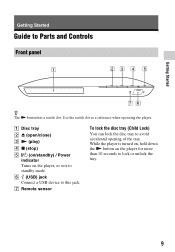
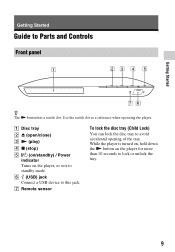
... jack. Use the tactile dot as a reference when operating the player. A Disc tray B Z (open/close) C N (play) D x (stop) E [/1 (on/standby) / Power
indicator Turns on the player for more than 10 seconds to standby mode. While the player is turned on, hold down the N button on the player, or sets to lock or unlock the tray.
9 Getting...
Operating Instructions - Page 11
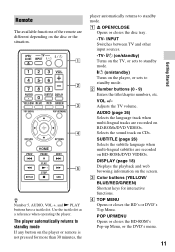
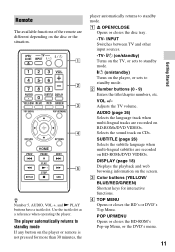
... the disc tray.
-TV- B Number buttons (0 - 9) Enters the title/chapter numbers, etc.
The player automatically returns to standby mode If any button on BD-ROMs/DVD VIDEOs. C Color buttons (YELLOW/ BLUE/... are recorded on the disc or the situation. z Number 5, AUDIO, VOL +, and N PLAY buttons have a tactile dot. Selects the sound track on the screen.
Adjusts the TV volume.
Use...
Operating Instructions - Page 12


.... RETURN Returns to the previous/next chapter, track, or file.
SEN (page 18) Accesses the "Sony Entertainment Network™" online service.
NETFLIX Enables access to the "NETFLIX" online service. HOME Enters the player's home menu. Displays the wall paper when pressed on the screen.
N PLAY Starts or re-starts playback. m/M (fast reverse/fast forward...
Operating Instructions - Page 17
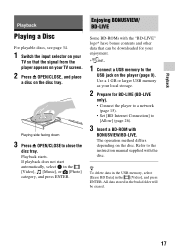
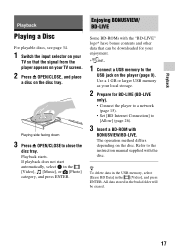
...] in the buda folder will be downloaded for BD-LIVE (BD-LIVE
only). • Connect the player to a network
(page 15). • Set [BD Internet Connection] to
[Allow] (page 26).
3 Insert a BD-ROM with the disc. Playing side facing down
3 Press Z OPEN/CLOSE to close the
disc tray. Refer to the instruction...
Operating Instructions - Page 18


... playback information, etc., by pressing DISPLAY. Example: when playing a BD-ROM
Playing from a USB Device
For "Playable types of files", see page 35.
1 Connect the USB device to the instruction manual supplied with the USB device before connecting.
2 Select [Video], [Music],
or [Photo] on the player (page 9). Refer to the
USB jack on the...
Operating Instructions - Page 19


1 Connect the player to a network
(page 15).
2 Press SEN button on the remote. 3 Select an Internet content and a
variety of on-demand entertainment using
Operating Instructions - Page 20


... x [Repeat Setting]: Sets the repeat
mode.
Controller
Control this unit, you play music files on the player (PARTY host) in relation to the picture output (0 to start a PARTY. Available Options
Various settings and playback operations are compatible with the DLNA controller. x [Play from beginning]: Plays the
item from the beginning.
[Video] only x [A/V SYNC]: Adjusts the...
Operating Instructions - Page 21


...
x [Close PARTY]: Closes a PARTY which the player is participating in .
x [Slideshow Effect]: Sets the effect
for related information using keywords from the beginning. x [Slideshow]: Plays a slideshow. Selects the sound track on BD-ROMs.... - [My Music from USB]: Sets the
music files registered in [Add Slideshow BGM]. - [Play from Gracenote when selecting [Cast] or [Related].
Operating Instructions - Page 31


...network.
, Check the network connection (page 15) and the network settings (page 28). Sony Entertainment Network
The picture/sound is poor/certain programs display a loss of detail, especially during...connected AV amplifier (receiver) is compatible with the playback side facing down . In this player (page 34). , The player cannot play .
, The disc is dirty or skewed. , The disc is upside down . ...
Operating Instructions - Page 34


...Audio CD
*1 Since the Blu-ray Disc specifications are new and evolving, some discs may not be playable depending on a PC cannot be played if postscripts are subject to...) (12 5/8 × 7 3/4 × 1 3/4 (in a color system other
than NTSC, such as PAL (this player plays BDs/DVDs according to 80 %
Supplied accessories
See page 12. Note on DualDiscs • A disc recorded in .)) Mass (approx...
Operating Instructions - Page 35


... PNG GIF
Extensions
".jpg," ".jpeg" ".png*7" ".gif*7"
*1 The player does not play coded files such as
Lossless. *7 The player does not play BD-ROMs/DVD VIDEOs labeled with this file format on
a DLNA server. *3 The player can only play standard
definition video on a DLNA server. *4 This player can recognize the following files or folders stored in BDs, DVDs, CDs and...
Operating Instructions - Page 36


... security functions. • To avoid data corruption or damage to the USB memory or devices, turn off the player when connecting or removing the USB memory or devices.
• The player may not play such files using DATA DVDs.
About wireless LAN security
Since communication via the wireless LAN function is a security technology developed...
Marketing Specifications - Page 1


...Music with the easy-access USB input.6 BDP-S390
Wirelessly stream movies, TV shows, music ...Player.5 Learn more .
Watch Blu-ray Disc™ movies in Wi-Fi® Easily connect to your home's wireless broadband network. Socialize™ what you can wirelessly access music, videos and photos from Netflix®, YouTube®, Pandora®, Hulu Plus™ and more stunning. Sony...
Marketing Specifications - Page 2


...Sony Tablet® or other compatible AndroidTM device can feel. Tray Lock
Convenience Features
BRAVIA® Sync™
Easy Setup
Child Lock
USB Keyboard
Bit Rate Indicator (Video)
File System
Disc Playback Features
Play/Stop/ Pause
PREV/NEXT
Disc Player... out
DSD output
DSD to your Blu-ray Disc™ player for enjoyment on your TV7. Photos and music from your music and photos.
Marketing Specifications - Page 4


...on a DLNA® compliant PC or server, and HomeShare network speaker, dock, or Blu-ray Disc player or home theater system. iPhone, iPod touch and iPad are trademarks of at least ...Licensing LLC. Gracenote is a trademark of Blu-ray Disc Association. Blu-ray Disc and Blu-ray 3D are trademarks of Gracenote, Inc. HDMI is a trademark of Sony. Dolby is a trademark of Dolby Laboratories....
Similar Questions
How To Connect A Sony Blu Ray Player Bdp-s360 To Netflix
(Posted by taimak 10 years ago)

