Sony BDP-S390 Support Question
Find answers below for this question about Sony BDP-S390.Need a Sony BDP-S390 manual? We have 3 online manuals for this item!
Question posted by vpmeatym on December 8th, 2013
Can I Make My Bd Player Bdp-s390 Play Any Region Free Disc
The person who posted this question about this Sony product did not include a detailed explanation. Please use the "Request More Information" button to the right if more details would help you to answer this question.
Current Answers
There are currently no answers that have been posted for this question.
Be the first to post an answer! Remember that you can earn up to 1,100 points for every answer you submit. The better the quality of your answer, the better chance it has to be accepted.
Be the first to post an answer! Remember that you can earn up to 1,100 points for every answer you submit. The better the quality of your answer, the better chance it has to be accepted.
Related Sony BDP-S390 Manual Pages
Operating Instructions - Page 1


Blu-ray Disc™ / DVD Player
Operating Instructions
4-410-138-11(1)
Getting Started Playback Internet Settings and Adjustments Additional Information
BDP-S390/BX39
Operating Instructions - Page 2


... located on the apparatus.
• Install this unit so that may cause harmful interference to Subpart B of Part 15 of the device. If this Blu-ray Disc/DVD player is intended to alert the user to the presence of electric shock to persons.
2
This symbol is harmful to eyes, do not open the cabinet...
Operating Instructions - Page 4
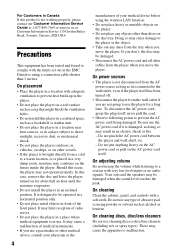
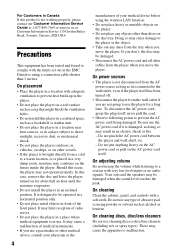
... a soft surface such as a rug that might block the ventilation holes.
• Do not install this case, remove the disc and leave the player turned on the disc tray. Do not use any discs from the tray when you use the AC power cord if it is not disconnected from the wall outlet if...
Operating Instructions - Page 5


... this. Make sure the...in the United States and other countries.
• Blu-ray Disc™, Blu-Ray™, BD-LIVE™, BONUSVIEW™, and the logos are trademarks of the Blu-ray Disc Association.
• "DVD+RW," "DVD-RW,"... extended period of time you have any questions or problems concerning your player, please consult your television screen. Copyrights and Trademarks
• "AVCHD...
Operating Instructions - Page 7


...the Player 13 Step 3: Preparing for Network Connection 15 Step 4: Easy Setup 15
Playback
Playing a Disc 17 Playing from a USB Device 18 Playing ...via a Network 18 Available Options 20
Internet
Browsing Websites 22
Settings and Adjustments
Using the Settings Displays 24 [Network Update 24 [Screen Settings 24 [Audio Settings 25 [BD...
Operating Instructions - Page 11
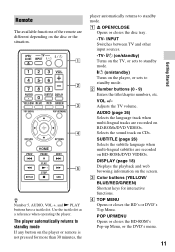
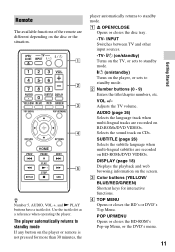
The player automatically returns to standby mode. SUBTITLE (page 26) Selects the subtitle language when multi-lingual subtitles are recorded on BD-ROMs/DVD VIDEOs. z Number 5, AUDIO, VOL +, and N PLAY buttons have a tactile dot. A Z OPEN/CLOSE
Opens or closes the disc tray.
-TV-
B Number buttons (0 - 9) Enters the title/chapter numbers, etc. POP UP/MENU Opens...
Operating Instructions - Page 12


HOME Enters the player's home menu. Displays the wall paper when pressed on the screen.
m/M (fast reverse/fast forward) • Fast reverse/fast forward the disc
when you press the button during video playback. • Plays in slow motion, when pressed for a short time in pause mode.
The search speed changes each time you...
Operating Instructions - Page 17
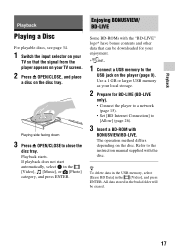
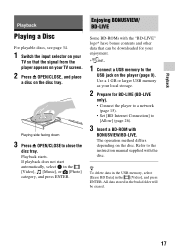
... 15). • Set [BD Internet Connection] to close the
disc tray. Enjoying BONUSVIEW/ BD-LIVE
Some BD-ROMs with the "BD-LIVE" logo* have bonus contents and other data that the signal from the player appears on your TV screen.
2 Press Z OPEN/CLOSE, and place
a disc on the disc tray. Playback
Playback
Playing a Disc
For playable discs, see page 34.
1 Switch...
Operating Instructions - Page 18


...
You can view the playback information, etc., by pressing DISPLAY. Example: when playing a BD-ROM
Playing from a USB Device
For "Playable types of files", see page 35.
1 Connect the USB device to the ....
2 Select [Video], [Music],
or [Photo] on the home menu using
The displayed information differs depending on the player (page 9). Refer to the
USB jack on the disc type and player status.
Operating Instructions - Page 21


.... x [Menu]/[Popup Menu]: Displays the
BD-ROM's Pop-up Menu or DVD's menu. x [Slideshow BGM]:
- [Off]: Turns off the function. - [My Music from USB]: Sets the
music files registered in [Add Slideshow BGM]. - [Play from Gracenote when selecting [Cast] or [Related]. x [Close PARTY]: Closes a PARTY which the player is participating in the USB...
Operating Instructions - Page 26


... the capability of the connected device using DTS Neo:6 Cinema or DTS Neo:6 Music mode. [Off]: Outputs the sound with surround effects.
x [BD Hybrid Disc Playback Layer] [BD]: Plays BD layer. [DVD/CD]: Plays DVD or CD layer. Select this when connecting an audio device without surround effects. Select this when connecting an audio device that...
Operating Instructions - Page 27


...[On]: Automatically turns off the player and HDMI-compatible components when the connected TV enters standby mode (BRAVIA Sync). [Off]: Turns off the function.
One-Touch Play - z For details, refer... videos. [Block]: Blocks the playback of some BD-ROMs, DVD VIDEOs, or Internet videos can be blocked or replaced with different scenes.
x [BD Parental Control] / [DVD Parental Control] / ...
Operating Instructions - Page 31


... DVD
does not match the player. Recommended connection speed is not output.
, Set [BD Audio MIX Setting] to the player.
The interactive audio is of the player.
Insert the disc
with each HD Audio format. In this player (page 34). , The player cannot play .
, The disc is dirty or skewed. , The disc is upside down . , The disc has a format that cannot...
Operating Instructions - Page 34


... Audio CD
*1 Since the Blu-ray Disc specifications are new and evolving, some discs may be available. For more information, refer to the instruction manual supplied with copyright protection technologies do not conform to the Compact Disc (CD) standard, therefore, these discs may not be playable by software producers. Since this player plays BDs/DVDs according to change without...
Operating Instructions - Page 35


... files such as
Lossless. *7 The player does not play animated PNG or
animated GIF files. The AVCHD format disc will only play BD-ROMs/DVD VIDEOs labeled with this file format on
a DLNA server. *3 The player can only play standard
definition video on a DLNA server. *4 This player can play AVCHD Ver.2.0
format. *5 The player plays AVCHD format files that
are recorded...
Operating Instructions - Page 36


... discs. - To protect wireless communication, this player supports various security functions. Dust, fingerprints, or scratches on it. • Do not resurface the playing side of data. Wipe the disc ... can easily make settings, anyone can intercept wireless communication or intrude into your wireless network. Notes About the Discs
• To keep the disc clean, handle the disc by radio ...
Marketing Specifications - Page 1


... variety of DVDs.1 Remote control by tablet or smartphone. Enjoy Full HD 1080p Blu-ray Disc™ playback1 and your favorites from Netflix®, YouTube®, Pandora®, Hulu Plus™ and more.2 Make movies more .2 Easily navigate and control your movies. BDP-S390
Wirelessly stream movies, TV shows, music and more about your entertainment experience...
Marketing Specifications - Page 2


... be "thrown" directly to your Blu-ray Disc™ player for uncompromised quality.8
Specifications
Accessories
Accessories...(Video)
File System
Disc Playback Features
Play/Stop/ Pause
PREV/NEXT
Disc Player
REV/FWD
Slow Playback (...Yes
Yes
Yes Yes Yes Yes Yes
General Features
Disc Drive Yes
General Features
Region Code (BD)
A
Region Code (DVD)
1
Inputs and Outputs
HDMI Output...
Marketing Specifications - Page 4


..., or Blu-ray Disc player or home...make.believe, Music Unlimited and Video Unlimited logos are supported. Applications must be downloaded from your device for HD). Requires devices connected to change without written permission is a registered trademark of DTS, Inc. Requires HDMI® cable and LPCM capable receiver. © 2012 Sony Electronics Inc. dts is a trademark of Blu-ray Disc...
Limited Warranty (U.S. Only) - Page 1


... or WITH ALL FAULTS or consumables (such as set forth below. This Limited Warranty is valid only in Japan
3-084-930-02
®
DVD Recorder BD Player
LIMITED WARRANTY (U.S. Only)
Sony Electronics Inc. ("Sony") warrants this Limited Warranty, Sony will , at its option, repair or replace with respect to any product or...
Similar Questions
Can You Play Region 1 Dvds On Sony Bdp S590 Purchased In Uk
Can you play region 1 dvds on a Sony BDP S590 purchased in UK
Can you play region 1 dvds on a Sony BDP S590 purchased in UK
(Posted by chrisread47 8 years ago)
Can Sony Dvd Player Bdp-s360 Play Region B Dvd
(Posted by scdeman 9 years ago)

